Vor Kurzem aufgerufene Suchen
Keine vor kurzem aufgerufene Suchen
Denis Iliev
Beigetreten 05. Jan. 2024
·
Letzte Aktivität 02. Aug. 2024
Folge ich
0
Follower
0
Gesamtaktivitäten
6
Stimme
1
Abonnements
2
AKTIVITÄTSÜBERSICHT
BADGES
BEITRÄGE
POSTS
COMMUNITY-KOMMENTARE
BEITRAGSKOMMENTARE
AKTIVITÄTSÜBERSICHT
Neueste Aktivität von Denis Iliev
Denis Iliev hat einen Kommentar hinterlassen
I need assistance with creating report:
A report that shows users who have provided an email address for feedback and have not had contact with technical support in the past year. Here’s what I’ve tried so far:
I created a date filter to include tickets from the past year.
I attempted to create a metric with a standard calculation using the following formula:
sql
IF (DATE([Ticket created - Year]) = (DATE("today") - 1 year)) THEN [Requester email] ENDIF
However, I keep encountering a syntax error. I then tried this formula:
sql
IF [ticket created - Year] <= today() - 364 THEN [requester email] ENDIF
But I received this error:
“You can’t use [Ticket created - Year] as a number and TODAY() - 364 as text. Use only numbers or only text. If necessary, use the NUMBER function to transform text to numbers.”
Any help or suggestions would be greatly appreciated. Thank you in advance!
Kommentar anzeigen · Gepostet 02. Aug. 2024 · Denis Iliev
0
Follower
0
Stimmen
0
Kommentare
Denis Iliev hat einen Kommentar hinterlassen
Thank you for your response. I would like to inquire if there is a method to create a custom field that functions similarly to the system-provided "Email" field, specifically intended for feedback purposes. The objective is to restrict entries within this custom field to be exclusively in the format of an email address (e.g., example@site.com) and disallow any other text input.
Kommentar anzeigen · Gepostet 09. Jan. 2024 · Denis Iliev
0
Follower
0
Stimmen
0
Kommentare
Denis Iliev hat einen Kommentar hinterlassen
Hello! We are currently using a custom field categorized as "text" instead of "email" within the user data input section. However, we have noticed that this element doesn’t provide clarity to our users regarding its purpose. Instead, it might confuse them about the requirements for entering an email address, which is intended for feedback purposes.
We would like to edit or add clarification to this built-in "Email" field to make its purpose clearer for our users. Is it possible to perform this edit? We aim to introduce explanatory text alongside the field, guiding users on what is expected when filling in their email addresses.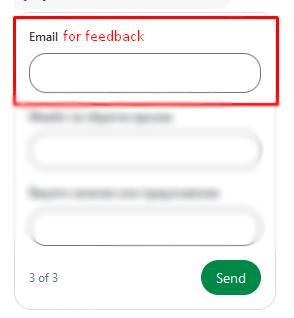
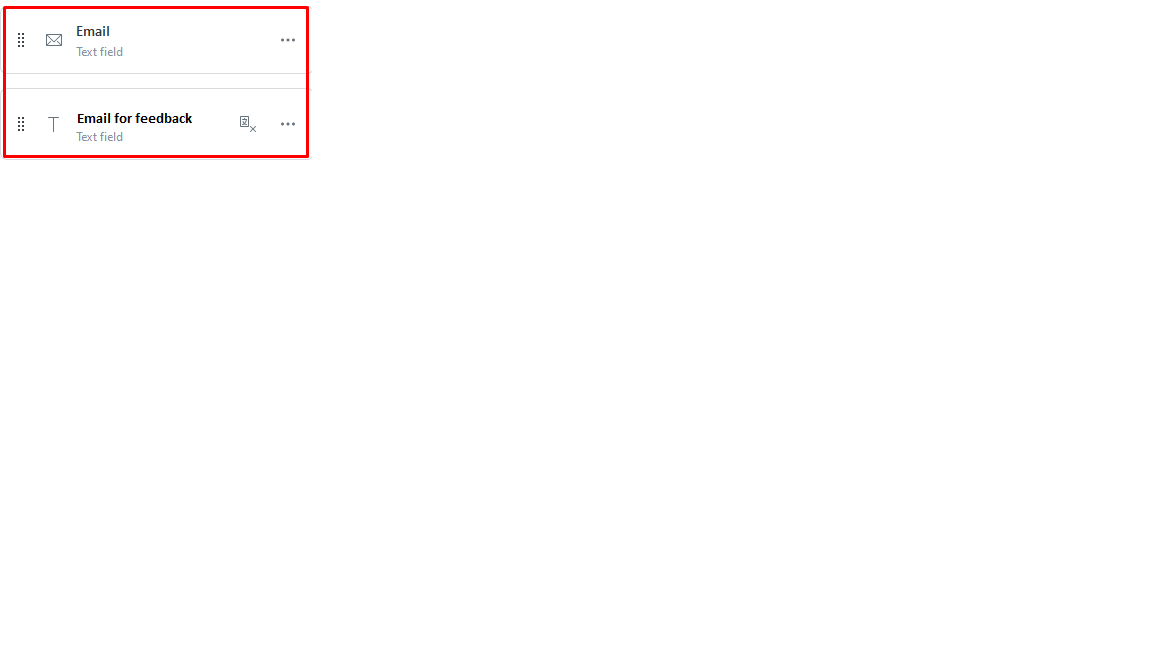
Kommentar anzeigen · Bearbeitet 05. Jan. 2024 · Denis Iliev
0
Follower
0
Stimmen
0
Kommentare