
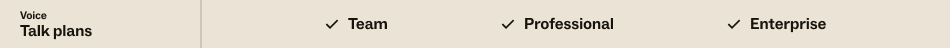
Zendesk Talk helps you support customers worldwide with affordable phone numbers and per-minute pricing.
A Talk number is activated when you start a Talk or Suite trial and will be retained when you purchase any of the Talk plans. As another option, you can use your existing number and pay to use the service. To cancel your Talk number, see Managing Talk number settings.
This article contains the following topics:
- Talk usage costs
- Inbound calls
- Outbound calls
- Save money with package discounts
- Bring your existing number with you
- Managing existing Talk numbers
- Need more information?
Talk usage costs
Usage costs include phone numbers, minutes, text messages, optional call recording and optional voicemail transcription.
Figuring out your usage costs can get a little tricky, but that's because it's tailored to your needs. Calling French Guiana from your browser? You’ll pay a different rate than someone forwarding calls to a mobile phone in London. To help you, we’ve built handy calculators to make it easy to break down costs, and to find out if a Talk number is available in your country.
Some countries have special requirements you must fulfill in order to purchase a phone number. For more information, see Zendesk Talk and Zendesk Text number regulatory requirements. Before you dive into your usage costs, select the currency that your Zendesk account is billed in:
Inbound calls
Talk supports inbound calls from over 70 countries globally. Agents can accept calls in two ways:
- Receive calls in their web browser for a flat rate globally
- Forward calls to their phone, subject to local rates per country
1Prices for inbound calls from mobile and international numbers might differ.
2Only English language transcriptions of voicemails are available.
Numbers from Taiwan and Venezuela cannot make outbound calls, they can only receive inbound calls.
In general, Toll-Free numbers are designed to be used for domestic inbound voice calls and outbound calls cannot be supported.
Some numbers have regulatory restrictions. For information, see Zendesk Talk and Zendesk Text number regulatory requirements.
Numbers marked with an asterisk (*) have a higher chance of pricing revisions.
Numbers marked with (Contact Support) require contacting Zendesk Customer Support to purchase.
Outbound calls
Call costs are subject to outbound rates for the country called by the agent. If agents connect outbound calls to their phones, calls are subject to local rates per country. If you record outbound calls then there is an additional fee (see Inbound calls section for Call Recording prices).
Outbound prices from mobile devices might differ from those shown below.
Outbound call rates
Save money with package discounts
| Price | Talk Telephony Credits | Savings |
|---|---|---|
| $1,000 | $1,031 | $31 (3%) |
| $2,500 | $2,632 | $132 (5%) |
| $5,000 | $5,556 | $556 (10%) |
| $20,000 | $23,529 | $3,529 (15%) |
| $50,000 | $62,500 | $12,500 (20%) |
Bring your existing number with you
In many countries, we can help you move or "port" your existing phone number to Zendesk Talk. Bear in mind that this process might take a little time, so factor that into your plans. To get started, read Porting numbers into Zendesk Talk.
Alternatively, you can forward calls from your existing support number to Talk. You'll still need to set up a Talk number, then work with your existing phone provider to forward your calls to your Zendesk Talk number instead. Make sure to check with your existing provider about passing the inbound caller ID to your Zendesk Talk number. You'll continue to pay charges to the provider of your forwarded number independently of any Zendesk Talk charges. For more information, see Adding Zendesk Talk numbers.
Managing existing Talk numbers
Because phone numbers are included in usage, any account with an active phone number will receive a monthly charge based on where that number is located.
If you were trialing Zendesk, a number would have already been assigned to you. If you do not want a Talk number and/or want to avoid this charge, you’ll need to remove your phone number, post-trial, to avoid this charge.
To learn more about managing general settings for Zendesk Talk numbers, including deleting a number or recovering a number, see Managing Zendesk Talk numbers.
Need more information?
If you've got more questions about Zendesk Talk and Text numbers, address requirements, and billing, see Zendesk Talk and Zendesk Text number FAQs.
For more information about Text numbers and pricing, see Zendesk Text number availability and pricing.