

To help you get started with triggers, Zendesk Support provides a standard set of triggers and mail notifications that are best practices in a typical ticket workflow. You can use these triggers as they are or clone them to make copies that you can modify and repurpose.
For information about creating triggers, see Creating triggers for ticket updates and notifications.
The article contains the following sections:
- Accessing the Triggers admin page
- Best practices for working with the standard triggers
- Notify requester and CCs of received request
- Notify requester of new proactive ticket
- Notify requester and CCs of comment update
- Notify assignee of comment update
- Notify assignee of assignment
- Notify assignee of reopened ticket
- Notify group of assignment
- Notify all agents of received request
- Auto-assign to first email responding agent (inactive at signup)
Accessing the Triggers admin page
You can see all of your triggers on the Triggers admin page.
- In Admin Center, click
 Objects and rules in the sidebar, then select Business rules >
Triggers.
Objects and rules in the sidebar, then select Business rules >
Triggers.
Best practices for working with the standard triggers
- Do not deactivate all triggers. Triggers are the mechanism that delivers email notifications of ticket updates to end-users and agents. If all triggers are deactivated, email notifications about ticket activity will not be sent.
- If you want to alter a standard trigger, clone it and create a new trigger based on its structure, then deactivate the standard trigger.
- Consider deactivating the Notify all agents of received request trigger to avoid clogging your agents’ inboxes unnecessarily. Unless you have a very small team, you probably don’t need to inform all of your agents about every ticket submitted.
Notify requester and CCs of received request
Notifies the requester and anyone who is copied on the ticket via email that their request has been received and has become a ticket. For information on editing the email, see How do I edit the automatic response sent to someone who submits a ticket? in our Support tech notes.
When ALL of these conditions are met:
- Ticket > Ticket | Is | Created: An end user or
agent submits a request, which has created a new
ticket.
AND
- Ticket > Status category | Is not | Solved: When
created, the new ticket has one of the following
statuses applied to it: New, Open, Pending, or
On-hold.
AND
- Ticket > Privacy | Is | Ticket has public
comments: The ticket has public
comments.
AND
- Ticket > Comment | Is | Public: The ticket has
public comments.
AND
- Ticket details > Current user | Is | (end user): The user that last updated the ticket is anyone who is a registered user, but not an agent or an administrator.
The following actions occur:
- Notify by > User email | Ticket > (requester and
CCs): The email defined in this action is sent
to the end user or agent listed as the ticket's
requester and anyone who is copied on the ticket.
The requester is most-commonly the person who
submitted the ticket; however, an agent can submit a ticket
request on behalf of another user, in which
case that user is listed as the requester. Note: The trigger action Notify by > User email | Ticket > (requester and CCs) is suppressed if a ticket update does not include a public comment. The trigger still fires and performs any other actions that may be included in the trigger, but the email message is not sent. You must include a public comment if you want to use this action to send an email message.


Notify requester of new proactive ticket
When an agent creates a new proactive ticket with a public comment, the requester is notified via email. A proactive ticket is a ticket created by an agent on behalf of the requester.
When ALL of these conditions are met:
- Ticket > Ticket | Is | Created: An agent creates
a ticket and submits those changes.
AND
- Ticket > Privacy | Is | Ticket has public
comments: A public
comment is added to the
ticket.
AND
- Ticket details > Current user | Is | (agent): The user who created the ticket is an agent, not the ticket's listed requester.
The following actions occur:
- Notify by > User email | Ticket > (requester and CCs): The email defined in this action is sent to the end user listed as the ticket's requester and anyone who is copied on the ticket. This notification is send only once when the ticket is created. After that, other trigger notifications configured in the account apply.


Notify requester and CCs of comment update
When an agent or end user adds a comment to the ticket, the requester and CCs are notified via email.
When ALL of these conditions are met:
- Ticket > Ticket | Is | Updated: An agent or end
user updates a ticket, and submits those
changes.
AND
- Ticket > Comment | Is | Public: The ticket has public comments.
The following actions occur:
- Notify by > User email | Ticket > (requester and CCs): The email defined in this action is sent to the end user or agent listed as the ticket's requester and anyone who is copied on the ticket. Typically, the person who submitted the ticket is the requester; however, an agent can submit a ticket request on behalf of another user, in which case that user is listed as the requester.

Notify assignee of comment update
Notifies the assigned agent when a comment is added to the ticket. Comments can be either private (internal notes added by an agent) or public (added by an agent or the requester).
When ALL of these conditions are met:
- Ticket > Comment | Is | Present (public or
private): A public comment or internal note
must be added to the ticket.
AND
- Ticket > Assignee | Is not | (current user): The
person submitting the comment above cannot be the
ticket's listed assignee.
AND
- Ticket > Assignee | Is not | (requester): The
ticket assignee cannot be the ticket
requester.
AND
- Ticket > Assignee | Not changed: The ticket
assignee is not changed in the current
update.
AND
- Ticket > Status category | Not changed from | Solved: The ticket's status is not changed from the Solved status in the current update. That is, a solved ticket is not being reopened as part of the current update. However, the ticket status can be changed from any other status (New, Open, Pending, or On-hold) without blocking this trigger. For sending a notification about a reopened ticket, see Notify assignee of a reopened ticket.
The following actions occur:
- Notify by > User email | Ticket > (assignee): The email defined in this action is sent to the end user or agent listed as the ticket's assignee.


Notify assignee of assignment
Notifies the agent who has been assigned to a ticket of the new assignment.
When ALL of these conditions are met:
- Ticket > Assignee | Changed: The assignee listed
on the ticket is changed to another
individual.
AND
- Ticket > Assignee | Is not | (current user): The person making this change is not assigning the ticket to themselves. For example, if an agent is viewing a ticket and clicks the take it link, this condition is not met.
The following actions occur:
- Notify by > User email | Ticket > (assignee): The email defined in this action is sent to the end user or agent listed as the ticket's assignee.
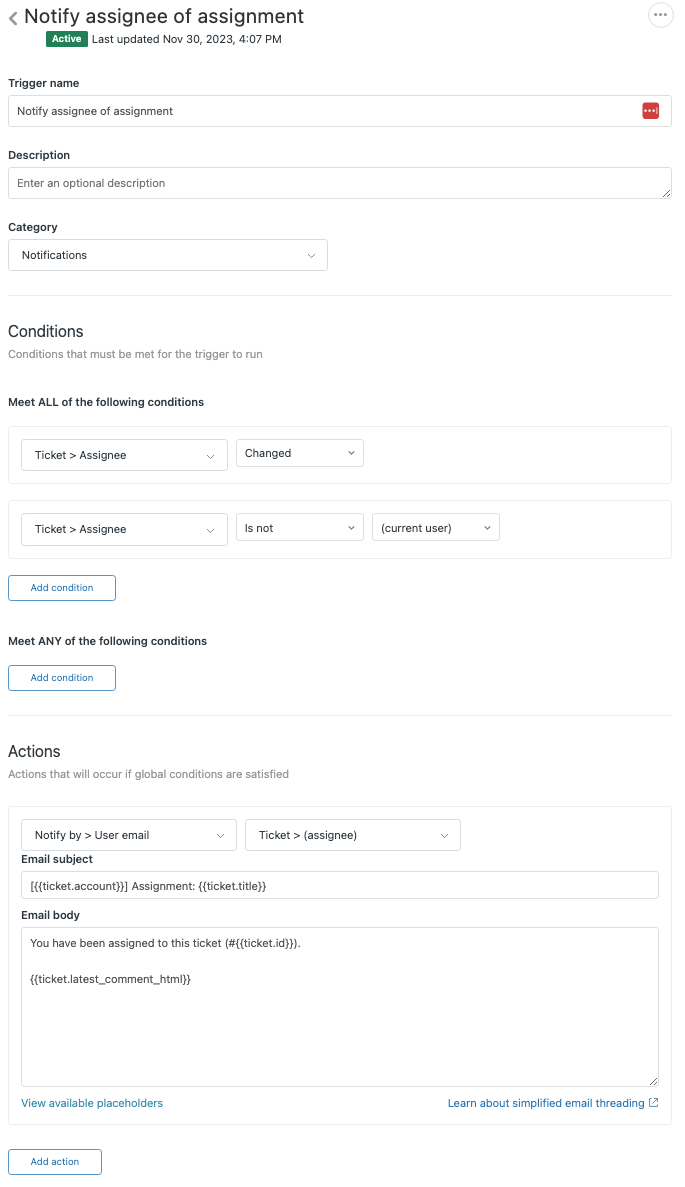
Notify assignee of reopened ticket
Notifies the assigned agent of a solved ticket that the ticket was updated with a new comment by the requester and reopened.
When ALL of these conditions are met:
- Ticket > Assignee | Is not | (current user): The
person making this change is not assigning the
ticket to themselves. For example, if an agent is
viewing a ticket and clicks the take it
link, this condition is not met.
AND
- Ticket > Status category | Changed from | Solved:
The ticket status is being changed from Solved to
another status type.
AND
- Ticket > Status category | Is not | Closed: The new ticket status is not Closed.
The following actions occur:
- Notify by > User email | Ticket > (assignee): The email defined in this action is sent to the end user or agent listed as the ticket's assignee.

Notify group of assignment
Notifies a group when a ticket is assigned to a group to which they belong.
When ALL of these conditions are met:
- Ticket > Group | Is not | - : The ticket is
currently assigned to a group; that is, it Is
not assigned to no (-)
group.
AND
- Ticket > Assignee | Is | -: The ticket is not currently assigned to an individual user; that is, it Is assigned to no user (-)
...And ANY of these conditions are met:
- Ticket > Group | Changed: The group assigned to
the ticket has changed in any way.
OR
- Ticket > Assignee | Changed: The user assigned to
the ticket has changed in any way.
Both of these conditions must be included in this trigger to ensure the notification is sent whether the ticket is assigned to a group or a user before it is reassigned to the new group.
The following actions occur:
- Notify by > Group email | (assigned group): The email defined in this action is sent to the group listed as the ticket's new assignee.

Notify all agents of received request
Notifies all non-restricted agents when a new ticket is created that has also not been automatically assigned.
When ALL of these conditions are met:
- Ticket > Ticket | Is | Created : An end user or agent submits a request, which has created a new ticket.
The following actions occur:
- Notify by > User email | Ticket > (all non-restricted agents): The email defined in this action is sent to all agents, except those who cannot view the ticket based on their permissions.

Auto-assign to first email responding agent (inactive at signup)
Assigns the ticket to the agent when the agent replies to the ticket notification they received by email. You must activate this trigger for it to run.
When ALL of these conditions are met:
- Ticket > Ticket | Is | Updated : An agent or end
user updates a ticket and submits those
changes.
AND
- Ticket > Update via | Is | Email: The ticket was
updated by responding to an email
notification.
AND
- Ticket > Assignee | Is | -: The ticket is not
currently assigned to a user; that is, it Is
assigned to no user (-).
AND
- Ticket details > Current user | Is not | (end user): The person making this change is an agent; that is, not an end user (customer).
The following actions occur:
- Ticket > Assignee | Ticket > (current user): The ticket is assigned to the agent making the changes to the ticket.
