
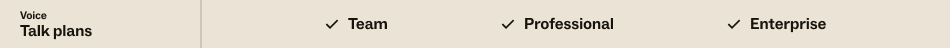
Once you've set up your browser or phone (see Setting up your browser or phone to take calls), you're ready to make and receive calls. Make sure you've set your status to Online in the call console, or if your admin has set up omnichannel routing, under your profile icon. If set up, omnichannel routing may also offer additional custom statuses to indicate you’re available for calls (see Setting your agent status with omnichannel routing).
This section contains the following articles:
- Receiving incoming calls
- Making outbound calls
- Returning callback requests
- Putting calls on hold or mute
- Transferring calls
- Ending calls
Tip: Make sure your agents set their Talk state to Offline when ending their shift. While online, Talk will continue to route calls to an agent. Each time a call is routed to that agent and the agent doesn't answer, the customer must wait an additional 30 seconds before they are routed to the next agent. Talk does not set agents offline automatically. However, admins can set an agent to offline in the Talk dashboard (Team and Professional only). For more information about agent states, see Setting your Talk agent state.