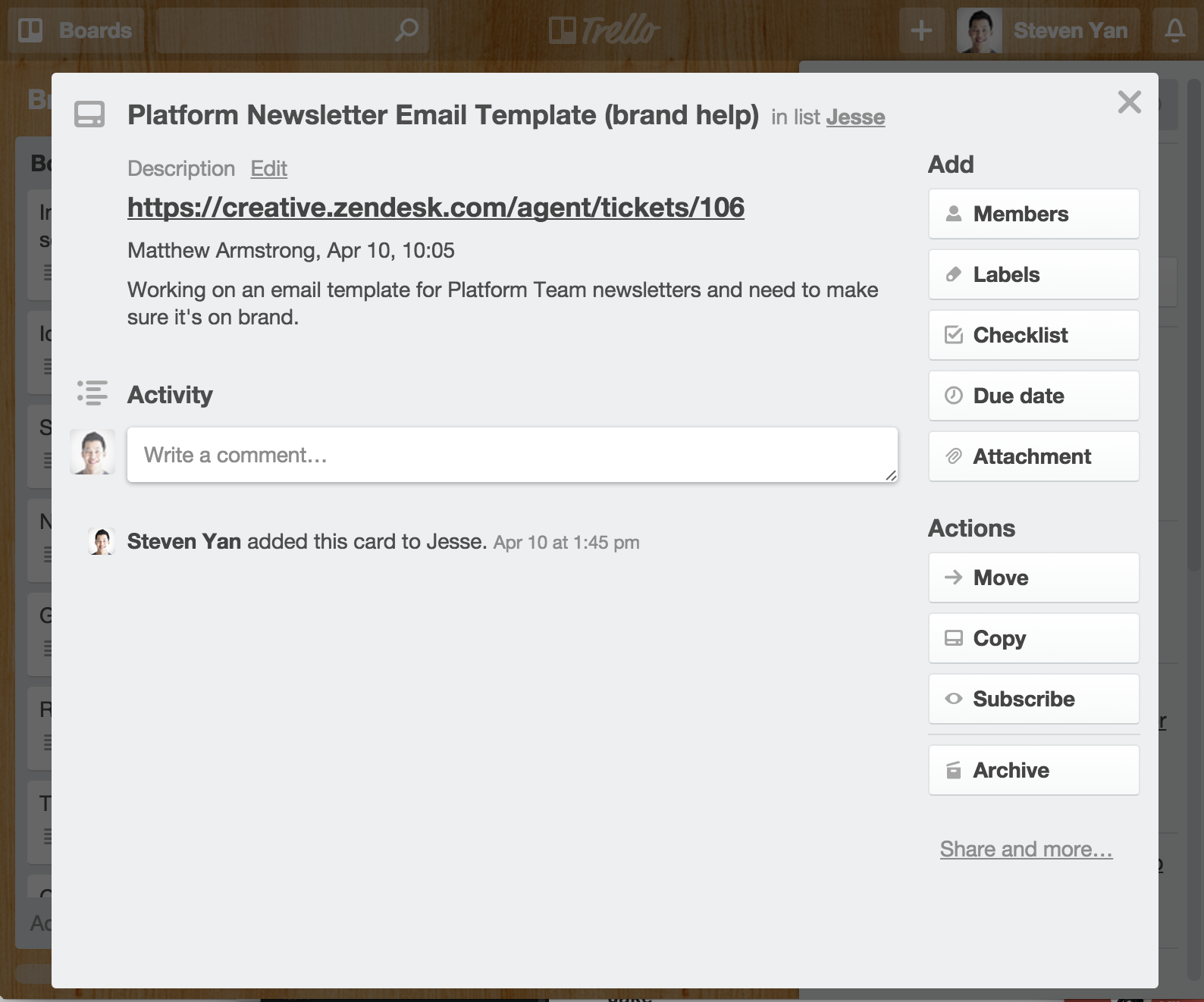Trello is a popular project collaboration product. Suppose a design project manager wants to use Zendesk to receive and triage new design requests. However, the design team prefers to use Trello to organize and manage work on a daily basis, where each designer has their own list on a Trello board as shown below:
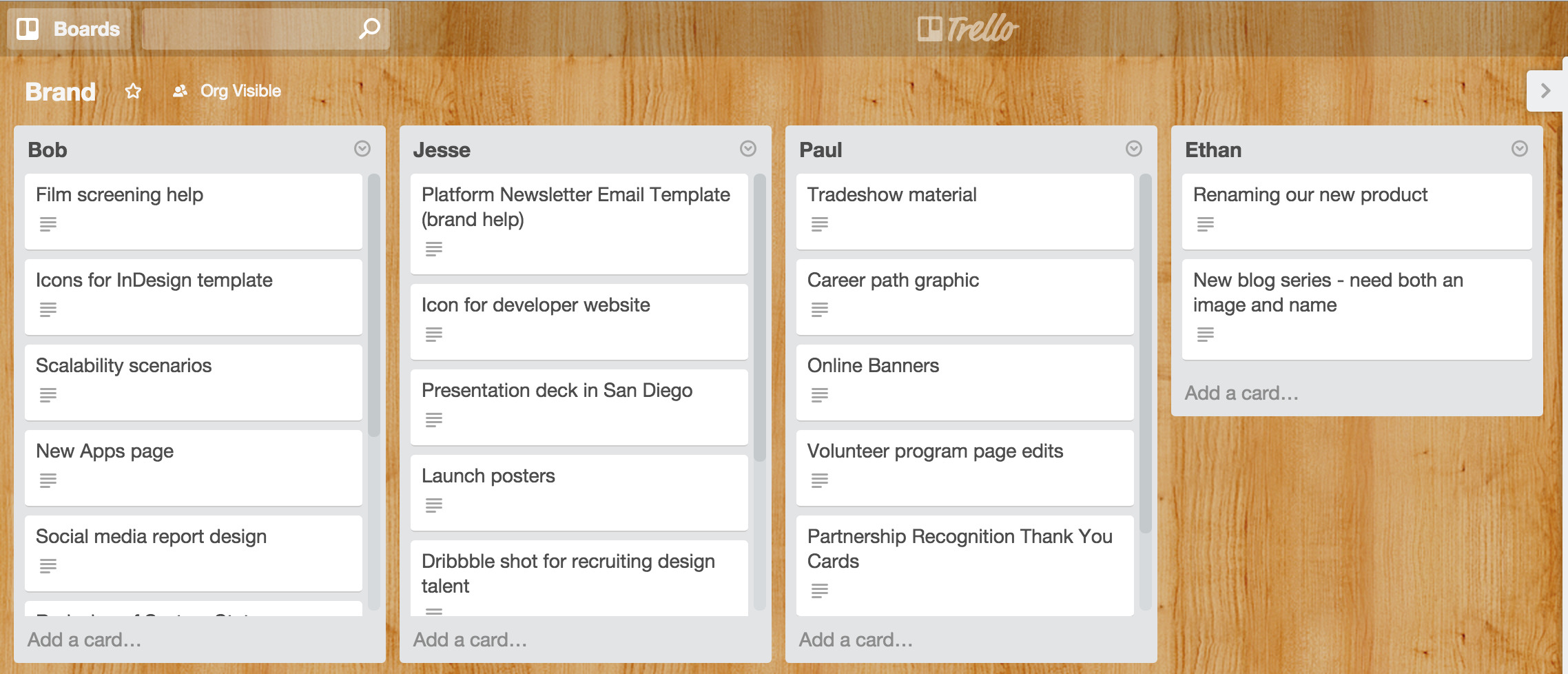
In this example, we will show how to use the flexibility of the HTTP Target in conjunction with custom user field placeholders to enable this workflow.
Setting up the HTTP Target
- Follow the Trello API documentation to provision a token and key. You will use these to authenticate your HTTP Target with Trello.
- As a Zendesk admin, navigate to Settings > Extensions > add target .
- Select HTTP Target
- Configure your target to perform a POST to the following URL:
https://api.trello.com/1/cards?key={your key}&token={your token} - Save your settings. You’re now ready to configure a trigger notification using this Target.
Setting up a custom user field to link Trello lists to Zendesk agents
For this example, each designer working within Trello will have an agent account in Zendesk. When the program manager assigns a ticket to a designer in Zendesk, we want to assign cards to the corresponding list in Trello. To accomplish this, we'll need to store a Trello list ID on each agent profile to use later when creating cards.
- Navigate to Settings > Manage > User Fields
- Create a new custom text field named "Trello List ID" with a field key trello_list_id .
- Save your settings. This field key will be used later when configuring the HTTP Target. Store Trello list IDs in each agent profile.
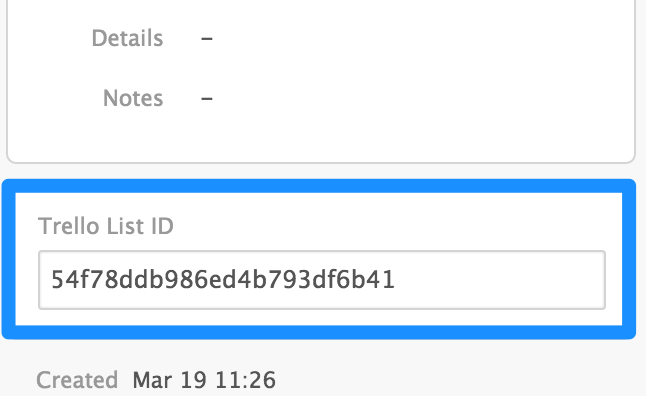
Configuring the HTTP Target as a trigger action
In this example, we’ll configure a trigger to create a new card in Trello and automatically assign it to correct list in Trello, based on the assignee in Zendesk.
- As a Zendesk admin, navigate to Settings > Business Rules > Triggers
- In this example, we're configuring the trigger to execute when an agent in the Project Manager group assigns the ticket to one of the designers in the Creatives group.
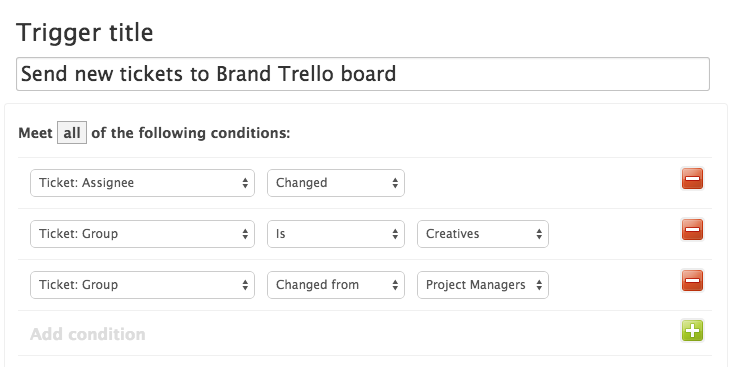
- When these conditions are met, we'll send a request to Trello to create a new card based on the assigned agent's Trello list ID. We'll use the ticket's title, URL, and description to populate the contents of the new card.
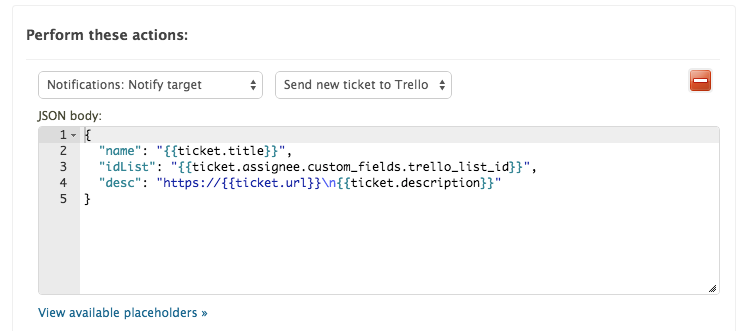
- Save your trigger.
Now, tickets assigned to agents in Zendesk will generate a new card in Trello under the appropriate list.