

The help center comes with its own search that you can optimize your content for, but it’s important to think about other search tools your customers might use to get to your content. Search Engine Optimization (SEO) can play a part in helping your customers to help themselves, by ensuring search engines, such as Google, are able to easily make sense of your content. SEO can help you position your help center content properly within search results.
Search engines frequently tweak their algorithms, which makes SEO a moving target, but don’t sweat it. By creating a help center, your content will always be taking advantage of the latest SEO best practices.
Read on to find out how the help center is optimized for search engines, and also find out what you can do to build your help center in a way that will benefit your users and increase your search rank on Google and other popular search engines.
This article covers the following topics:
How the help center is designed to help with SEO
You could think of SEO as three pillars: content, links and structure. The help center is designed to make each pillar strong so that your SEO results will be strong.
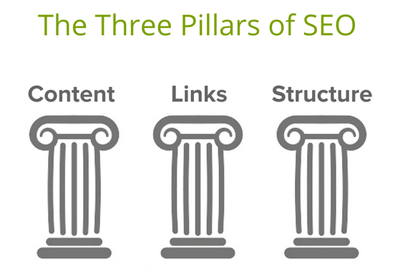
This section covers the following topics:
How the help center helps with SEO pillar 1: Content
Content is mostly defined as written copy, but it also includes images, videos, attachments, and so on. You have control of your help center content, and it’s important to think about how your content is used and updated, the quality of the content, and where the content is placed.
Meta description tags
The help center knowledge base (KB) articles and community posts include automatic meta description tags, using the first 140 characters of your article or post. For KB categories and sections and community topics Help Center, uses the description you include as a summary of what the category, section, or topic is about.
Meta descriptions provide a concise explanation of the contents of web pages. They are commonly used on search engine results pages to display preview snippets for a page.

How the help center helps with SEO pillar 2: Links
Links include both internal and external linking. Think of it as pointing to another person and noting your opinion of them. The more people (aka domains) reference another page with their opinion, the more search engines trust what that page is about.
The help center has a clear and simple URL structure that leads to better crawling of your content by search engines like Google. Help center URLs contain both an ID and a slug, as follows:
https://[domain]/hc/en-us/articles/[id]-[slug]This means they are readable by humans and search engines, but don't break when you change the title of the article. For example:
https://support.zendesk.com/hc/en-us/articles/203691506-Lesson-5-Business-RulesAnd navigation is easy, with breadcrumbs and a natural flow that ensures all levels of the help center are available to crawlers, even without a site map.
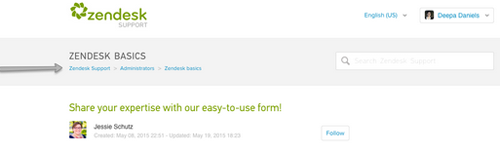
How the help center helps with SEO pillar 3: Structure
Structure includes technical areas of crawling, indexing, and site architecture.
This section covers the following topics:
Duplicate content
Duplicate content can confuse search engines as to which page to rank over another, sometimes leading to lowered rankings when the search engine chooses the wrong page. Aside from your having a good site architecture and avoiding the creation of duplicate content, the help center helps keep duplicate content at a minimum by using canonical URL tags.
Canonicalization is the process of picking the best URL when there are several choices. A canonical URL tag is a page level meta tag that is placed in the HTML header of a web page. It tells search engines which URL is the canonical version of the page being displayed. Its purpose is to keep duplicate content out of the search engine index, while consolidating your page’s strength into one ‘canonical’ page. See Use canonical URLs from Google to learn more.

Alternate hreflang
The help center has hreflang tags on the home page, section pages, category pages, and article pages so that crawlers are not confused by our language selector. The hreflang tag (also referred to as rel="alternate" hreflang="x") tells search engines which language you are using on a specific page, so it can serve the most relevant result to users searching in their language.
For example, if you have created German versions of your English help center articles, the German versions are tagged hreflang=“de” so that searches with an IP address from Germany will see a German page. See Use hreflangfor language and regional URLs from Google to learn more.

Temporary redirects
The help center keeps 302s to a minimum. 302 is an HTTP status code for moved temporarily, and it automatically forwards the requester to a different location. If both the page the requester is being redirected from and the page they are being redirected to are indexed by Google, then you get a duplicate page indexed.
Speed and website performance can have an impact on search rank. There is regular performance work on the help center to optimize page and element loading time by using caching, removing redundancies, and optimizing code.
HTTPS everywhere
In August 2014 Google announced that it would be using HTTPS as a search ranking signal. The help center uses HTTPS everywhere, so you get secure and encrypted connections.
Mobile friendly
In April 2015 Google announced that it would being using mobile friendliness as a search ranking signal. This ensures that users get relevant, high quality search results that are optimized for mobile devices. By using the help center, your content is mobile friendly by using the accompanying mobile site or by creating a custom responsive theme.
Automatic XML sitemap
The standard help center structure, with clearly marked breadcrumbs, makes it easy for search engines to correctly index your pages, and, with the XML sitemap, search engines have visibility into all your pages, regardless of your help center structure.
The XML sitemap helps search engines like Google find pages in your help center knowledge base. This ensures that users can find your categories, sections, and articles when searching, but it does not improve individual ranking of these pages. The sitemap does not include community content.
The sitemap is automatically enabled and is updated every two hours with new content, ensuring that search engines have the latest content. The sitemap is accessible to search engine crawlers via the robots.txt file on your help center. If your help center requires sign in, the sitemap will not be automatically generated. Web crawlers cannot access closed or restricted help centers.
You can view the XML sitemap for your help center at: subdomain.zendesk.com/hc/sitemap.xml
How you can optimize your help center for search
It's important to keep in mind the basics of how the help center search works and also how popular search engines work so that you can optimize your help center and its content for search. You have a number of options for improving search results so that users find answers to their questions.
Best practices for optimizing search
- Create original, high quality content. Your site’s content should be unique,
specific, and high quality. If it is, users are more likely to stay on the page and
link to it or your help center, thus improving your Google ranking.
Give your articles brief titles that accurately describe the page content. Don’t post any content that has been mass-produced or outsourced from other sites. Your content should be created primarily to give visitors a good user experience. When linking to other articles, ensure that you convey the content that you are linking to. If you are not using a standard help center theme, ensure your links are easy to see.
- Provide a great user experience. Ensure that your help center looks good and is easy to navigate.
-
Include synonyms and keywords discreetly in the title or body of your article. You can also add them as labels to the article. Article titles have the most weight, labels a bit less, and the body the least.
-
Avoid keyword stuffing. This can actually harm your Google ranking. Google recommends that you focus on creating useful, information-rich content that uses keywords appropriately and in context. See Keyword stuffing from Google.
-
Create multiple word labels with white spaces. Underscores and spaces are not interchangeable in the help center search. Since most users do not search with underscores, it is best to include both types of labels.
-
Choose a title that concisely describes the content of your article. The title is the most prominent piece of information in the search results. It's often what people use to decide whether to click the link or move on.
-
Promote your content. Highlight useful, high-quality items that increase your site's reputation and Google ranking.
For example, make an announcement on the help center home page when you add something new and important. Avoid promoting every little update or addition though. It increases noise and the likelihood that people will turn off your announcements or your X (formerly Twitter) feed or your other channels.
-
Look at the numbers. Use Google Analytics with your help center to gather and analyze information about your visitors and your content. For example, you can determine your bounce rate, and measure the effect of your search optimizations, among other things. See Enabling Google Analytics for your help center.