
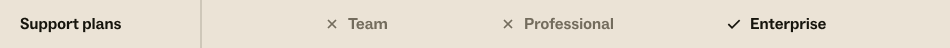
- Suite Growth or Professional: Five brands, Five help centers
- Suite Enterprise or Enterprise Plus: 300 brands, 300 help centers
- Support Enterprise with Guide Professional: Five brands, one help center
- Support Enterprise with Guide Enterprise: Five brands, five help centers
When you add multiple Support brands to your account, you can also create a separate help center for each brand with each its own articles and community. If you want articles or community posts from one help center to appear in search results for another help center in the same account, you can configure your search settings to enable multiple help center search. See Enabling search across multiple help centers.
End users who visit the help center for a specific brand only see tickets for that brand. If you have multiple brands and you're using ticket forms, all ticket forms will be available in all of your help centers.
This article contains the following sections:
Adding a help center for a brand
- Suite Growth or Professional: Five brands, Five help centers
- Suite Enterprise or Enterprise Plus: 300 brands, 300 help centers
- Support Enterprise with Guide Professional: Five brands, one help center
- Support Enterprise with Guide Enterprise: Five brands, five help centers
To add a help center for a brand
- In Admin
Center, click
 Account in the sidebar, then select
Brand management > Brands.
Account in the sidebar, then select
Brand management > Brands. - If you haven't already done so, click Add brand to add your brand (see Adding multiple brands).
- On the Brands page, click the brand that you want to set up a help center for.
- Under Help Center, click Create.

When the help center is created, a confirmation message appears and the Create button is replaced by a Manage button that you can click to view your help center.
Understanding user authentication with multiple help centers
When you have multiple help centers to support multiple brands, you cannot restrict users to a specific help center. All of your help centers are accessible to all of your end users, although you can restrict help center access to signed-in users. However, when end users change from one brand help center to another, they need to click Sign in again. They don't need to enter their email address and password again; they are automatically signed in with their credentials.
If you are using remote authentication or SSO, each help center will redirect users to the same single sign-in protocol and database. This is because users belong to the account, not to a specific brand.
When users receive a welcome email, password reset email, or identity verification email, it will include a list of all of your help centers. This ensures that users understand that any changes to their account affect their access to these multiple help centers.