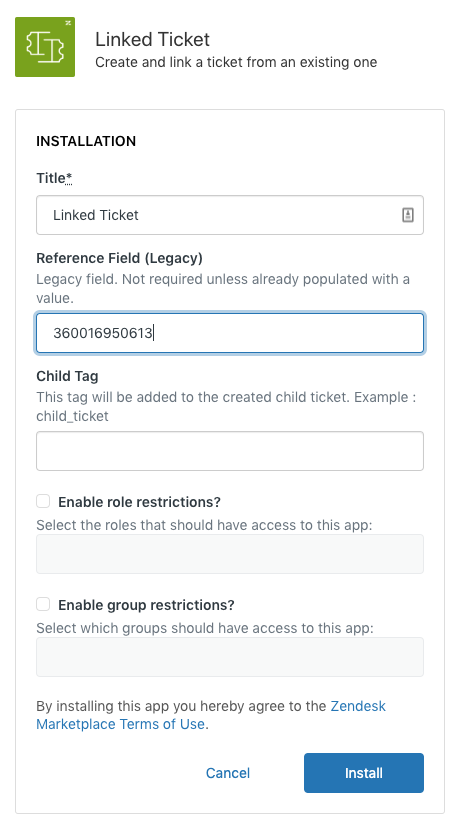The Linked Ticket app enables you to create a child ticket from an existing parent ticket and link the two tickets together. This is particularly useful when you need to have two separate conversations around the same issue.
This article contains the following topics:
- Installing the Linked Ticket app
- Creating a child ticket from a parent ticket
- Creating a view for child tickets
- Using business rules with the Linked Ticket app
- This ticket form is missing the linked data field
- Legacy Reference Field (existing or old installations only)
Installing the Linked Ticket app
The Linked Ticket app is installed from the Zendesk Marketplace.
To install the app
- In Admin Center, click the Apps and integrations icon (
 ) in the sidebar, then select Apps > Zendesk Support apps.
) in the sidebar, then select Apps > Zendesk Support apps. - Click Marketplace at the top of the page and then search for "Linked Ticket" in the Filter apps search bar.
- Click Install in the upper-right of the page.
- Select the subdomain of the account you want to install the app.
- Configure any app settings as needed.
- Click Install to complete the setup
The app is installed in your Zendesk.
If you have ticket forms enabled on your account, go to Admin Center > Objects and rules (![]() ) > Tickets > Forms. Add the automatically created Linked Data field to each active ticket form.
) > Tickets > Forms. Add the automatically created Linked Data field to each active ticket form.
Creating a child ticket from a parent ticket
To create a child ticket from a parent ticket, open the Apps sidebar in the ticket, and click Create a ticket.
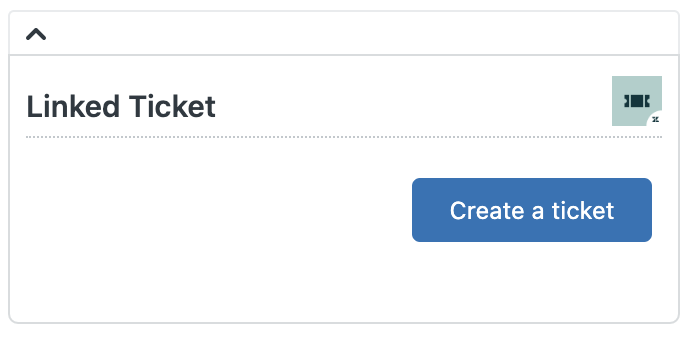
Fill in each of the ticket fields, and check Copy current ticket description if you want to carry the ticket description from the parent ticket through to the child ticket. Ticking this option only brings over public replies, not internal notes. The description of the parent ticket moves to the child ticket as a public reply.
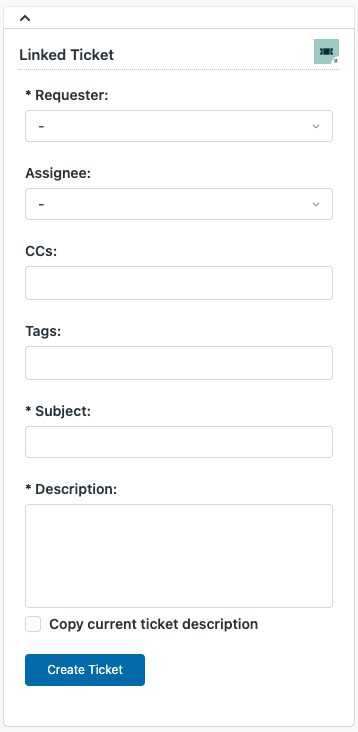
Once the child ticket is created, the app displays a link to the parent ticket if the child ticket is open and a link to the child ticket if the parent ticket is open.
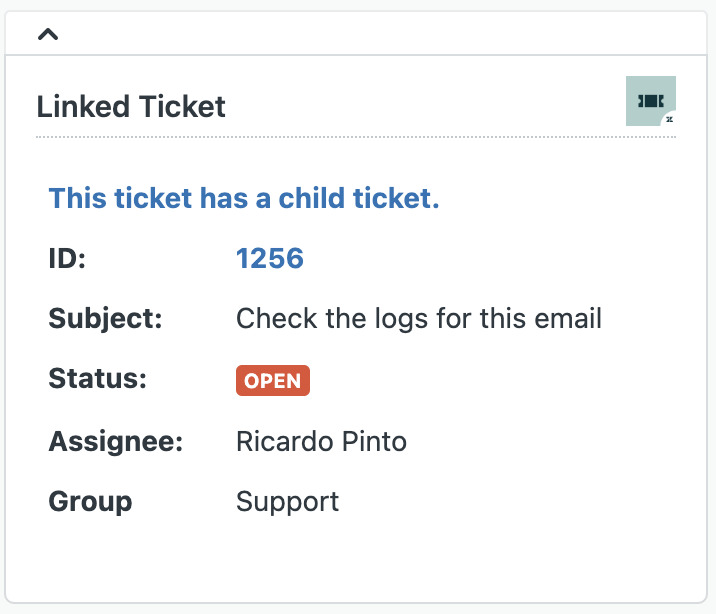
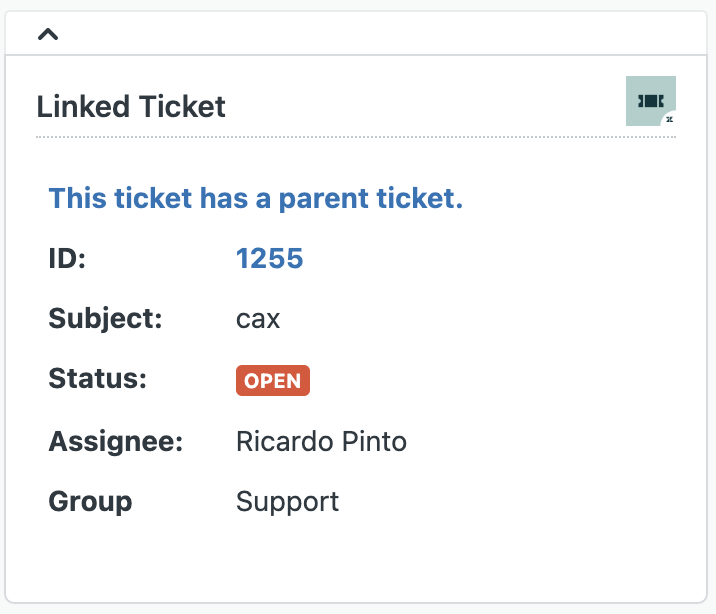
If you update the status of one of the tickets, the status of the related ticket won't automatically update.
Creating a view for child tickets
During the installation step, you can add a child tag to be added to the created child ticket, for example, child_ticket.
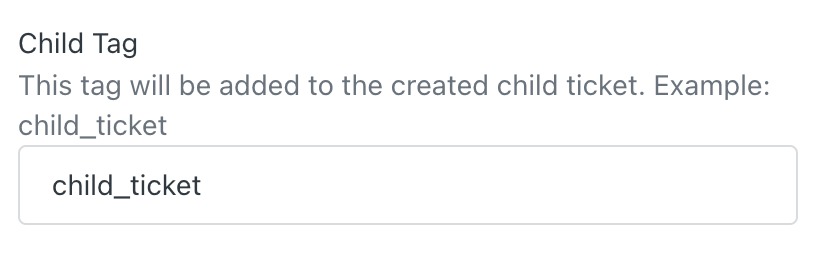
To track child tickets, you can create a view that meets the condition Tags | Contains at least one of the following | child_ticket.
To create the view
- In Admin Center, click
 Workspaces in the sidebar, then select Agent tools > Views.
Workspaces in the sidebar, then select Agent tools > Views. - Click Add view.
- Under Tickets must meet all of these conditions to appear in the view, add:
- Tags | Contains at least one of the following | child_ticket
- Status | Less than | Solved
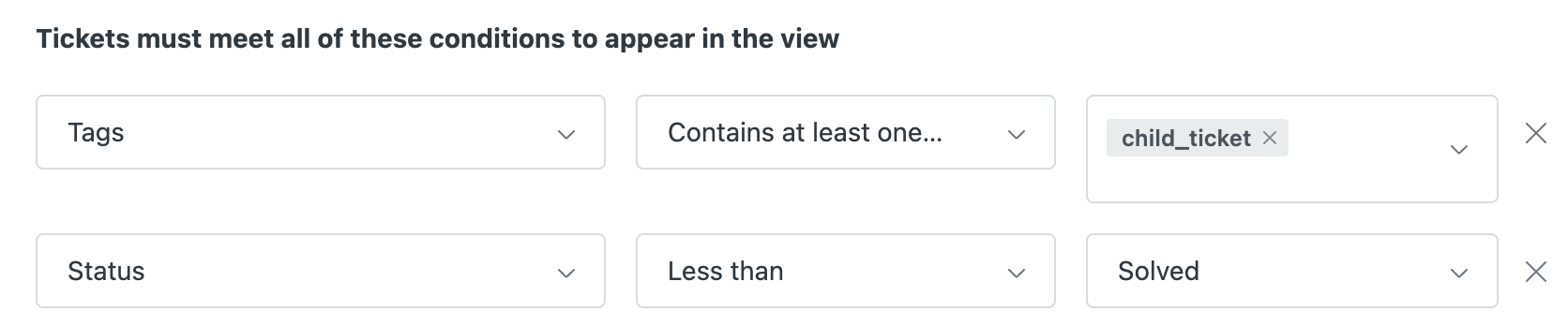
The Linked Ticket app doesn't automatically add tags to the parent ticket. However, you can manually add the tag to each parent ticket and follow this workflow to track all parent tickets.
Using business rules with the Linked Ticket app
You can set up triggers and automations for parent and child tickets using the tags above. However, it's not possible to set up business rules to make two linked tickets interact with each other. For instance, it's not possible to set up a trigger to automatically solve a parent ticket once the child ticket is solved.
This ticket form is missing the linked data field
The error This ticket form is missing the linked data field means that the Linked Data field wasn't added to the ticket form. The error displays the name and ID of the ticket field required:
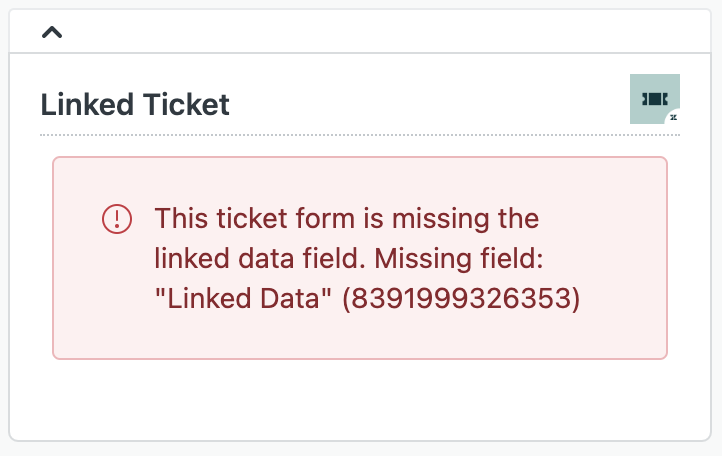
To solve this issue
- In Admin Center, click
 Objects and rules in the sidebar, then select Tickets > Fields.
Objects and rules in the sidebar, then select Tickets > Fields. - Click the ticket form you want to edit.
The ticket form opens in edit mode. - Drag and drop the Linked Data field into the ticket form and click Save.
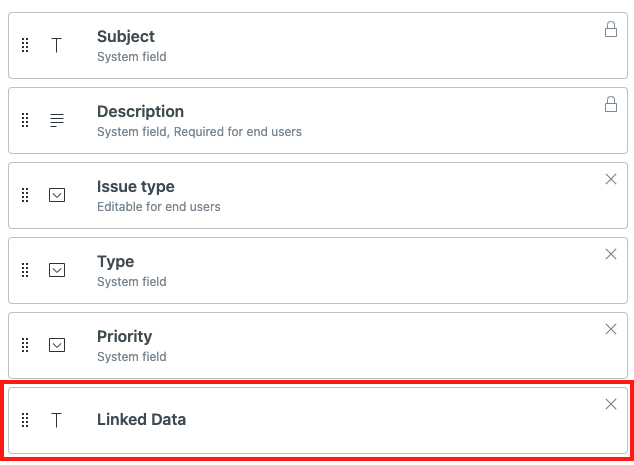
If you have ticket forms enabled on your account, go to Admin Center > Objects and rules (![]() ) > Tickets > Forms. Add the automatically created Linked Data field to each active ticket form.
) > Tickets > Forms. Add the automatically created Linked Data field to each active ticket form.
Legacy ReferenceField (existing or old installations only)
The Reference Field in the settings of the Linked Ticket app is the ID of the field Linked Data. This is a manually created ticket field that contains the data to link tickets together in the app. This field must be on all active ticket forms.
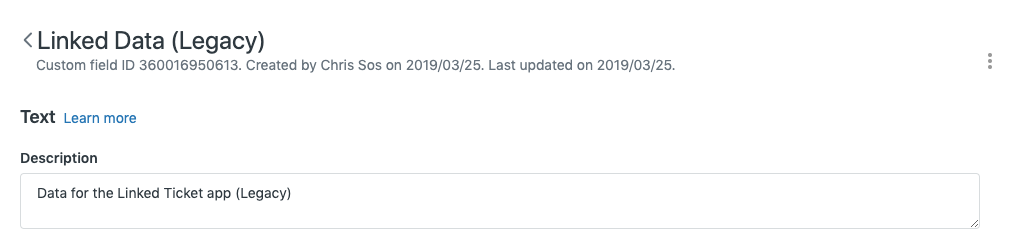
When installing: