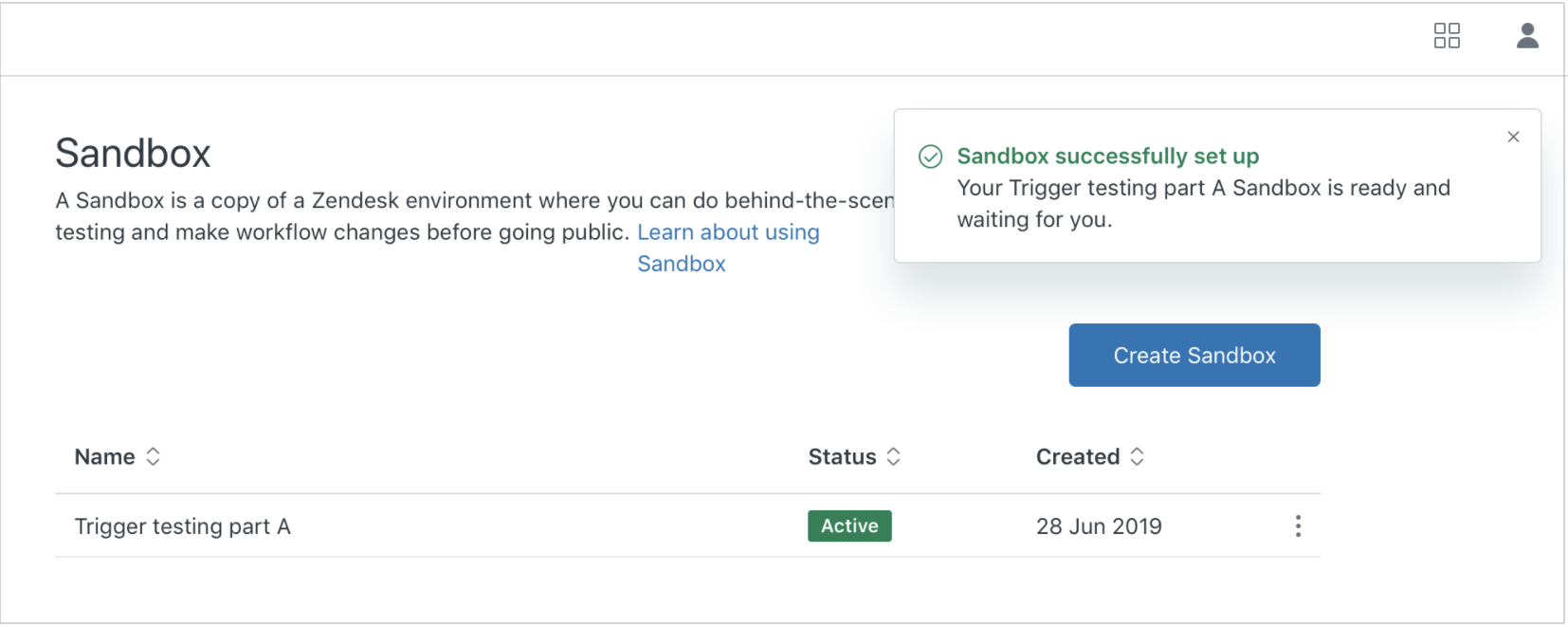Premium sandbox provides a test environment that mirrors your production instance in configuration and, potentially, data. This allows you to accurately test updates to workflows, experiment with integrations, and provide training for new agents in an environment that closely mirrors the production environment.
This article contains the following topics:
Premium sandbox overview
- Support Enterprise includes one standard sandbox. Premium sandbox is available as an add-on.
- Suite Enterprise includes one standard sandbox and one partial premium sandbox.
- Suite Enterprise Plus includes one standard sandbox and one full production premium sandbox.
- Brands
- Dynamic content
- Ticket fields
- Ticket forms
- User fields
- Organizations
- Organization fields
- Targets (set to inactive in the sandbox by default)
- Groups
- Custom roles
- Shared views
- Shared macros
- Triggers
- Trigger categories
- Automations
- Agents
- Group memberships
- Webhooks (set to inactive in the sandbox by default)
For more information about data replication, see About Zendesk sandbox environments.
Creating a premium sandbox through replication
Replication occurs automatically when you create a premium sandbox through Admin Center. The replication retrieves data from the production instance and creates the configuration and content in the sandbox, creating a new subdomain. The process will not affect the performance of your production instance. Data is only retrieved from the production instance, so nothing will be added, updated, or deleted there. For a complete list of the data that is replicated, see Understanding premium sandboxes.
The configuration of your sandbox instance will change rapidly while the replication is occurring, so we recommend waiting to use it until the replication completes. The time it takes for a replication to complete varies depending on the amount of content involved. A simple metadata copy with a small amount of fields and business rules takes less time, ranging from a few minutes to a few days. A full copy with 100,000 tickets and the related users and organizations can take up to a week or more to complete. When the replication is complete, the status of the sandbox changes to Active.
To create a premium sandbox
- Before creating a new sandbox, make sure you've configured a default group for your account.
- In Admin Center, click
 Account in the sidebar, then select Sandbox > Sandboxes.
Account in the sidebar, then select Sandbox > Sandboxes. - Click the Create Sandbox button.
- Enter a Name that describes your sandbox.
- Select your preferred sandbox to set up. You can only select sandbox types that
are available in your plan or that you've purchased as an add-on.
- Standard Sandbox - A standard sandbox with none of your settings, business rules, or tickets.
- Premium Sandbox - Metadata - A copy of your production settings and business rules, but no tickets
- Premium Sandbox - Partial / Production - A copy of your production settings, business rules, and tickets.
- If you selected Premium Sandbox - Partial / Production, you must also
select the number of tickets to copy to the sandbox.
- Up to 10,000 tickets - The maximum number of unclosed tickets you can copy with the Zendesk Suite Enterprise plan. This is referred to as a partial copy.
- Up to 100,000 tickets - The maximum number of unclosed tickets you can copy with the Zendesk Suite Enterprise Plus plan. This is referred to as a full production copy.
- Click Create.
You will see a message that your sandbox is being created. When your sandbox is successfully created, a message appears at the top of the page, and the status of the sandbox becomes Active. The sandbox has a unique URL with a ten-digit number after your domain name.
With your newly-replicated sandbox, you will have an environment that closely mirrors your production instance. This enables you to test out new workflows, give your agents a safe place to train, and provide a high-quality environment for development purposes.