
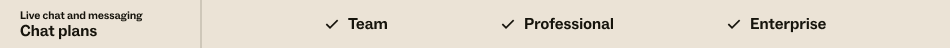
Tip: Public apps are available on all plans. Private apps are available on Suite
Growth and above and Chat Professional and above.
You can install and manage your Chat
app integrations from the Zendesk My Apps page. Apps might include public apps from the Zendesk Marketplace and private apps that have been built by your company.If your Chat account is linked to Zendesk Support, you can make changes to your installed Chat apps from the Chat dashboard. Any updates you make to apps in your dashboard appear for all your Chat agents. Chat agents must be signed on to Support to use these Chat apps.
Note: Chat apps do not work with standalone Chat accounts.
To access the My Apps page
- Click the Settings icon (
 ) in the sidebar, then Account, and then select
the Apps tab.
) in the sidebar, then Account, and then select
the Apps tab.The My Apps page appears, showing your currently installed apps.

On the Currently Installed tab you can see enabled and disabled apps.
On the Private Apps tab you can see private apps that are ready to be installed.
Managing your installed apps explains how to work with your apps.