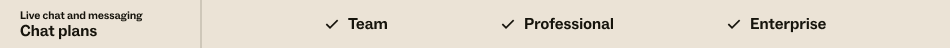
This topic includes resources for understanding, creating, and using Zendesk Chat triggers.
Documentation
- About the Chat default triggers
- Zendesk Chat triggers conditions and actions reference
- Working with Zendesk Chat triggers
- Automatically route chats to departments
- Targeting key visitors with proactive chat
- Chat triggers in Zendesk messaging
Best practices and recipes
- Best practices: How to test a Chat trigger
- Best practices: Targeting key visitors with proactive chat
- Recipe: Identifying visitors' search engines
- Recipe: Route a chat to a department based on the country the visitor is chatting from
- Recipe: Identifying visitors' search engines
- Recipe: route a chat to a department based on the URL of the website
- Recipe: Send messages to your customers waiting in the queue