
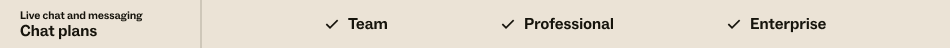
Search for chats with specific tags or view popular tags to better understand your chat traffic.
Searching by tags in History
You can search for past chats that contain specific tags using an advanced search option in History. If you export search results, tag information is included in the CSV file.
Tags are indexed and searchable immediately after they're created.
To search for chats with specific tags
- Click the arrow next to the drop-down field to view advanced search options.
- In the Tags field, enter one or more tags to show results with any of those tags.
Note: When entering tags to search for, only chat tags will appear in the drop-down list of available tags. However, you can also search for trigger tags and API tags. For details, see Understanding different types of tags in Zopim.

- Click Search.
- Click on a conversation in the results to view the chat's tags, transcript, and other details.
Viewing top tags
Review your account’s top tags on the Home page of the dashboard. Viewing the most consistently popular tags can help you identify common questions or points of confusion. Similarly, a sudden surge in a certain tag might alert you to a potential issue.
The Top 10 tags looks at the last seven days, not including the current day, from 00:00 to 00:00 -7 days based on the account’s timezone. If you notice you've added tags but they're not appearing in your list of top tags, it could be because they are tags from the current day and they will only appear the next day.
More detailed analytics options for tags are planned for a future release.
The list shows the most frequently used tags, including chat, trigger, and API tags, over past seven days.The number of times a tag was used appears next to each tag in parentheses.
