
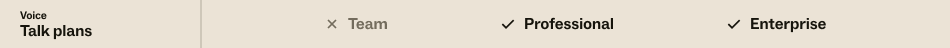
You can configure your call recording options so callers can opt-in or opt-out of call recording by pressing 3. This functionality helps you to remain legally compliant by preventing sensitive and personal end-user data from being stored in call recordings. Additionally, it gives more flexibility and control over how you manage privacy and data security in Talk.
For information about how to set up call recording in Talk for phone lines and digital lines, see Managing call recording options in Talk.
This article contains the following topics:
Setting up call recording permissions (opt-in or opt-out)
You can configure opt-in or opt-out for each of your Talk phone numbers. You can find the call recording opt-in or opt-out settings on the Call recording tab for each Talk numbers. If you are using a digital line, some of these settings won't apply.
The settings you can configure are:
- Always record calls (all): All inbound and outbound calls are recorded.
- Caller must opt-in (inbound only): By default, calls (including outbound calls) are not recorded. The caller can opt-in to the recording by pressing 3. Not applicable to digital lines.
- Caller must opt-out (inbound only): By default, calls (including outbound calls) are recorded. The caller can opt-out of the recording by pressing 3. Not applicable to digital lines.
- Do not record calls (all): No inbound or outbound calls are recorded.
Regardless of these settings, if the caller chooses to leave a voicemail, this is always recorded and a ticket is created.
For more details, see Managing call recording options in Talk.
Using call recording permissions (opt-in or opt-out) with group routing
If you're using group routing and call recording opt-in or opt-out is enabled for a number, the caller hears a default call recording opt-in or opt-out greeting after the Available agents greeting has played. This greeting informs callers that they can press 3 to opt-in or opt-out of call recording.
You can record your own greeting in the Call recording consent opt-out or call recording consent opt-in section of the Talk Greetings tab. For more information, see Managing outgoing greetings.
Using call recording permissions (opt-in or opt-out) with an IVR
If you've set up an IVR with the option to direct the call to a group, the default call recording opt-in or opt-out greeting won't be played. However, once a caller is in the queue, that caller can still press 3 to opt-in or opt-out of call recording. Below is an example of how to do this.
To configure call recording permissions in an IVR
- Record a new greeting (or update an existing greeting) in the IVR category. Make sure the greeting indicates that the caller can opt-in or opt-out of call recording by pressing 3 (depending on the call recording options you chose). For help recording greetings, see Managing outgoing greetings.
- In the IVR route where the action selected is to route to a group, choose your new or updated greeting from the Greeting drop-down list.
- Configure any other IVR options you need, then click Save. See the
screenshot below for an example.

In the example above, when the caller presses 1 to be routed to the Support group, they'll hear the custom greeting you made and be able to press 3 to opt-in or opt-out of the call recording.
Reporting for call recording permissions (opt-in and opt-out)
You can get details about call recording opt-in and opt-out activity using one of the following methods:
- From a ticket: In a Support ticket generated by a Talk call, the Call details section shows whether a caller opted in or out of the call recording.
-
Using Zendesk APIs: Caller opt-in or opt-out key presses are passed to
the incremental API. You can report on caller opt-in or opt-out key presses
using the Incremental Calls Export API
including:
-
Total count of how many times each agent interacts with the recording control button
-
Total time each call was recorded
-
Total time each call was not recorded
-