
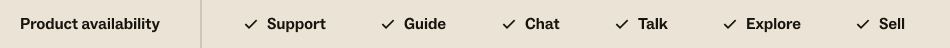
The Zendesk Admin Center provides a central location for setting a team member’s roles and product access across multiple Zendesk products. A team member is anyone you add to a Zendesk account who is not an end user. Team members are also called staff, admins, and agents.
This article includes an overview of the team roles you can set in Admin Center and compares them with the legacy roles that were previously available within each product.
Support roles
| Role | Description | Legacy role |
|---|---|---|
| Admin | Can manage all Support settings except billing and can also manage Talk settings, regardless of their Talk role. | Administrator |
| Agent (Team, Growth, Professional) | Can view and update tickets. Admins can control which tickets each agent can view and update. | Agent. No change. |
| Contributor (Sell and Chat Phase 4 only) | Can provide limited support by viewing and adding private comments to tickets in their groups. | Contributor. No change. |
| Legacy agent | Any agent on an Enterprise plan without a custom role assigned. | Legacy agent. No change. |
| Light agent (Collaboration feature) | Can view and add private comments to tickets. Admins can control which tickets each light agent can view and update. | Light agent. No change. |
| Custom roles (Enterprise and Enterprise Plus) | Admins can define their own agent roles. Role settings control which tickets an agent can view and update. | Custom roles. No change. |
About light agents and contributors
Light agents and contributors are similar roles, but with a few important differences:
- You must have an account with Chat, Sell, or Suite to have access to the Contributor role in Support. Any Suite Growth or above account can have light agents.
- Contributors cannot access tickets outside their groups (Assigned tickets only or Tickets in agent's group). Light agents can access tickets outside their groups depending on what their admin has set for them (Assigned tickets only, Tickets in agent's group, Tickets in agent's org, All tickets).
- Contributors do not require a paid seat and you can add as many as you want. Light agents are purchased and have limits, depending on your plan type.
Guide roles
| Role | Description | Legacy role |
|---|---|---|
| Admin | Can manage all settings and permissions in Guide. | Manager |
| Agent | Can create, edit, and publish articles (if enabled by an Admin). The Guide Agent role does not consume a seat when used in conjunction with the Light agent seat. However, it does consume an extra seat when used in conjunction with the Contributor seat. |
Agent. No change. |
| Viewer | Can view and comment on articles. (The team member will have the same
permissions and access as an end user.) The Guide Viewer role does not consume a seat when used in conjunction with a free Support seat such as Contributor or Light agent. |
None. This is a new role. |
Chat roles
| Role | Description | Legacy role |
|---|---|---|
| Admin | Can manage all Chat settings and provide chat support. | Admin. No change. |
| Agent | Can serve chats and provide chat support. | Agent. No change. |
| Agent (limited) | Can serve social messaging conversations and chats only. | None. This is a new role. |
| Custom roles (Enterprise) | Admins can define their own Chat roles. | Custom roles. No change. For Chat Phase 3, custom roles are still managed on the Chat Dashboard. |
Talk roles
| Role | Description | Legacy role |
|---|---|---|
| Admin | Can manage all Talk settings but cannot make or receive calls. Does not require a Talk seat. | None. This is a new role. Previously, this was implied from the Support Admin role. |
| Team lead | A Talk admin who can also make or receive calls. | None. This is a new role. |
| Agent | Can make or receive calls. | Agent (Temporary change). Agents will not be able to view the Talk real-time dashboard and will have to be upgraded to Talk lead or Admin. |
| The Talk Admin role does not consume a seat when used in conjunction with a free Support seat such as Contributor or Light agent. | ||
Explore roles
| Role | Description | Legacy role |
|---|---|---|
| Admin | Can manage all settings and permissions in Explore. | Admin. No change. |
| Editor | Can create and manage dashboards, queries, and datasets. | Editor. No change. |
| Viewer | Can access shared dashboards. | Viewer. No change. |
| The Explore Viewer role does not consume a seat when used in conjunction with a free Support seat such as Contributor or Light agent. If an agent has a custom role and the role has the Manage channels and extensions permission enabled, Support and Talk agents can make changes to Talk settings. | ||
Sell roles
| Role | Description | Legacy role |
|---|---|---|
| Admin | Can manage all settings and permissions in Sell. | Admin. No change. |
| Agent | Can manage leads, contacts and deals. | Agent. No change. |