

The Linked Ticket app enables you to create a child ticket from an existing parent ticket and link the two tickets together. This is particularly useful when you need to have two separate conversations around the same issue.
This article contains the following topics:
- Installing the Linked Ticket app
- Creating a child ticket from a parent ticket
- Creating a view for child tickets
- Using business rules with the Linked Ticket app
- This ticket form is missing the linked data field
- Legacy Reference Field (existing or old installations only)
Installing the Linked Ticket app
The Linked Ticket app is installed from the Zendesk Marketplace.
To install the app
- In Admin Center, click the Apps and integrations icon (
 ) in the sidebar, then select Apps > Zendesk Support apps.
) in the sidebar, then select Apps > Zendesk Support apps. - Click Marketplace at the top of the page and then search for "Linked Ticket" in the Filter apps search bar.
- Click Install in the upper-right of the page.
- Select the subdomain of the account you want to install the app.
- Configure any app settings as needed.
- Click Install to complete the setup
The app is installed in your Zendesk.
If you have ticket forms enabled on your account, go to Admin Center > Objects and rules (![]() ) > Tickets > Forms. Add the automatically created Linked Data field to each active ticket form.
) > Tickets > Forms. Add the automatically created Linked Data field to each active ticket form.
Creating a child ticket from a parent ticket
To create a child ticket from a parent ticket, open the Apps sidebar in the ticket, and click Create a ticket.
Fill in each of the ticket fields, and check Copy current ticket description if you want to carry the ticket description from the parent ticket through to the child ticket. Ticking this option only brings over public replies, not internal notes. The description of the parent ticket moves to the child ticket as a public reply.
Once the child ticket is created, the app displays a link to the parent ticket if the child ticket is open and a link to the child ticket if the parent ticket is open.
If you update the status of one of the tickets, the status of the related ticket won't automatically update.
Tags from the parent ticket are automatically added to the Linked Ticket app and passed to the child ticket. These tags may cause fields to be set, including conditional field requirements that are not fulfilled. This can cause the creation of the child ticket to fail. To avoid this, adjust the conditional requirements or remove the tags in question.
Creating a view for child tickets
During the installation step, you can add a child tag to be added to the created child ticket, for example, child_ticket.
To track child tickets, you can create a view that meets the condition Tags | Contains at least one of the following | child_ticket.
To create the view
- In Admin Center, click
 Workspaces in the sidebar, then select Agent tools > Views.
Workspaces in the sidebar, then select Agent tools > Views. - Click Add view.
- Under Tickets must meet all of these conditions to appear in the view, add:
- Tags | Contains at least one of the following | child_ticket
- Status | Less than | Solved
The Linked Ticket app doesn't automatically add tags to the parent ticket. However, you can manually add the tag to each parent ticket and follow this workflow to track all parent tickets.
Using business rules with the Linked Ticket app
You can set up triggers and automations for parent and child tickets using the tags above. However, it's not possible to set up business rules to make two linked tickets interact with each other. For instance, it's not possible to set up a trigger to automatically solve a parent ticket once the child ticket is solved.
This ticket form is missing the linked data field
The error This ticket form is missing the linked data field means that the Linked Data field wasn't added to the ticket form. The error displays the name and ID of the ticket field required:
To solve this issue
- In Admin Center, click
 Objects and rules in the sidebar, then select Tickets > Fields.
Objects and rules in the sidebar, then select Tickets > Fields. - Click the ticket form you want to edit.
The ticket form opens in edit mode. - Drag and drop the Linked Data field into the ticket form and click Save.
If you have ticket forms enabled on your account, go to Admin Center > Objects and rules (![]() ) > Tickets > Forms. Add the automatically created Linked Data field to each active ticket form.
) > Tickets > Forms. Add the automatically created Linked Data field to each active ticket form.
Legacy ReferenceField (existing or old installations only)
The Reference Field in the settings of the Linked Ticket app is the ID of the field Linked Data. This is a manually created ticket field that contains the data to link tickets together in the app. This field must be on all active ticket forms.
When installing:

26 comments
Jed Hollander
Hi there,
I don't suppose that this app carries over any of the linked ticket updates back to the linked ticket? For example, if I link 2 tickets together, I would want the communication on the "child" ticket to be populated back to the "parent' ticket.
Thanks in advance.
2
Casey
Hi @...,
Thanks for the in-depth explanation about the Linked Tickets app.
I have installed this following the instructions however when the app appears in-ticket on the app side panel, even after adding the Linked Data ticket field to the one and only Ticket form wI am using, I'm still getting the 'This ticket form is missing the linked data field. Missing field: 'Linked Data' (360020019919):
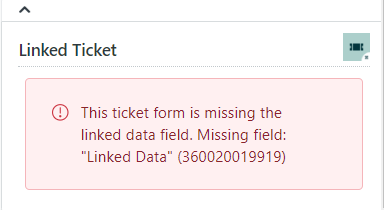
Do you have any idea what the issue could be? I look forward to your reply - thank you in advance :)
1
Kieran Thorpe
is there still noting that lets us link multiple tickets to one parent? we need to be able to link known problems reported by multiple people to one larger ticket and push updates from the parent without everyone being cc'd in a single ticket causing confusion when someone replies.
0
Tod Brown
Hi Jed! As per the article, the updates will not update on the linked tickets back to the parent ticket. You can use the workflow with Problem Tickets and Incidents tied to those, as noted here: https://support.zendesk.com/hc/en-us/articles/203691086-Working-with-problem-and-incident-tickets.
The Problem Ticket in this situation would be the Parent ticket, and the incidents would be the Child tickets.
This is how Zendesk updates customers when we have service incidents, and it is an amazing method for linking tickets in an extremely productive manner.
Shift: Sunday - Thursday
0
Jed Hollander
Thanks @... another question,
We noticed that when we create a linked ticket and select the requester's name that the Child / Linked ticket is showing the requester VIA the person who created the ticket. See SS's 1 and 2.
That "via" is confusing the trigger as the requester is not getting the updates on the ticket, unless I add them to the CC field in the child ticket.
Is this a bug or do I have my triggers set wrong
Thanks
0
Grzegorz
Hi Jed!
I can confirm that this behaviour is expected. When you create a ticket via the app, the child ticket shows by which person the ticket was created. Therefore, you will see the reference "via" on the ticket interface. However, this fact does not mean that the requester will not receive your email. In fact, when you create a ticket, you select who should be the requester and this person will receive your updates through triggers.
Please note, however, that this is going to be a proactive ticket. For this reason, you need to ensure that you have a trigger that sends a proactive message to customers when you create tickets yourself. Please see the configuration of our default trigger for reference in our Help Centre article here: Notify requester of new proactive ticket.
Let us know if you have further questions!
1
Jed Hollander
Hi @...,
Thank you, I have that setup but if I am reading the Help Center article correctly, this will only email notification of a created ticket to the requester, not any subsequent updates on the proactive ticket. That's the issue that we're running into, Notifying requesters of updates on proactive tickets.
Thanks.
0
Grzegorz
Hey Jed!
Any comments that you add to tickets are sent through triggers. There's an action on the trigger that generates an email notification to the end-user. This trigger will only fire if the conditions specified for this trigger are fulfilled on the ticket. That being said, the app will only create a new child ticket from the existing parent ticket, but any comment will be sent via triggers.
If no email messages are sent, I would suggest as a first step to check in the ticket events if the trigger that normally sends emails to the end-users has been activated. If this trigger has not fired, you'll need to check the setup of this trigger with your admins. Most likely, there is a condition that was not met in this particular ticket, which is why the email was not sent. You'll need to check what condition was not fulfilled and adjust the trigger accordingly.
Natively, there is the standard Zendesk trigger that sends updates about any new comment to the end-user that you can also take a look at: Notify requester and CCs of comment update.
I hope I could point you in the right direction, but let us know if you still need help!
0
Jonathan
Is there a way to have it where when creating a new linked ticket the first comment is an internal comment versus a public one?
0
Dave Dyson
0
Charlie T
1) Why can I only make one child ticket?
2) Why do attachments not copy across? Can't even drag them in.
0
Gabriel Manlapig
Please see my answers below:
1) Linked Ticket app only allows one child ticket to link to the parent ticket. Even if you mark the existing child ticket linked to the parent ticket, you can only make one child ticket as of the moment.
2) When creating a child ticket with the Linked Ticket app, attachments won't carry over. The only way to go about doing so currently is to download the file and then attach it to the child ticket like you described, unfortunately.
If you have Professional, Enterprise, or Enterprise Plus you can do this with Side Conversation Child tickets. To learn more, please click this article link.
Hope this answer your questions. Thank you!
0
Jonathan
Trying again... Is there a way to have it where when creating a new linked ticket the first comment is an internal comment versus a public one? I already made a comment on the feature request thread, but no one has even replied to it.
0
Megan Owlett
Hi all.
Is there a way to test this integration in our sandbox before taking it live?
0
Cheeny Aban
Yes, you may install applications and test them on your sandbox before adding it on your live instance.
0
Katherine Isaac
We've been using this in our instance for the last several weeks, then it suddenly disappeared. I reinstalled it this morning, however, it's still not showing up in the ticket side panel. Is the app still active?
0
Christine Diego
The app is still active and available, I just tested it on my account and the app shows on the ticket side bar. Kindly check if there's any role or group restrictions set on the app the settings.
0
Mark
This solution is really bad. There should be a way to natively link tickets in ZenDesk together and allow for more than just a single "child ticket". Also how do you link an existing ticket as a "child" ticket instead of creating a new one?
0
Joyce
Have you considered using the Problem-and-incident tickets native feature for your use case? This feature will allow you to link the tickets to one problem ticket so you won't have to handle your child tickets separately.
You can learn more about this feature in the article Working with problem and incident tickets
1
Mark
I did check that out, and actually it seems like that was what we were looking for... thank you for the information.
I wonder what would be the purpose of this "Linked Ticket" functionality then, as it seems similar to problem/incident tickets but less usable.
0
Joyce
Great to know that the Problem-and-incident tickets feature works with your use case.
About the purpose of the Linked Ticket app, this is particularly useful when you need to have two separate conversations around the same issue. For example, a customer reaches out to you about an issue and you need to loop in a third party to resolve the issue. With the Linked Ticket app, you can create a child ticket from the ticket your customer submitted to start a conversation with the third party. This way the third party will not have access to your customer's information but both tickets are linked in the agent's view.
Hope this clarifies!
0
Juan Manuel Giannini
Hi there! Is there a way to autopopulate the ticket forms of the Child Ticket? I mean, getting the same forms from the parent ticket, to the child one? Thanks!
0
Paolo
Unfortunately, this is not available at this time. This would be a good feature request!
Best,
Paolo | Technical Support Engineer | Zendesk
0
Efrat Barak Zadok
Is there a way to see latest comment on the view of the related ticket?
So next to the status - I will also be able to latest comment
0
Mike DR
Currently, the feature isn't available but you could provide product feedback here!
0
Leonard Chadwick
Tried the bot, but couldn't find an answer to a recent issue with Linked Ticket.
My agents using Linked Ticket select “other" for Assignee, and will select the appropriate group from the Assignee Group dropdown, but no Assignee Name dropdown appears. It will appear for admins, but not agents. This is a relatively new issue as this wasn't happening (agents were able to assign to another team member - usually an admin - from within the Create Linked Ticket app sidebar) two weeks ago. Now they must create the ticket and assign the group, but can only assign to a team member after it's already created from outside of the app. No access changes have been made. Has the app been updated to remove this access to assign from Agents? If so is there any way I (as an admin) can reinstate this access?
Thanks!
0