Question
How do I remove the ability for customers to sign up for our account?
Answer
To remove the option for your customers to sign up to your Help Center, disable the Anybody can submit tickets option.

Open Admin Center, then navigate to People > End users. Then, disable the option Anybody can submit tickets.
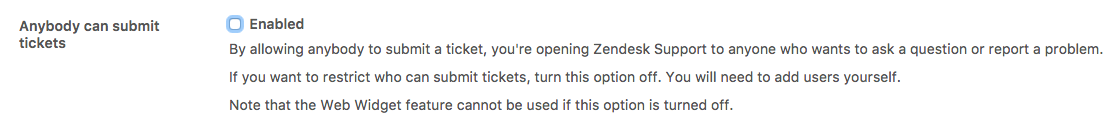
For more information, see the article: How can I completely hide the sign up button from my Help Center?