
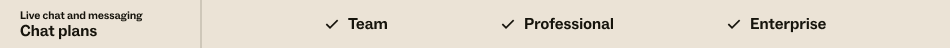
Welcome to Zendesk Chat! This article will walk you through the key tasks you'll need to get started as a Chat agent, including learning the Chat interface, managing your settings and availability, and chatting with customers.
Choose your path from the account options below to display your tasks. If you're not sure which version of Chat you're using, check with your Chat administrator.
Getting started with Chat Standalone
The resources below are for agents on Chat Standalone accounts. If you're a customer service agent new to Zendesk Chat, this information will help you configure your settings and start chatting.
Get to know the Chat dashboard – 5 min 
Take a few moments to learn about the environment you'll be working in. The Chat dashboard is where you'll perform the tasks described in this guide.
Introduction to the Chat dashboard
Configure your personal settings – 10 min 
Before you start chatting, you can (and should) configure your personal settings. These include both customer-facing settings (your display name, tagline, and avatar) as well as internal-only information (like your real name, sign in information, and dashboard language).
Editing your personal settings in Zendesk Chat Standalone accounts
Set your availability status – 5 min 
Your availability status determines whether you are available to accept chats from customers.
Configuring your chat availability settings
Use shortcuts – 10 min 
Shortcuts help you save time by inserting commonly-used phrases into your chats with just a few keystrokes. Create personal shortcuts for your own use, and access department and global shortcuts used by other Chat agents.
Inserting common phrases with shortcuts
Start chatting – 5 min 
Now that you're ready to connect with customers, learn how initiate and respond to chats, transfer chats, and chat with other agents
Getting started with Chat + Support
The resources below are for Chat agents on Zendesk Chat + Support accounts. If you're a customer service agent new to Zendesk Chat, this information will help you configure your settings and start chatting.
Get to know the Chat dashboard – 5 min 
Take a few moments to learn about the environment you'll be working in. The Chat dashboard is where you'll perform the tasks described in this guide.
Introduction to the Chat dashboard
Configure your personal settings – 10 min 
Before you start chatting, you can (and should) configure your personal settings. These include both customer-facing settings (your display name, tagline, and avatar) as well as internal-only information (like your real name, sign in information, and dashboard language).
Editing your personal settings in Zendesk Chat + Support accounts
Set your availability status – 5 min 
Your availability status determines whether you are available to accept chats from customers.
Configuring your chat availability settings
Use shortcuts – 10 min 
Shortcuts help you save time by inserting commonly-used phrases into your chats with just a few keystrokes. Create personal shortcuts for your own use, and access department and global shortcuts used by other Chat agents.
Inserting common phrases with shortcuts
Start chatting – 5 min 
Now that you're ready to connect with customers, learn how initiate and respond to chats, transfer chats, and chat with other agents
Getting started with Chat + Support + Agent Workspace
The resources below are for agents on Zendesk Chat + Support accounts with the Agent Workspace. If you're a customer service agent new to Zendesk Chat, this information will help you configure your settings and start chatting.
Get to know the Chat dashboard in the Agent Workspace – 10 min 
Take a few moments to learn about the environment you'll be working in. The Chat dashboard is where you'll perform the tasks described in this guide.
Using the Chat dashboard with the Zendesk Agent Workspace
Configure your personal settings – 10 min 
Before you start chatting, you can (and should) configure your personal settings. These include both customer-facing settings (your display name, tagline, and avatar) as well as internal-only information (like your real name, sign in information, and dashboard language).
Editing your personal settings in Zendesk Chat + Support accounts
Set your availability status – 5 min 
Your availability status determines whether you are available to accept chats from customers.
Use shortcuts – 10 min 
Shortcuts help you save time by inserting commonly-used phrases into your chats with just a few keystrokes. Create personal shortcuts for your own use, and access department and global shortcuts used by other Chat agents.
Start chatting – 5 min 
Now that you're ready to connect with customers, learn how initiate and respond to chats, transfer chats, and chat with other agents