
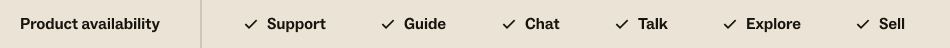
| Icon | Menu | Tasks | Description |
|---|---|---|---|
|
|
Account: Manage billing, security, audit log, and other account essentials. |
||
|
|
Billing |
Manage subscriptions, invoices, payments, and account ownership. |
|
| Usage | View account usage dashboards | ||
|
|
Security |
Manage security settings and access security documents. |
|
|
|
Brand management |
Manage customer-facing identities. |
|
|
|
Appearance |
Brand and localize your site. |
|
|
|
Audit log |
Track activity related to your account. |
|
|
|
Sandbox |
Test changes before making them public. |
|
|
|
Tools |
Compare key metrics for your account. |
|
|
|
Forms and agreements |
View legal and financial documents. |
|
|
|
People: Manage teams (agents, admins), user and organization fields, bulk actions, and tags. |
||
|
|
Team |
Manage your team members and organize them into groups. |
|
|
|
Configuration |
Set up user events and profiles, configure end-user settings, and manage user tags. |
|
|
|
Bulk actions |
Import or delete a large number of users with a single action. |
|
|
|
Deleted users |
Deleting users permanently for GDPR purposes. |
|
|
|
Channels: Manage ways to connect with customers, from email and voice, messaging, and self-serve automation. |
||
|
|
Messaging and social |
Set up messaging channels. |
|
|
|
Talk and email |
Manage settings for Talk and Email channels. |
|
|
|
Bots and automation |
Manage automated bots and autoreplies. |
|
|
|
Classic |
Manage Web Widget and Mobile SDK settings. |
|
|
|
Customer satisfaction |
Enable and use customer satisfaction ratings. |
|
|
|
Workspaces: Manage how team members use Zendesk, from views and macros to the Agent Workspace. |
||
|
|
Agent tools |
Configure agent productivity tools. |
|
|
|
Objects and rules: Manage ticket fields, triggers, automations, and more. |
||
|
|
Tickets |
Manage ticket forms, fields, tags, and ticket statuses. |
|
|
|
Custom objects |
Extend Zendesk by adding and managing custom objects. |
|
|
|
Omnichannel routing |
Manage omnichannel routing settings. |
|
|
|
Business rules |
Manage business rules for automating repetitive tasks. Set SLAs and business hours. |
|
|
|
Tools |
Data importer |
|
|
|
Apps and integrations: Manage apps, APIs, webhooks, targets, and other ways to get data in and out of Zendesk. |
||
|
|
Apps |
Manage public and private applications. |
|
|
|
Integrations |
Manage your account integrations and view the integrations log. |
|
|
|
APIs |
Manage API settings and view API activity. |
|
|
|
Connections | Manage connections | |
|
|
Webhooks |
Manage webhooks and view webhook activity. |
|
|
|
Targets |
Manage targets to notify external systems. |
|