
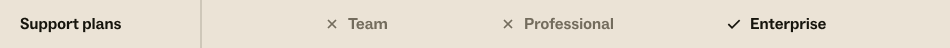
This article describes how to make a conditional field a required ticket field. It also explains how ticket field and ticket form requirement settings in your admin settings affect each other. You must be an admin to make conditional ticket fields required.
This article includes these sections:
Finding requirement settings
You can find ticket field requirement settings in Admin Center on both the Fields and Forms pages. If you want to make a conditional field required, check the requirement settings in both places to make sure everything is set correctly.
- Go to Admin Center > Objects and rules > Tickets > Fields, then open a ticket field for
editing.

See Ticket field requirement settings for more information.
- Go to Admin Center > Objects and rules > Tickets > Forms.
- Move the cursor over the ticket form whose conditions
you want to view, then click the options menu
(
 ) and select
Conditions.
) and select
Conditions. - Click the expand icon (
 ) to view the conditions
on the ticket form.
) to view the conditions
on the ticket form.

See Conditional ticket field requirement settings for more information.
Ticket field requirement settings
You can find ticket field requirement settings in Admin Center on the Fields page when creating or editing a ticket field (see Editing ticket fields).
| Settings | Description |
|---|---|
|
Required to solve a ticket Required to submit a ticket |
Required to solve a ticket and Required to submit a ticket are settings on ticket fields (from Manage > Ticket Fields). They can be overridden by conditional ticket fields. On conditions for agents:
On conditions for end users:
|
Conditional ticket field requirement settings
You can find conditional ticket field required settings in Admin Center on the Forms page when creating or editing a ticket form (see Creating conditional ticket fields and adding them to forms).
| Settings | Description |
|---|---|
|
Required |
Use the Required drop-down list to specify when the field is a required field. By default, Required reflects the requirement setting on the ticket field (from Manage > Ticket Fields). You can manually clear the Required field, if you want to, which will make the ticket field optional on the ticket form. |
|
Always |
Selecting Always makes the field required in all cases, regardless of ticket status. Note the following about how this settings works:
|
|
Never |
Selecting Never clears all of the ticket statuses in the list (When new, When open, When pending, When on-hold, When solved), including Always. |
|
New Open Pending On-hold Solved |
These are the standard ticket statuses. If selected, the ticket field is required when submitting the ticket with this status. If you've activated custom ticket statuses, then additional ticket statuses may be available for selection. |
Making conditional ticket fields required
Before you proceed, make sure you reviewed the rest of the information in this article and understand how ticket field and ticket form requirement settings affect each other.
You may want to open the ticket field for editing (go to Admin Center > Objects and rules > Tickets > Fields) and note whether Required to solve a ticket or Required to submit a ticket are selected.
To make conditional ticket fields required
- Create a new condition for the ticket field or go to Admin Center > Objects and rules > Tickets > Forms to edit an existing ticket form.
- Move the cursor over a ticket form, then click the options menu
(
 ) and select
Conditions.
) and select
Conditions. - Click the expand icon (
 ), then click the edit
icon
), then click the edit
icon  .
. - Select the requirement settings you want to use.

Make sure you understand how the requirement settings you noted in step 1 will affect the behavior of your conditional ticket field. Clear any settings you don’t want to use.
- If you are adding a new condition, click Add. If you are updating an existing condition, click Update.
- When you are done, remember to click Save to save the changes to the ticket form. Otherwise, your changes will be lost.
Resolving unexpected alerts about required fields
Your agents may encounter situations where they try to submit a ticket, but then encounter an alert that states that a particular field is still needed. For example, something like this:

This can happen even though the field didn’t appear to be required.
The default ticket behavior may create a circumstance where a field becomes required, even though it wasn’t originally marked in the ticket interface as required (with an asterisk).
If you have questions about default ticket behavior (sometimes called “system ticket rules”), we recommend that you review About system ticket rules to get a better understanding about how they work.
Example scenario
Let’s say you have a group with only one agent in it. Then, you create a new ticket that is routed to the group by a trigger. The ticket status will automatically become Open (instead of New) and the agent will become the assignee (instead of the group).
If there is a conditional field that is required When Open, you will see an alert when you try to submit the ticket as New, if the required field was not filled out.

23 comments
Aysan Haghani
Hi,
I can make conditional fields work in a form and force agents to fill out the fields when submitting a new ticket, But this doesn't work in a case that ticket has been created in another form and changed to the form ( with conditional fields) Any recommendation?
Thanks
0
Elaine
Hi Aysan,
You can make use of a notification trigger that will fire when your agents were not able to fill out the required conditional fields upon updating the form from one without conditional fields to one with conditional fields.
To set this up, kindly see the Conditions and Actions as a guide for this notification trigger:
The Default Ticket Form is my form with conditional fields. Priority, Complexity, and Store ID are the conditional fields that needed to be filled out.
So the conditions for the notification trigger above meant that:
If the ticket has been updated, AND the form has been changed to Default Ticket Form, AND Priority OR Complexity OR Store ID field has not been filled out (-), THEN assign the ticket to the agent who updated the ticket AND notify the agent via email with the following email subject & email body (You can use freehand for the email subject and body).
Hope this helps! Cheers!
0
William Grote
How do I make the parent field to the conditionals required for an agent?
0
Heather Rommel
Hi William Grote,
You can set a parent field to required on the field level. Admin->Manage -> Ticket Fields
Select the field and then select Required on solve. Then based on your conditional fields, it will pop open the next field(s) for the user to fill out. Make sure you mark those as required on solve from within conditional fields app, not at the field level.
Hope this helps!
-1
William Grote
Heather thanks!
Just to clarify, this is all for Agents / Light agents filling out tickets within the Agent GUI - not for end users - these are internal only tickets that I need to have required fields in - will this still work?
1
William Grote
Many of the fields I want to be required for agents to fill out are not needed for SOLVE - but for SAVE / SUBMIT /UPDATE
I want to make sure agents enter values in the fields (as part of a checklist for example), and that they are not able to submit a new ticket until those field values have been selected
With the new conditional field app, you get EXACTLY the granularity desired, but only if the field is conditional, how can I get the same control for a parent field - at the agent interface level?
3
William Grote
In this example, the field I want required is "Professional Services - Request Type - which is a to 3 child conditionals,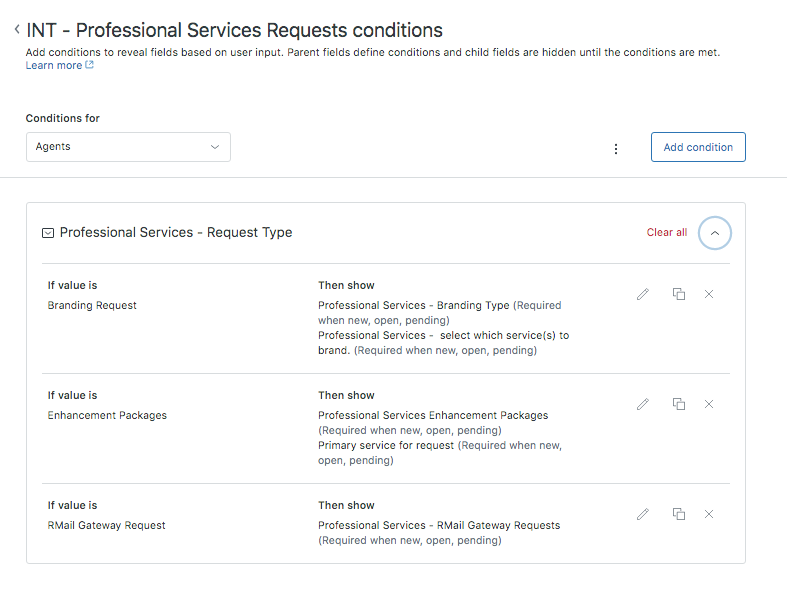
I see how to get the child conditionals to require a value at the various stages, but how do I get the parent to do the same for a new ticket? I tried to follow your suggestion and checked off "require to solve" but that did not change anything to give me the options that are shown below for the child conditions
0
Heather Rommel
Hi William Grote,
Thanks for sharing more of your use case!! Hmmm yes I see what you mean. You have a couple choices here, nothing perfect but here goes:
1. Zendesk just recently started allowing you to be able to have Agents use your portal just like end users. If you can get your Light Agents, etc to use this, please do! More on that here: https://support.zendesk.com/hc/en-us/articles/360051894773?option=2
2. The other option you have is to insert an (annoying) new trigger to send an email to the requester and say HEY you forgot to fill in xxx field!
2a. *BONUS OPTION* If you like a really cool thing you can do for auto private comments to be avail in your triggers as needed:
Hope something here is helpful.
Sincerely,l
Heather
-1
William Grote
Heather!!!!!
2a *Bonus* is something I have been trying to do for the past two-three weeks, WOW, this looks like it could be super useful since I was actually looking for a way to trigger a private comment for certain tickets. For the agent account needed for the token, would it matter if I used my own seat or could I use the full agent seat we needed for the Jira integration? (we only have 15 seats - all used)
Regarding the conditional parent, I found a workaround that seems so obvious im ashamed I didnt realize it sooner, by having important ticket values of the parent be conditional, the only way the agent can even GET to them is by filling out the parent field, sure, they could just leave it blank and add all the info in the subject and description, but by making the conditional info important, they kind of have to fill out the parent field to get though the rest of the ticket. Thanks again for the tips - going to play with them ASAP
1
Heather Rommel
William Grote
I'm so glad it helped you! It's like the best thing ever haha.
You can use your own seat, sure. But then if you leave it will stop working so maybe try the user you used for the Jira integration.
Yes-- have some weird other field be the parent field that then makes the "2nd parent" field show up and then the child fields. You got it!
Have a great day!
0
Joshua Morris
For some reason, I can't remove the requirement for these fields. Even when they are not showing the ticket shows that it is required. Any help would be appreciated.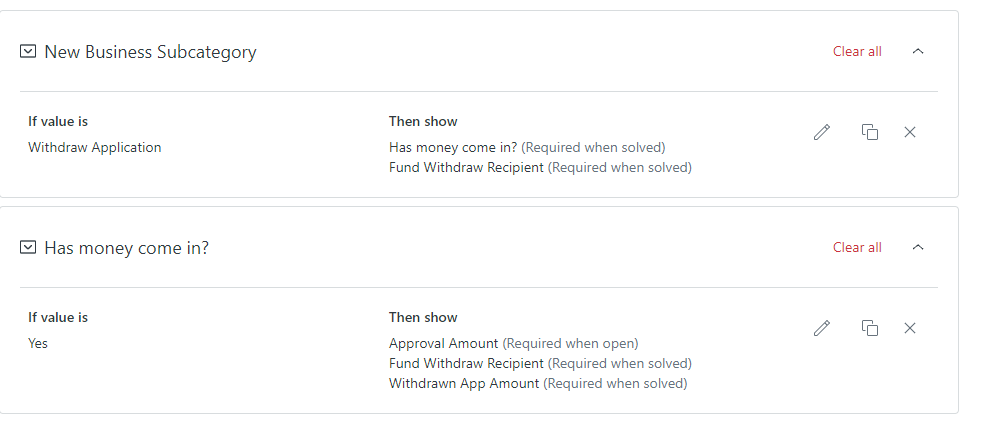
0
Elaine
I would like to take a closer look at the following conditional ticket fields and why you're not able to remove the requirements for them.
I'm going to create a ticket on your behalf and let's continue from there. Kindly lookout for an email notification. Keep safe! :)
0
Bridget Connell
I'm attempting to include a required field for agents creating new / open / pending tickets, however, when I go through the settings here, I'm only able to find this screen and no other options for the drop down menu noted above.
I have "end user" selected in this, but there was no option when I had agent selected either.
When I navigate to this window below, I'm not able to click on the options in this list and adjust settings. When I click on them, nothing happens:
0
GS Admin
Hi Team ,
when i add condition in from it hides the fields until that condition is met , is there a option where the fields are not hidden and also are required to be filled by agent when they are updating the tickets?
1
Dainne Kiara Lucena-Laxamana
Hi GS Admin.
Conditional ticket fields would only appear if the conditions were met. If you'd like that the field is not hidden, then I would suggest just adding that ticket field in your form so it won't be hidden. However, ticket fields can only be set as required when solving out the ticket. So if in your workflow that it's required for all the different ticket status updates, I would suggest just sticking with conditional ticket fields.
I've marked this conversation as product feedback for review, which means that your input will be aggregated as a part of our Voice of the Customer program that provides customer feedback to our product development teams.
In addition, I encourage you to create a new post in the General Product Feedback topic in our community to engage with other users who have similar needs and discuss possible workarounds. Conversations with a high level of engagement ultimately get flagged for product managers to review when they go through roadmap planning.
Specific examples, details about impact, and how you currently handle things are helpful for our product teams to understand the full scope of the need when working on solutions. You may also want to review the Product feedback guidelines and how to write an effective feedback post [https://support.zendesk.com/hc/en-us/community/posts/360004391547-Product-feedback-guidelines-how-to-write-a-good-feedback-post]
We truly value customer feedback and your voice and votes in the forums help influence future Zendesk functionality.
Also, if you like, I can refer you to our Services team. They can build custom applications and other tools for your Zendesk when native functionality is not meeting your needs.
0
Jennifer Rozenberg
Is there a way to remove "(options)" in a custom customer facing field in the Help Center. I don't need the field to be required, but would like the remove the working (optional)
0
Zsa Trias
Hello Jennifer,
This may require customization of your CSS template. From your style.css template, find the selector for
.form-field .optional, comment out the current declaration and update it like the below:Please do note, the above example is provided without warranty or guarantee that it will continue to function as the product changes.
0
Julie Anne Chan
Hi, can we set to require an internal note or public reply if changing ticket status to Solved? Like it will prompt "Internal Note/Public Reply required" when clicking Submit on Solved Status? There are agents that does not put any notes on their workaround or communicate with end user when solving ticket. If this is possible, please provide also the detailed steps. thanks
0
Hiedi Kysther
Hi Julie Anne Chan,
Natively, we do not have this kind of feature. I also tried to check for apps in our Marketplace that might help, but unfortunately, I found none. I may be able to come up with a workaround though. I'll go ahead and create a ticket on your behalf so we can discuss this more thoroughly. Please check your email for more information!
Speak soon!
0
Lou from Parallax
My conditional fields are working through the form request but it isn't working through web widget. How can I fix this?
0
Noly Maron Unson
Hi Lou,
I've gone ahead and created a ticket for you so that we can have this checked. Please check your email for my message and reply so that we can start troubleshooting.
Thank you.
0
Sheena
Hi Team,
Can we add suggested article under a customized field in Web form as natively it is displayed under Subject field.
If not is there a way we can link this subject field to another option in customized drop-down so based on that in the subject field suggested article be displayed.
Please advise
0
Konrad Jedrysek
Hi Team,
Can I make a field “Required to solve a ticket” if the SLA policy on the ticket has breached?
Thanks
0