

If you've enabled the customer satisfaction (CSAT) survey, you can view details about your overall CSAT (customer satisfaction) results for all tickets on the Zendesk Support dashboard. You can view CSAT results for an individual in a ticket within Agent Workspace.
Viewing overall CSAT results in the Support dashboard
You can view details about your overall CSAT (customer satisfaction) results on the Satisfaction tab of the Zendesk Support dashboard in Explore.
Users with the Explore role of Admin or Editor can access the Support dashboard. If a user has the Explore role of Viewer, an Admin or Editor must share the dashboard with them before they can view it.
You must have received at least one response to view data in the dashboard (see Sending a CSAT survey to your customers).
- 1-2 rating scales: 1 is bad and 2 is good
- 1-3 rating scales: 1-2 is bad and 3 is good
- 1-5 rating scales: 1-3 is bad and 4-5 is good
To view CSAT results in the Support dashboard
- In Explore, click
the Dashboard icon (
 ) in the left sidebar.
) in the left sidebar. - In the list of dashboards, select the Zendesk Support dashboard. The Zendesk Support dashboard opens.
- In the dashboard, click the Satisfaction tab.
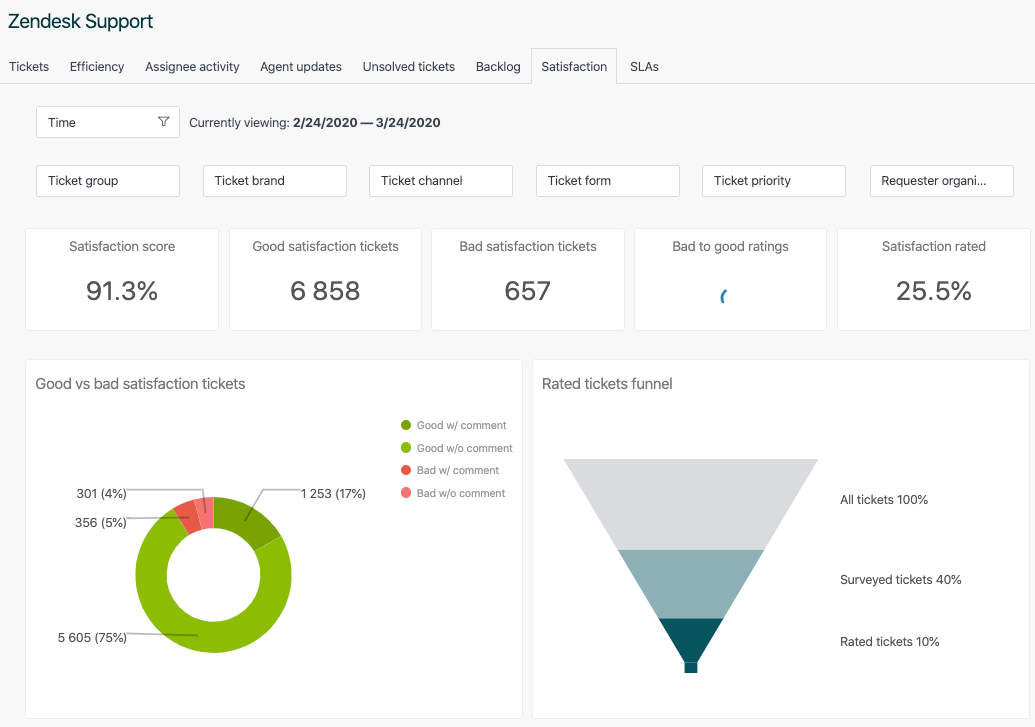
For details of all the reports on this tab, see Analyzing your Support ticket activity and agent performance.
Viewing CSAT results in a ticket
You can view the CSAT rating for an individual ticket in the ticket itself.
- In Support,
open any ticket that has received a CSAT rating,
then view the rating at the top of the ticket.
To view responses to drop-down and open-ended questions, click Events, then scroll to the relevant event.

Viewing CSAT results on the agent's dashboard (legacy)
In the legacy CSAT experience, the results of customer satisfaction surveys for agents are shown in the agent's dashboard and in a view called Rated tickets from the last 7 days.
- In Support,
click the Home (
 ) icon in the
sidebar.
) icon in the
sidebar. - Use Agent Home
to view:
- Ticket statistics: The number of your tickets with a Good Customer satisfaction (CSAT) rating, a Bad CSAT rating, and tickets Solved by you this week. See Sending a CSAT survey to your customers.
- Satisfaction statistics: Satisfaction statistics for you and your team, expressed as the % satisfaction attainment for the past 60 days.

The calculation of the overall satisfaction rating uses the following simple formula:

This means that the score is an average of the total positive ratings from the past 60 days. An agent with a score of 90% means that over the past 60 days, 90% of the ratings they received were positive.
The view (Rated tickets from the last 7 days) gives you a quick overview of the rating activity, with a Satisfaction column containing both Good and Bad ratings. You can clone and modify this view or create your own. This view is inactivate by default.
The following rules apply to agents when using customer satisfaction rating:
- Agents cannot rate tickets.
- All agents see their ratings in their dashboard. This feature is enabled at the account level and applies to all agents in your Zendesk account. You can't exclude individual agents from receiving ratings on the tickets they are assigned to.
Additionally, ratings cannot be moderated. All ratings are shown.

46 comments
Jason V
Following for updates on the reporting component
0
Jahn
Jennifer Rowe Brett Bowser - the customizable CSAT works fine now on both email and messaging however I have same sentiment with Molly and Nick.
We can't seem to find this data in Explore. Is there any new set of metrics for this to be shown in Explore?
2
Emre Iyidogan
I want to echo the last comments from Molly, Nick, and Jahn. If I am going to see Good/Bad in the reporting, what is the purpose of having scaled CSAT survey? Is Zendesk keeping the CSAT data in its DB as the scaled version or in the "Good/Bad" form at the moment? Is there any plan to implement such change in the future?
3
Nick
Emre Iyidogan - I ended up disabling the new CSAT and reverted back to the old Legacy CSAT. Zendesk does not have this fully implemented for agents to quickly see their CSATs on their dashboard nor is actual reporting available and seems like its only available if we want to pay more money and upgrade our plan to include add-ons. I have noticed since reverting back to the Legacy CSAT that the agents can see their Good/Bad CSATs again from the agent home page, within the ticket at the top of the page and our user response rate has also increased. Hopefully Zendesk makes some changes to help resolve these pain points but until then, I will stick with using the legacy CSAT.
0
Emre Iyidogan
Thank you sharing your experience Nick. I hope this won't be another thing that Zendesk will resolve in a couple of years :)
1
Elizabeth Toy
+1 to getting the actual numeric values of the CSAT scores available to report on.
it's so odd to me that you would allow a numeric rating scale as a change from the previous good/bad CSAT options, and then just translate the scores to use the same good/bad outcome as the metric for reporting. if someone gives a 3/5, in my opinion that's a 60% score, not 0.
3
Nikki Mier
super unhappy that agents can no longer see the comments in a quick glance. Having to take extra steps just to see such a simple detail will slow them down and they likely will just stop looking and lose the motivation of the positive feedback and ignore then areas for improvement. ZD team - please fix this!
3
Stas Siganevich
I must say that with the new CSAT it's hard to see the satisfaction comment (manually looking for it in the events is just too much).
Also, if we are sending a 1-5 scoring request we want to see 1-5 results and not just good/bad.
7
Nikki Mier
Agreed on the seeing only good / bad when there are 5 results that customizable responses. Plus - why are the bad ones at the top? Thats rather frustrating.
Voting this up again as it needs a lot of attention!
7
Infolearn
Same comments here. Also this is impossible to get using the API.
1
Jaanika O
How can I exclude tickets from being counted towards satisfaction % based on a specific tag?
Adding an attribute as explained here does not work.
0
Pedro Rodrigues
Hi Zendesk team, is it planned to have more detailed data in both Support (Views, business rules, etc) and Explore for this new CSAT experience? For example, the actual rating given as an integer. Use case: calculate CSAT ignoring the neutral value, and not considering it “negative”, when you have three or five rating options. Thanks!
1
Sara Giardini
Hi there, we are activating the new csat survey with 1-5 rating scale, but testing out I am seeing I am not able to analyze the scores: i'd like to analyze the breakdown by the scale rate chosen (how many 1s, how many 2s, how many 5s etc…) but I am only seeing “good” or “bad” as in the previous survey. Do you know how can I pull the breakdown by score? Thanks!
1
Yaniv Dayan
[URGENT]
I can get the Satisfaction Rating using {{satisfaction.current_rating}}, and the Satisfaction Comment using {{satisfaction.current_comment}}.
But how do I get the satisfaction drop-down Reasons question result??
0
Celeste García
Will the CSAT results appear in the header-level ticket view again? It seems unnecessary to move them to events.
1
Isabel
Hi all, I read the section Viewing CSAT results on the agent's dashboard (legacy), if we've switched to the new version how can agent's view their CSAT scores now? Why did it clear to 0 when we switched to the new version? I have some agents that miss seeing this.
1