

If needed, you can merge one or more tickets into another ticket. You might do this if you receive two support requests about the same issue from the same end-user, for example.
It's also possible to merge a group of tickets into a single ticket. See Bulk merging tickets.
Ticket merging rules:
- The tickets must be less than Solved. You can merge an unsolved ticket into a Solved
ticket. Doing this will not reopen the Solved ticket.
If an admin has activated custom ticket statuses, then the tickets must have a status that belongs to a status category that is less than Solved.
- The tickets can't be shared with another Zendesk Support instance via Ticket sharing. If you unshare a ticket, it can be merged.
- If you have ticket CCs enabled:
- You can merge two tickets with different requesters. The requester of the ticket you close with
the merge is added as a CC to the new ticket.
Note: A message appears when you merge tickets with different requesters. Make sure that you're not unintentionally sharing sensitive information when merging tickets across requesters before you continue.
- If anyone was CC'd on an original ticket, they are also added as a CC on the merged ticket.
- You can merge two tickets with different requesters. The requester of the ticket you close with
the merge is added as a CC to the new ticket.
- If you don't have ticket CCs enabled, you can only merge two tickets if they are from the same requester.
- The most recent public comment from the ticket being closed with the merge appears in the merge window. You can choose to remove or edit the comment. Otherwise, the most recent public comment is included in the new ticket's comment with a link to the closed ticket. You can review previous comments in the closed ticket. No other comments appear directly in the new ticket.
- Ticket fields, including Tags, Type, Priority, and Status, aren't carried over from the ticket being closed with the merge. Only fields that are filled out in the new ticket are saved.
- Merges are permanent and can't be undone.
- The ticket that's closed with the merge has the tag closed_by_merge added.
- You can use this Explore report to exclude tags with the closed_by_merge tag. However, you can't produce reports based on the fields of the ticket that was closed by the merge. For more details, see What Explore reporting options are available for merged tickets?
- Merged tickets lose any HTML formatting.
To merge one ticket into another ticket
- Open the ticket that you want to merge into another ticket.
- Click the Ticket options menu in the upper right, then select Merge
into another ticket.

- You can enter a ticket number, select one of the ticket requester's
open tickets, or select one of your recently viewed tickets.

If you’re attempting to merge a ticket into a ticket with a different organization, brand, or requester, a message appears.
- Make sure that you aren’t unintentionally sharing sensitive information
by merging the tickets, then click Continue Merge.

- When you select a ticket to merge into, you'll be prompted to confirm
the merge.
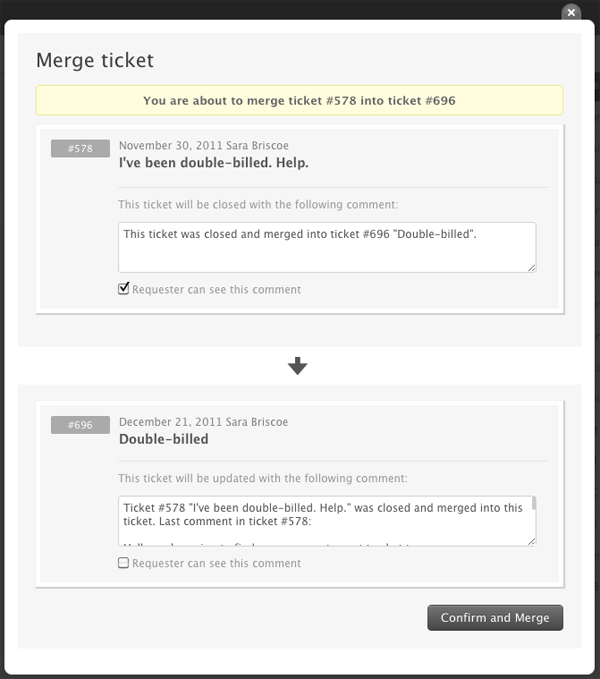 Note: There is a known issue where Markdown might inappropriately render in merged ticket comments, even if Markdown is not enabled.
Note: There is a known issue where Markdown might inappropriately render in merged ticket comments, even if Markdown is not enabled. - Decide if you want the requester to see the merge comments.
You can edit the merge comments that are added to each ticket and choose whether you want the requester can see the comments.
To hide merge comments from requesters, deselect Requester can see this comment for both merge comments. Admins can also set the default privacy for all ticket comments to make merge comments deselected by default.
If you remove all text from the comment box, the most-recent comment from the merged ticket will appear as the updated ticket comment.
- Select Confirm and Merge.
Be sure that you merge the correct tickets. Ticket merges are final; you cannot undo or revert a ticket merge.
The ticket that was merged into another ticket is closed.

87 comments
Darya Alyasova
Hi!
I hope that my idea will be implemented.
We need to change the text of notifications about merging tickets. Right now we can only use the default text or not send it at all, both options don't work for us. Changing the message manually in every ticket is not a good idea either. We would like to have this possibility at admin level.
I believe in a miracle that you can help us in the next updates. Thank you!
2
Arianne Batiles
Hi Darya Alyasova,
At the moment, you are right that we can only edit the merge comment manually. I'm afraid it's not possible to set or change the default message that will be applied whenever a ticket is merged.
Sincere apologies for this limitation. Hence, I encourage you to create a new post in the General Product Feedback topic in our community to engage with other users who have similar needs and discuss possible workarounds. Specific examples, details about impact, and how you currently handle things are helpful for our product teams to understand the full scope of the need when working on solutions. You may also want to review the Product feedback guidelines and how to write an effective feedback post [https://support.zendesk.com/hc/en-us/articles/4413820079386-Giving-Product-Feedback-at-Zendesk-].
We truly value customer feedback and your voice and votes in the forums help influence future Zendesk functionality. Thank you.
0
Arianne Batiles
Hi Steven Aranaga,
The ticket ID you put here below is the one that will be open and active. In this example, #715 is the ticket where #714 is being merged in.
0
Ana Baccaro
Hello,
Is there a way to not have the requester of the ticket I close through merge be added as a CC to the new ticket?
Thank you
0
Arianne Batiles
Hi Ana Baccaro,
Only when you have CCs settings enabled that we can merge tickets. Hence, it is by design to add the requester of another ticket as CC in the ticket that will be merged into. You can remove the CC'ed address afterward.
0
Sejla Husic
Our survey is set to trigger when a ticket is closed, upon merging the ticket in the original one the survey is triggered because the merged one is set to *closed *by default, even though the original ticket is still ongoing, how can we fix this?
0
Noly Maron Unson
Hi Sejla,
You can exclude merged tickets from getting surveyed by adding a condition to your trigger to exclude the tag "closed_by_merge".
Hope this helps.
0
Customer Care
can we extract all merge tickets?
0
Noly Maron Unson
Hi Customer Care,
This is possible using the following:
1. Creating a View that leverages the Tag "closed_by_merge" and reporting it via CSV (the downside is it will not get archived tickets).
2. Creating an Explore report and exporting it from there.
3. Using the List API to search for tickets with the tag.
Hope this helps.
0
Émilie LE NOAY
Hi there ! Let's assume I have 2 tickets to merge.
Ticket A has been reopened and I need to merge it into ticket B.
Ticket 1 already received a satisfaction from the requester.
Will this satisfaction remain or will it be deleted and replaced by satisfaction of ticket B (if the requester answers the satisfaction survey when I close it).
Thanks in advance !
0
Christine
The rating will not be changed when you merge tickets. The rating will remain associated with the original ticket ID that was merged. The rating on the ticket where you merged the first ticket will be considered as another satisfaction rating from the same customer.
Note that closed tickets cannot be changed or modified, and merge tickets are automatically closed. The data on the closed (merged) ticket will still remain and won't be removed/deleted.
Hope this clarifies!
Thanks,
Christine
1
Betty
Are we able to edit Merge Comments in Admin? Some requesters think we're closing tickets, and miss the merge information, so I'd like to edit the comments to be clearer.
2
Arianne Batiles
Hi Betty,
Yes, the comment section you marked when you are merging a ticket is editable in the support UI. You can also choose whether you want the requester to see the comment or not by toggling the Requester can see this comment option. This is the same comment that will be appended in the ticket and what your admins can see.
If you remove all text from the comment box, the most recent comment from the merged ticket will appear as the updated ticket comment.
1
Elaine
I wanted to address your recent inquiry about the visibility of ticket conversations when merging tickets in Zendesk.
When tickets are merged, such as Ticket 1 into Ticket 2, the customer will not be able to see the conversation from the ticket that was merged into the new ticket. In other words:
- The contents of Ticket 1 will not appear in Ticket 2 for the customer.
If the customer replies to Ticket 2, they will not see the previous emails from Ticket 1. Merging essentially closes out Ticket 1, and the customer will not have visibility into any emails from Ticket 1 in Ticket 2.I hope this clarifies the process for you.
0
Rosa Nichita
Hello! Today I sent a mail to your customer support and received a ticket number. So I sign in to my Zendeskaccount to see the status but i found no ticket and nothing was in my account activity. How can this be possible?
0
Mike DR
Did you sign in to https://support.zendesk.com/hc/en-us to check your ticket?
0
Rosa Nichita
Hi Mike!
Thank you for your answer. I did sign in.
My problem was solved but unfortunately the ticket that i was talking about was never on my profile which gave me the impression that something was fishy/wrong with the way things were beeing handdled.
Anyway..
Thanks again!
0
Stefania La Licata
Hello! I have a question regarding custom fields and merged tickets.
We have created specific categories/sub-categories etc with my team to manage our tickets. These categories.sub-cats etc are “fields” within the “Objects and Rules” section.
Now what we want to do is to set up an automation. When the ticket is merged by a member of the team, we'd like the custom fields to automatically be assigned to a specific category/sub-category (e.g. category “Merged ticket” that we'd create on our end).
Is that possible with the current tool?
Thanks.
Stefania
0
Paolo
Unfortunately, that workflow isn't feasible. However, this could be valuable feedback! I encourage you to post this in the General Product Feedback topic on our community platform. This way, you can connect with other users who might have similar requirements and explore potential solutions together. Posts with active discussions often catch the attention of our product managers during roadmap planning. Thank you.
Best,
Paolo | Technical Support Engineer | Zendesk
0
Scott
Stefania La Licata Actually, it’s possible depending on your requirements and workflow. Many of our Auto Merge app customers have a similar requirement for tracking/reporting purposes. If your agents don’t need to modify the default merge comments pre-populated by Zendesk, you can create a trigger based on the comment text.
1. If you want to update the source (closed) ticket:
Conditions (meet ALL)
Actions
2. If you want to update the target (active) ticket:
Conditions (meet ALL)
Actions
You can “tag” either or both tickets.
Reference: https://help.myplaylist.io/hc/en-us/articles/360055542451-How-can-I-report-on-auto-merged-tickets
0
Søren Reinewald
Where does the suggested text when merging tickets come from?
I have agents set up with German as Language in a ticket with requesters set to english , and the merge text is suggested in our 3rd available language Danish, which is also our default Zendesk language.
However I can see previous tickets merged by that same agent where the text was in german, without him manually editing it.
So how does Zendesk suggest pick up the language it suggest for the merging text?
0
Hiedi Kysther
Hi Søren Reinewald
The language of the ticket merge message defaults to the default language set in the localization for the account. You can set the default language for an account in Admin Center > Localization. That being said, even though the user language is set to Japanese, the account's default language is still English hence, the merge message in English.
Hope this clarifies it!
0
Katie Mc Dougall
Hi.
We are using agent workspace and are having issues with calls showing after merging a ticket.
Ticket 1 and 2 are two calls made to the same member, these are merged into ticket 3 - however they do not show the call recording for both, why is this?
0
Dainne Kiara Lucena-Laxamana
Hi Katie Mc Dougall
Merged tickets will include (optionally) the last public comment of the merged ticket & a link to that ticket as stated in the article above. Unfortunately at the moment, since call recordings do NOT count as a public comment, they won't be added in the merged ticket.
0
Danial Ishak
Hi,
We tried to merge a pending ticket with a closed one but got this alert. Is it possible to merge the pending ticket with a solved ticket?
0
Viachaslau
We have a Messaging multi conversations feature enabled on our account and some customers misuse this feature by creating several chats at the same time. Since the the multi conversations feature does not have any customization settings, usually managers manually merge chats of the same client from a separate "new chats" view. But in this case these tickets are automatically assigned to them. Is this a system rule? The only way to change the behavior (so that a chat still remains in the queue, assigned to a specific group) is to create a new trigger?
0
Daniël Nieuwendijk
What happens if ticket X from user A is merged into ticket Y from user B, and then ticket Y itself is closed without a follow-up ticket, after which user A responds to an outgoing email from ticket X? When a new ticket is created, will its requester be user A, or user B?
0