

- Team and Growth don't support custom unified statuses. All of your product subscriptions (Support, Chat, and Talk) must be on Professional plans or above to use this feature.
- Professional supports up to five custom unified statuses.
- Enterprise supports up to 100 custom unified statuses.
Unified agent status is part of omnichannel routing and allows agents to control availability for Support, Talk, and Messaging from a single menu. There are four default agent statuses: online, away, transfers only, and offline, as well as a customizable fallback status that's used when agents are idle.
If you meet the requirements to use unified agent statuses and are on a Professional or Enterprise plan, admins can also define custom unified statuses to suit their workflows. When defining custom agent statuses, you can choose whether it's available to all agents in your account or only select groups of agents.
To add a custom agent status
- In Admin Center, click
 Objects and rules in the sidebar, then select Omnichannel routing > Agent
statuses.
Objects and rules in the sidebar, then select Omnichannel routing > Agent
statuses. - On the Agent statuses page, click Create agent status.

- On the Create agent status page, configure the following:
- Name: Give the new status a short, unique name. The name can't exceed 100 characters. Dynamic content is supported if you want the status to be displayed in the agent's local language.
- Description: Optionally, give the new status a description that helps you identify it.
- Channel routing > Email: Define the agent's availability for incoming email tickets (including web form, side conversations, and API) when this custom status is active.
- Channel routing > Talk: Define the agent’s availability for incoming Talk calls when this custom status is active.
- Channel routing > Messaging: Define the agent's availability for incoming Messaging conversations when this custom status is active.
The Status section shows a preview of how your agent’s icons will look depending on the selected status.

- Under Groups, select one of the following options:
- All groups: Makes the custom status available to all agents in your account.
- Only selected groups. Restricts access to only the groups you select in the accompanying drop-down field.
Note: Custom statuses created prior to June 10, 2024 are available to all groups unless an admin edits the status to restrict access by group. After this date, admins must specify group accessibility for each status they create. - When you are finished, click Create agent status.

53 comments
Tobias Hermanns
Hi,
would it be possible to set a manual reason?
Like: "AdHoc" selection, then Agent need type in doing step?
Thanks.
Tobias
0
Joyce
There's currently no option to add a "Reason" field when creating a custom agent status. What we recommend is that you create different AdHoc statuses showing what the AdHoc reason as part of the status name. For example, AdHoc - Reporting, which is the status that the agent will select when doing reports as an AdHoc task.
Hope this helps!
0
Tobias Hermanns
Hi Joyce,
partially, we are on Enterprise, so we can create up to 100 Status, but I believe if that´s not able to sort or search by Agent it will not help. Also, we wondering in case of an Agent go to AdHoc - Reporting and stays 3 hours in that task, we can´t really validate, which kind of Report Action he is doing, in which "Ticket" he is working or with which "Customer Remote Session" he´s performing, to prove that afterward, or remind Agent with a Dashboard for Teamleader to may change the status now.

So we are considering now to check API option for custom App to get reason in a Teamleader Dashboard, so they know it more detail, as example our (not Omni-Channel) solution right now:
Kind Regads,
Tobias
0
Kenny Rohan
Yes our company is also needing the custom statuses to be displayed in the dashboard for management purposes, otherwise what is the purpose of having them if not one else can see them? Just seeing the generic Online: transfer only, etc. statuses doesn't help to know what specific task they are on. Also need a way to report on that so we know how much time is spent on non-call related tasks. We refer to them as Worktime's and my last call center program had the ability to show the current worktime and how much time the agent has been in it. Everyone in the team could see each other's status also to include lunch or break so they can make decisions on whether they could go on break, etc. Helps with coverage and good decision making. Hopefully this feature comes soon. In addition, I requested that the status list for the agents only shows the custom status as a single line. see Agent statuses - a way to minimize list – Zendesk help
Thanks
2
Gabriela Manarim
I would like to know when it will be possible to use Agent Status without Omnichannel Routing.
Currently the omnichannel does not attend my operation, but I see a good opportunity with Agent Status
1
Matt Kozovski
Seconding Kenny Rohan's request.
While having a custom status is nice, it's imperative for management to be able to view exactly said status.
1
Kenny Rohan
Today we decided to disable omnichannel routing. as the only reason we were using it was for the custom status's which we've established don't provide much benefit since they don't show up in the dashboard or reports.
For us the downsides of it outweighed the benefits.
It would be nice to have custom agent status capabilities without omnichannel routing but needs to also reflect in dashboards and reports.
0
Kris Parker
What I would actually love about this is a few things:
- Ability to disable / edit the default statuses presented by Zendesk
- Ability to have specific statuses only visible to certain groups or roles in our account.
The default statuses do not meet our needs well and not having the ability to edit these means they are just taking up space in the dropdown and increasing the risk that an agent chooses the wrong one.
Our various teams within Zendesk have different workflows and I would love to have even more of these custom statuses but since it’s currently visible across every agent we’ve tried to minimize the number we’re creating to reduce confusion and the potential for an agent to choose the wrong status.
4
Nick S
+1 on Kris' points above.
We need to enable this at an account wide-level, but cannot tweak this to suit workflows of certain teams without these custom statuses being visible to all. It makes the list of statuses cumbersome to navigate as they may be irrelevant for certain team workflows. Being able to apply a custom status to only be visible to those in a certain group would help address this.
0
Rao Muhammad Usama
It would be great if we could see agents time spent in each status separately and collectively. We want to make sure that we know how much time they have spent in each status historically so, we can spend time on focusing on increasing the productivity.
If it's possible right now instead of Drill In feature please route to the specific document. Drill in is a good feature but doesn't give the complete idea and a very vague one only.
2
Rachael Kolman
We have teams that need access to additional agent states that our Tier One agents don't need access to. It would be nice to be to limit the states that are shown to the agents based on their role or groups or have the option to hide certain agent states by creating an additional contextual workspace. It would also be nice to be able to have a search bar so that the agent could quickly search for the state by the name. Is there a way to do either of these things now or is this on the roadmap at all?
Thanks!
1
Tobias Hermanns
+1 to Rachael Kolman
We asking for this since a year:
Custom Status > Search
Custom Status > add Text Note, Agents can write what they doing
Hide some System Default i.e. "AWAY" they should not use, as we have "Away - Meeting", "Away - Lab"
Resort Status
This is daily important feature, with very limited options.
3
Joseph Peters
I am testing the statuses in the Sandbox with the idle timeout service turned off. I am running into it still signing agents out after a threshold is met. They are inactive but still have the webpage open and they are working in the production environment without the Omnichannel enabled. Is there a default idle sign out setting embedded in ZenDesk that I am unable to change? Also, is there a way to enable the idle timeout with a threshold higher than 60 minutes? Our agents sometimes are away from their desk for over 60 minutes, and we would like to track the time of them being in a status that is not offline for those tasks. Are there any plans to allow more colors to the statuses as well?
0
Rao Muhammad Usama
Hi Joseph Peter,
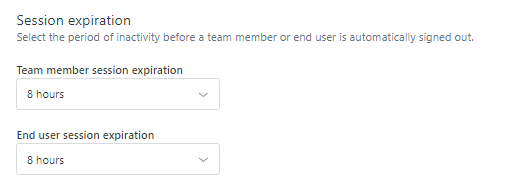
Idle status doesn't make the agents log out of the system but instead it makes their status as Offline or Away after a certain time.
But there's another setting that can cause the agents to sign out after certain inactivity and that's the session time. You can locate it in Account>>Advanced>>Authentication.
I'd suggest to mark their status as offline/away or any other custom status can be created. You can later keep track of everything using Omni Channel DataSet in Explore.
0
Joseph Peters
Hello Rao,
I have the setting for signing out set to 10 hours. They are still being sign out at various times. Sometimes it is 6 minutes and sometimes it is much longer. I have the browser tabs setting to never put the tabs to sleep and the agents are actively using their device. I understand the idle is for only switching them to idle. We do not want it changing the status at all or signing them out due to inactivity unless it is greater than 10 hours. I am using custom statuses that are away or offline, but I am experiencing the same result of them being signed out or moved to offline from the custom status. How can I avoid ZenDesk switching statuses and logging agents out if the settings are disabled or have a much longer threshold than the time it is forcing the changes?
0
Shaun Murray
I just saw this article - https://support.zendesk.com/hc/en-us/articles/7406001461658-Announcing-group-level-access-for-unified-agent-statuses.
Does the limit on the number of statuses apply on an account level, or group level? Example - For Professional could we have 5 in one group and 5 different ones in another, or simply 5 for the whole account?
Thank you!
0
Audrey Ann Cipriano
Hi Shaun Murray great question! I have tested this on my end and can confirm that the Professional plan agent status limit apply for the whole account and not per group :)
Hope this helps!
1
Sam
It would be more useful for us to be able to restrict statuses based on custom roles, rather than Group membership. We use roles to define ways of working, where a supervisor might be able to select which channel they are assisting but an agent would not.
0
Destiny
Thank you for reaching out with your suggestion. Implementing the ability to restrict statuses based on custom roles instead of Group memberships indeed sounds like a valuable feature that would enhance the flexibility and efficiency of workflows, particularly in delineating the different permissions between supervisors and agents.
While this specific enhancement isn't currently in our development plans, I encourage you to share this idea in our community forum: Feedback - Ticketing System & Support. By posting your suggestion there, not only will our product managers be able to see it, but it also allows other users to contribute to the discussion, vote on it, and highlight the demand for such a feature within the user community. The input from our community is crucial in helping our product teams evaluate requests and align them with our roadmap.
We appreciate you taking the time to provide feedback and are always looking for ways to meet the evolving needs of our customers.
0
D.Fitz
+1 to the idea of being able to restrict default statuses. We don't need them, they're getting in the way of our custom statuses and the terminology is confusing our agents. I hoped Group statuses would allow us to exclude them but no luck.
In addition, we'd love a way to tie statuses to triggers or automations. Every single day we're having to remind agents to set themselves to Online - the ability to change an agent status when updating a ticket would remove this stress (and vice versa, the ability to unassign all tickets when an agent sets themselves to Offline)
2
Rachael Kolman
It would be nice if we could add in conditions based on a custom status outside of Channel. We have agents who work multiple brands or within multiple groups, who sometimes need to get added or removed from groups when working specialty tasks. It would be nice if we could have a status with the condition of, “Only serve agent tickets from this group,” even if they show online and are apart of that group.
2
Leo Ostigaard
What does “Away” status mean? “Can't receive work, but ticket is added to queue?” If an agent is “away”, is a ticket added to their queue and stays there, even if another agent is online? If multiple agents are “away” and none online, will tickets get placed in each agent's queue? My understanding is that if an agent is away, they can't receive any support tickets. Why does another article describe the status as “Only Support tickets can be routed to the agent.”?
0
Rachael Kolman
Hello,
Few pieces of feedback from our agents after using this for a few weeks. It would be nice if you could see the most used statuses at top or have the option to reorder what you see. It would also be nice to have a timer to show how long you've been in that state Ex: Break, Lunch, After Call Work so the agent can reference that without setting / looking at another app for a timer. Thanks!
4