
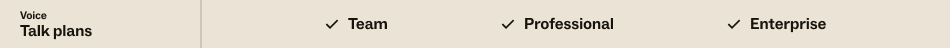
This workflow example shows how you can leverage omnichannel routing to route calls to the best agent based on their availability and capacity. On Professional and Enterprise plans, omnichannel routing also routes based on priority. You can use this example as a starting point for managing calls in your own account.
This recipe uses triggers, tags, and ticket fields to prioritize calls for VIP customers and transfer them to the VIP Triage group.
Workflow goal
Your company has important customers who provide a significant portion of your business and pay extra to receive support over the phone rather than only messaging and tickets. You call these your "VIP" customers. You can use omnichannel routing to help expedite, prioritize, and route requests from these customers to make sure they stay happy.
Using omnichannel routing for calls
Before deciding how to route calls, it's important to understand the ticket creation process. When you use omnichannel routing, a ticket is created for the call as soon as it enters the queue. That means you can run triggers on incoming calls before it is answered. If you choose not to use omnichannel routing, tickets are created for calls after the call is answered by an agent, and triggers can't be run against the incoming calls until the ticket is created. That means omnichannel routing is the only way you can use triggers to influence call routing.
Creating a group of agents to handle VIP customers
Groups collect agents together, allowing admins to manage agent ticket assignments based on an agent's skills and experience. For VIP customers, it's a good idea to identify senior agents on your team who are best-suited to help these customers promptly and efficiently.
- In Admin Center, click
 People in the sidebar, then select Team > Groups.
People in the sidebar, then select Team > Groups. - Click Add group.
- Enter a group name. In this example, we'll use VIP Triage.
- Select the agents you want to add to the group.
- (Enterprise only) If you want to make this group private, click Make this group private.
- Click Save.
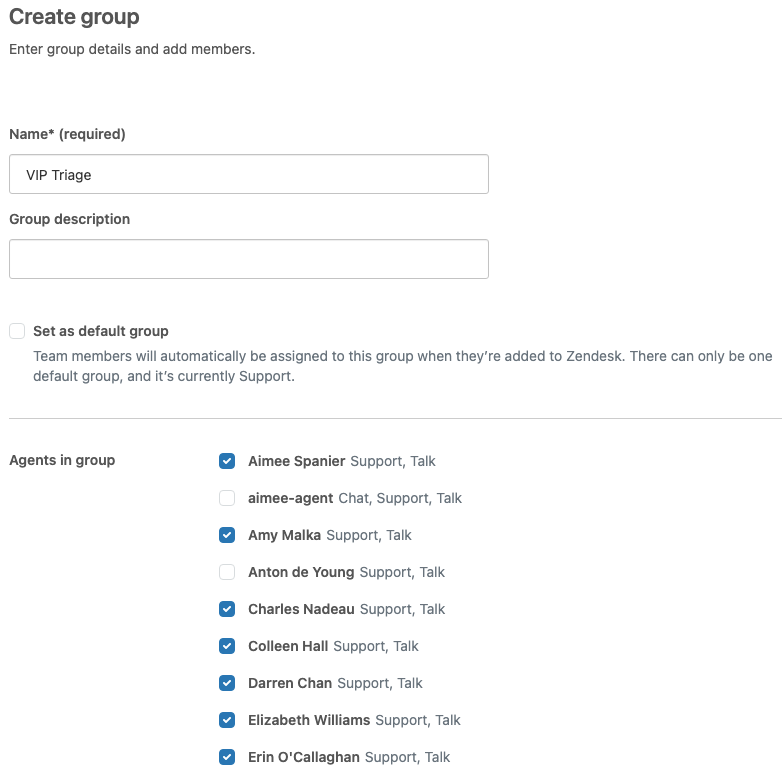
Identifying your important customers
- Mark each individual end user you consider an important customer with a
VIP tag. To do this, add a VIP tag to the end
user's profile.

- Use Organizations to group users from the same company or department and identify which organizations you consider to be VIP customers. To do this, create a custom VIP Customer checkbox field that adds a VIP tag when selected. Then select VIP Customer on any organizations you consider to be important customers.
After the organization or end users are tagged as VIP, any tickets created by them will contain the VIP tag, too.
Creating a routing trigger
When configuring omnichannel routing, you're asked to create at least one routing trigger. The routing trigger is required for email, web form, and API tickets, but optional for calls. For more details about routing triggers, see Requirements for the routing trigger.
In this example, we're using a trigger to prioritize and route calls from VIP customers.
To create a routing trigger for VIP calls
- In Admin Center, click
 Objects and rules in the sidebar, then select Business rules >
Triggers.
Objects and rules in the sidebar, then select Business rules >
Triggers. - Click Add trigger.
- Enter a Name for the trigger. For example, VIP calls routing.
- Select a Category for the trigger.
- Under Meet ALL of the following conditions, add the following
conditions:
- Channel > is >Phone call (incoming)
- Tags>Contains at least one of the following>VIP
- Add the following actions:
- Groups>VIP Triage
- Priority>Urgent

- Click Create.
Now, tickets created by calls from end users with the tag VIP are assigned to the VIP Triage group of agents with an urgent priority. Omnichannel routing will assign the calls in order of priority and time it was received to an agent in the VIP Triage with an eligible status and spare capacity.