

Email notifications and email-based conversations form the backbone of customer service interactions in Zendesk. Your customers typically receive messages from and respond to agents through threaded email replies. If email messages aren't successfully delivered, it can significantly hamper your ability to assist customers effectively.
Email delivery issues may occur for several reasons, such as an invalid email address, the recipient's inbox being full, or the email mistakenly detected as spam by the recipient's mail server. In the Agent Workspace, agents can identify if outbound email delivery failures have occurred. Warning messages provide information about which recipient didn't receive the email and why, including specific error codes to help troubleshoot the problem.
The system_email_notification_failure ticket tag is added to tickets with outbound email delivery failures, allowing you to create views or search for these tickets.
This article includes the following topics:
Agent best practices for resolving email delivery issues
Agents can take the following actions when they see delivery failures in the Agent Workspace:
- If an error code is provided with the failure message, you can use online resources such as Google or an AI tool for a detailed explanation, as these codes are industry-standard SMTP codes. You can also refer to the error code reference in the developer documentation for a summary of the specific issue.
- If the error indicates the email address is invalid or doesn't exist, check the email address on the end user's profile for typos.
- If the error indicates a problem that the end user can solve (for example, the mailbox is full or doesn't exist), contact the user using another method to notify them and obtain a different email address.
- If you can solve the problem (for example, the message is too big), make adjustments, and re-send the email by adding a public comment to the ticket.
Viewing email delivery failure messages in the ticket interface
Error messages will appear below the ticket comments in the conversation log.
- In a ticket, view any error messages below the ticket conversation.

Optionally click the warning icon (![]() ) next to a user's name to view the reason for the failure and the associated error code for the recipient, if applicable. This feature is beneficial when multiple recipients are on the ticket, or several delivery failures exist.
) next to a user's name to view the reason for the failure and the associated error code for the recipient, if applicable. This feature is beneficial when multiple recipients are on the ticket, or several delivery failures exist.
Error messages differ slightly, depending on whether failures occurred for a single or multiple recipients, or if there's more than one type of failure.
Failed to deliver email to one recipient
When an email has failed to deliver to one recipient, the error message and code (if applicable) appear under the ticket comment.

Failed to deliver email to all recipients
When an email has failed to deliver to all (multiple) recipients, a Failed to deliver message appears under the ticket comment. Click the warning icon (![]() ) next to a user's name to view the reason for the failure and the associated error code for the recipient, if applicable.
) next to a user's name to view the reason for the failure and the associated error code for the recipient, if applicable.

Failed to deliver email to some recipients
When the delivery fails for only some recipients, the Failed to deliver to some recipients message appears. Warning icons (![]() ) only appear next to the names of the recipients with delivery failures. Click the warning icon next to a user's name to view the reason for the failure and the associated error code for the recipient, if applicable.
) only appear next to the names of the recipients with delivery failures. Click the warning icon next to a user's name to view the reason for the failure and the associated error code for the recipient, if applicable.

Viewing email delivery failure messages in the ticket events log
The ticket events log includes a history of email delivery failures for a ticket. The failure messages shown in ticket events are similar to those in the conversation log. The Email notification section lists the triggers associated with the failures.
- Click the events icon (
 ) in the conversation header to open the ticket events log, then view the error message below the ticket event.
) in the conversation header to open the ticket events log, then view the error message below the ticket event.
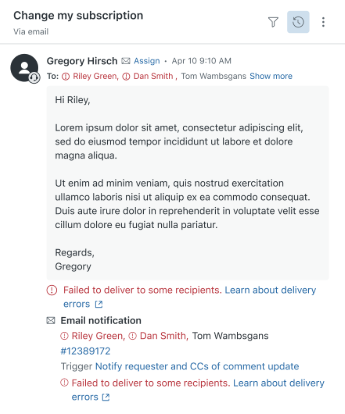

11 comments
Milena Rusanova
Thanks for this long awaited functionality!
Kristie Sweeney can you please give some more details on the Note above:
“This feature applies to emails sent from a Zendesk support address (for example, support@yoursubdomain.zendesk.com or help@yoursubdomain.zendesk.com). Email delivery failure messages don't appear when an email is sent from an external support address you own and maintain outside of Zendesk.”
We have connected our external support email address XY@ourcompany.com with Zendesk. XY@ourcompany.com is the support email our end-users know and use, we are forwarding emails from it to Zendesk, it is set as default in Zendesk, SPF and DNS records are setup and we reply/send emails from Zendesk only from XY@ourcompany.com.
Does this mean that if we use XY@ourcompany.com when sending outbound emails from Zendesk, we are not going to receive the delivery failure notices?
Unfortunately this would make the functionality unusable for us, so I hope this is not the case, or at least it is a planned update in progress.
2
Mare Donohue
Great to finally get this feature. Is it possible to email a notice to a specific address when there is an email delivery failure on a ticket? Similar to can receive email notifications when tickets end up in suspended view. Thank you for your time with this inquiry.
0
mfg
Are there any plans to provide a method to monitor and report on these issues, or to query for end users with undeliverable email identities? Will this data be included in a data set in Explore?
1
Robby Lawrence
This hasn't rolled out to my team yet, or else I'd check myself, but I'm wondering if this feature will apply to side conversations as well.
0
Ronit Gieske
This feature does not seem to be working.
We just tried sending an email to a contact that only has a phone number on file and no error message appeared in the workspace.
0
Benjamin Kirsch
Hey all, really appreciate the engagement on this post! Glad to see everyone excited about the feature and providing feedback. There’s a few questions so will do my best to get them answered here:
Mare Donohue For your first question, this is something that we can consider adding in the future! I'll track this feedback as a feature request. A potential solution for your request could be achieved by using the system tag we are adding to the ticket any time there is a failure: that tag could be used in an automation to send out an email to a specific address.
For your second question about Suspended Tickets, that is already possible and discussed in this HC article.
mfg At this time, that is all functionality that we are considering as a part of incremental improvements we will be making to the feature in the future. I’ve jotted these down as feedback and will continue tracking them! In the meantime, the Email Notifications API can be used to programmatically access the data powering the feature.
Robby Lawrence at this first release Side Conversations will not be covered. I'll take your feedback and chat with the Side Conversations team about this. I agree, getting this feature included in Side Conversations will be important.
Ronit Gieske As mentioned in the Announcement, the feature will be rolling out over a 2 week period from Feb 10, 2025 to Feb 24, 2025, so it may take some more time for it to be available in your account. Also, to clarify, the use case you have described is already addressed by another feature mentioned here.
2
Ronit Gieske
Benjamin Kirsch Noted on the roll out timeline. We look forward to having this feature implemented in our Zendesk instance. The use case I described is not addressed by that feature you referenced only if the agent manually enters a contact name in the To or CC field. The issue at hand is that if a customer only has a phone number on file in their contact record and no email, agents are still able to add a public reply to the ticket without any notification that the message could not be sent since there is no email address on that customer's contact record.
0
Sydney Neubauer
Benjamin Kirsch
Couple of questions:
0
Sydney Neubauer
I just got confirmation for my 2 points:
This article is missing vital information. It needs to be updated to include these limitations as the article is very misleading without it:
0
Benjamin Kirsch
Hi Sydney, regarding Milena's question, she had asked it here but to summarize the answer, this feature will work External Addresses that are connected via Email Forwarding. Other External Address connected via methods such as the Gmail Connector, SMTP Connector, or Exchange Connector are follow-on improvements that we're considering, which is called out in the note at the top of this article.
For the other two points, those are things that I'm tracking as follow-on improvements and I'll get the article updated to reflect that this initial release doesn't cover Side Conversations or a use case in which an identity doesn't have an email address.
For the use case in which a user doesn't have an email address on their identity, there is already a warning in the Composer notifying an agent of that. I understand that your ideal scenario would be to have that warning in this feature's UI (and I'm definitely tracking that), but just wanted to bring up this other feature in case you any feedback I can pass along to the team that implemented it.
0
Sydney Neubauer
Benjamin Kirsch
We are using email forwarding. I actually submitted a ticket to Zendesk premier and they had confirmed external emails added to Zendesk do not get the error. Can you clarify the scenarios that would get the error and would not? Perhaps add a chart with different scenarios. We have our own branded emails in Zendesk that are externally owned. inbound they forward to the Zendesk email but when it leaves Zendesk, it goes straight to the recipient.
0