| Announced on | Rollout on |
| November 13, 2025 | November 13, 2025 |
Zendesk Workforce Management (WFM) is excited to announce the early access program (EAP) for Forecast scenarios.
This announcement includes the following topics:
What is changing?
Forecast scenarios are customizable sets of forecast parameters that allow you to experiment with different algorithms and settings. This feature enables you to create multiple versions of forecasts, assess and compare them, and then select the most suitable one as the active scenario.
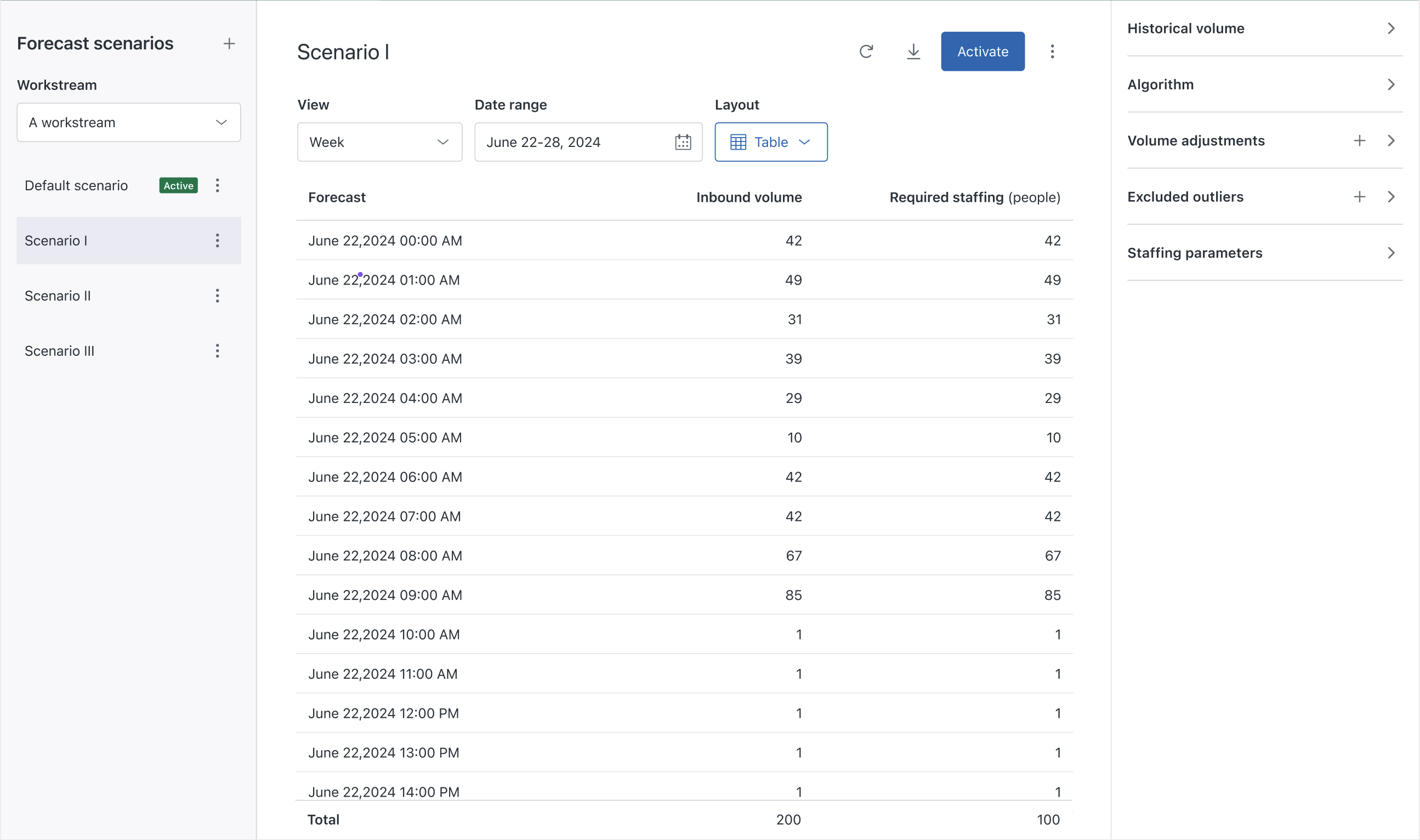
The tool is designed to provide flexibility and control over forecast planning by allowing you to simulate various scenarios without impacting existing data or results.
Watch this short video for an overview of WFM Forecast scenarios:
Forecast scenarios demo (1:07)
Why is Zendesk making this change?
This new feature significantly improves the WFM Forecast experience. Forecast scenarios enable you to test various forecasting scenarios and make agile decisions in real-time.
Additionally, they enhance transparency and trust in the forecasting process by allowing comparisons and facilitating clear communication with stakeholders. Furthermore, this functionality optimizes staffing and cost efficiency by simulating different staffing outcomes, which helps balance service quality with operational costs.
What do I need to do?
If you’d like to participate in the EAP, sign up. We’ll review sign ups on a regular basis, and we’ll notify you via email about when Forecast scenarios will be activated in your account if you're eligible to participate.
To learn more see Forecast scenarios (EAP).
If you have feedback or questions related to this announcement, visit our community forum where we collect and manage customer product feedback. For general assistance with your Zendesk products, contact Zendesk Customer Support.