Recent searches
No recent searches
Please Move Notifications off of the Play button
Posted Apr 06, 2021
When you update a ticket, two little update notifications pop up, and each one takes a few seconds to disappear. While they appear, they block the play button, which is super annoying and slows me down. I know I can change the behavior to go to the next ticket automatically, but I don't actually want that most of the time. It would be nicer if the button wasn't blocked by these notifications.
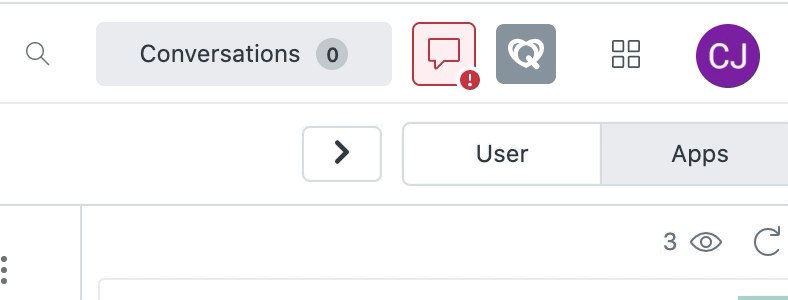
9
13

13 comments
Official
Zac Garcia
Hi all!
I'm Zac Garcia, on the Agent Experience team here at Zendesk. We're all about empowering you and your team to meet your goals and best support your customers. I look after our overall quality of experience and noticed this thread.
I could see how this would be a major friction point for efficiency. We've previously shortened the amount of time these notifications are visible in hopes of reducing the disruption. Could you share a little more about how this impacts your day-to-day - specifically, how it affects your ability to meet your goals?
Where's the ideal place for the notification to appear, for your workflow? If we make it disappear even more quickly, would you worry about missing an important notification?
Thanks for being an active part of our community and sharing your experience with Zendesk!
-1
Hillary Latham
My agents also find this slowing them down and we use the play button often.
4
Daniella Gotsi
I had posted the exact same improvement request, which I'm sharing here instead of having a new thread.
Often there are more than one notification as well, and one does not win much by trying to close them in the meantime (since they will disappear a split of a second later). Still, it is a bit annoying.
This notification could be displayed somewhere where it does not obscure other buttons, or disappear more quickly.
Thank you for considering this change.
4
Nicole Saunders
One workaround here: you can use the keyboard shortcut ctrl-alt-j to move to the next ticket instead of clicking.
0
CJ Johnson
@... Literally anywhere, where it isn't blocking buttons, such as a smidgen to the left, would be ideal. I'm not sure what you're looking for from the goals question.

This has changed since my original post - the updates to the sidebar have provided even more white space where these actions could post to without covering the play button.
1
Zac Garcia
Thanks @...! And I apologize - I should have been more clear on "Goals", but by that I meant any kind of daily performance metrics.
-1
Daniella Gotsi
Hi Zac,
And thanks for following up on this!
I will agree with CJ that while there have been some changes in this space in the last couple of months, this specific issue was not addressed by the changes, while it could have been had the notifications moved slightly to the left.
Personally I don't give any notice to these notifications and don't find that they add some value. I guess they exist since a ticket does not update instantly? (in which case the right arrow would not operate for some seconds anyway).
I have been using the shortcut ctrl-alt-j that Nicole suggested quite a lot (which actually does work instantly, canceling what I said above), though not everyone may know this, and it's also a bit annoying when I change keyboard and need to rewire my brain since keys may be different (e.g Magic Keyboard vs Windows one).
Thanks again
2
Matthew Longest
I just want to be able to click the NEXT button without hitting the 'X' on the notification first.

2
Gabrielle Rosso
Same here, it slows down the agents when they are working on their lists. The notification could be moved slightly to the left, there is plenty of room to display them and they will not cover anything.

5
Sarah Kite
It would be great if we could change the location of the pop-ups - currently these block some really useful buttons. Agree with all of the points above.
1
Shah Nawaz
I want these types of pop-up notifications when a new ticket is created to the agent, how is the producer to create a trigger?
0
Erica
Chiming in with everyone else that it significantly slows down our efficiency, especially in a high-volume environment. Please move the notification because this is a big UX problem. Agree with Gabrielle's sentiment about moving it further into the navigation bar with all that blank space. This is hugely painful, causing massive friction. Moving notifications should not be technically difficult 😞
1
Ron Thomas
Adding my support for this. Going on 4 years now since this was brought up and has not been addressed. It is extremely annoying. Please move them somewhere that is not in front of usable buttons, making them unusable.
0