Recent searches
No recent searches
Add categories (subviews, dropdown view) function to Views
Posted Feb 09, 2021
PLEASE VOTE IF YOU NEED CATEGORIES (SUBVIEWS, DROPDOWN VIEW IN VIEWS
Currently, the first 12 shared views are accessible in the Views list. Which might not be enough if you need more subviews/categories.
I will provide examples of the categorized Views and then explain the benefits of it.
Examples of the categorized Views
In our case, we have multiple brands added to Zendesk.
Each brand has different categorized Views, based on:
- Channels
- Language
- Topic (usually filtered by tags which work on particular keywords)
- Help Center submit forms
These first-level categories can be also categorised in their subcategories. For instance, Topic can be categorized in:
- Access issues
- Subscriptions
- Refunds
This is how our Views look in one of the apps from the marketplace (14 brands are connected here):
Depending on the product, the brand View might have multiple subfolders within it.
This is how our View of the categorized brand looks like: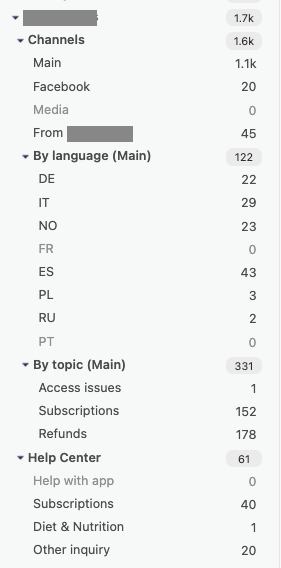
So, here one brand View has multiple categories with 4 depth category levels.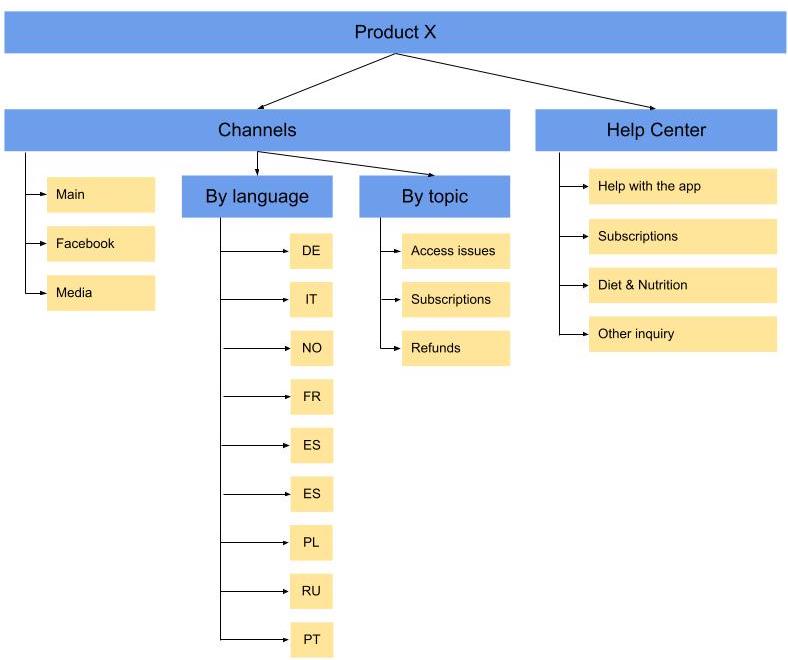
Why is it beneficial to categorize?
- It helps to onboard agents faster when you allow them to start familiarizing with the product by topic;
- Some products have agents who work only with one topic, thus helping to improve efficiency.
- It helps to analyze tickets from the help centre easier when we can dedicate agents to work only with the tickets from the help centre.
- It helps to categorize tickets by issues, which require special attention from more experienced agents.
- Categorization by language also allows choosing the agents with skills needed for the language or the specification of the market.
- Agents can migrate to provide help to other products based on category.
Since Zendesk has a categorization option for macros with :: which allows creating multiple category depth levels, the same functionality could be implemented for subviews option.
Additional to it, the same function of ordering (as trigger categories) could be used in Views too. 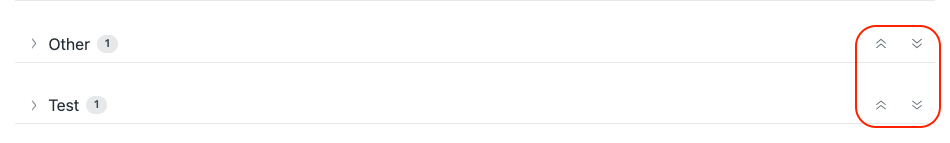
p.s.
We, of course, could use the third-party app but currently, it lags, has quite many glitches and not everything gets along with Zendesk (has not enough consistency).
Let's see how many of us need it, give a vote if you feel a lack of it.
Thank you!
195

106 comments
Agnieszka Pyzik
Invitation to Early Access Program for Views Categorisation
We are thrilled to announce that our latest Early Access Program (EAP) for Views Categorisation is nearing launch, and we are extending an invitation for you to be a part of it. This program will provide a select group of users with an opportunity to experience and provide feedback on our newest features before they are released to the general public.
As we are committed to creating the best possible experience for our users, we deeply value the insights that come from real-world use. Your feedback will play a critical role in shaping the final version of the product.
Please note that while we are eager to involve as many participants as possible, spots in the EAP are limited We will accommodate applicants on a first-come, first-served basis and also ensure a diverse representation of users. If you are not selected for this round, we will inform you by email.
If you're interested in joining and willing to actively provide feedback, please sign up via the following link
In joining, you can look forward to:
- Views Categorisation by syntax parsing
- Increased Views limits to 100 shared and 10 personal Views
2
Stephen
Hi Agnieszka,
This is tremendous news! Very excited to see movement on this topic.
I have signed up - I wanted to check, will there be significant difference in the Views UI if something is not added under a sub-folder?
The reason I ask, is I want to understand if this will have a major impact on teams we do not start adding views to sub-folders for.
0
Agnieszka Pyzik
Hi Stephen,
Thank you for signing up for the EAP. If you choose not to categorize certain items, you won't encounter significant UI changes. You might notice some minimal adjustments to spacing and margins, but these changes should be quite subtle.
However, please be aware that the Views Limits will be updated, and this change will be apparent regardless of whether categories are created or not.
0
Stephen
Hi Agnieszka,
Thanks so much for confirming. That sounds perfectly reasonable - we are very deliberate in who has access to certain Views, so having additional space for more Views isn't necessarily a problem.
I think this is going to have a huge benefit for multiple teams within my company.
0
Björn Jensen
Hi @Zendesk Product,
any update on this?
The issue is known since 2015.
Thank you! 🙏
0
Agnieszka Pyzik
Hello @Björn Jensen,
This feature is currently available in our Early Access Program. We'd love to have you join us in this exclusive testing phase. If interested, please sign up using this link.
Looking forward to your participation!
If you prefer to wait for General Availability we are planning to release it in the mid August.
0
Monica
Agnieszka Pyzik Looks like you put a different URL than intended.
0
Ben Wilcox
Agnieszka Pyzik , I think it was posted elsewhere in a different thread, but I just signed up today with this link:
https://docs.google.com/forms/d/e/1FAIpQLSdrt1xN2gawX22JvRQRbEBpwBS8tL4NnVcjYgHdTADQU55yUg/formResponse?pli=1
0
Agnieszka Pyzik
I apologize for the mistake. I have updated the link. Please note that the link shared by Ben is also valid. Thank you for your understanding.
0
Agnieszka Pyzik
Hi everyone,
Thank you once again for your valuable feedback regarding categories in views. We are excited to announce that we are currently releasing this feature! You can now create categories by using the :: syntax in the view title. For more details, please check out our announcement.
Best regards,
Agnieszka
0
Joey
Agnieszka Pyzik any idea when the limit of 100 will be increased?
0
Agnieszka Pyzik
Dear Joey , unfortunately, I cannot provide a specific date for further increases at this time. We need to closely observe the performance following the recent increase to 100, as well as gather customer feedback, before making any decisions regarding additional adjustments. Rest assured, this is definitely on our radar, and I truly appreciate your insights.
0
Lindsey Rhyne
Feedback on the release would be to include the Category name above the view title when you're clicked into a specific view.
For example, we have a ton of tier 1 and tier 2 queues under different lines of business (fraud, support, shipping) and when you're clicking to any one of these, it's unclear which queue you're in since they're all labeled the same thing. Would be nice if the category was listed above the queue title.
0
Agnieszka Pyzik
Hey Lindsey Rhyne thank you for taking the time to provide us with this feedback.
This is a great feature request and I have added it to the backlog. We will try to improve the current behaviour, however please note as is stated in our Community Guidelines that we can not commit to prioritizing any one piece of feedback we receive in the community.
0
Stephanie Young
Hi! Will this be available soon?
My fingers are crossed!
0
Agnieszka Pyzik
Thank you for your inquiry! If you are referring to the views categories, they were released in 2024. However, if you mean the category title that appears above the view title, that feature is currently in our backlog, and I hope to release it relatively soon. Please keep in mind that, as stated in our Community Guidelines, we cannot commit to prioritizing any specific piece of feedback we receive from the community.
Thank you for your understanding!
Best regards,
Agnieszka Pyzik
0