Recent searches
No recent searches
Cells merge in Explore reports
Posted Jun 30, 2021
We use some additional "Multi-select" fields in tickets.
And, for example, if 2 options were selected in this field, I get 2 strings in the report for the ticket. So I often get a few strings for single ticket.
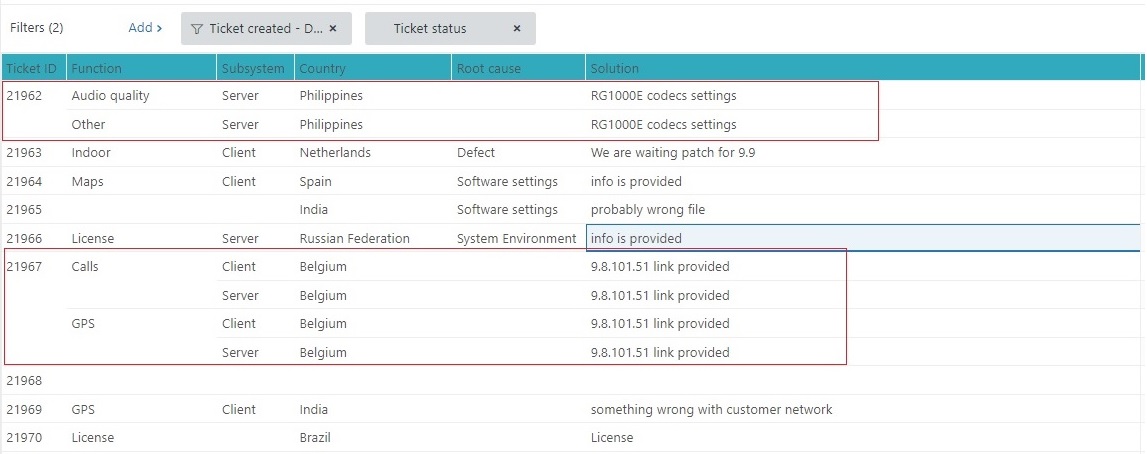
Sometimes it is convenient but in other cases I need to have just one string for each ticket with all multi-selected options for more accurate statistic.
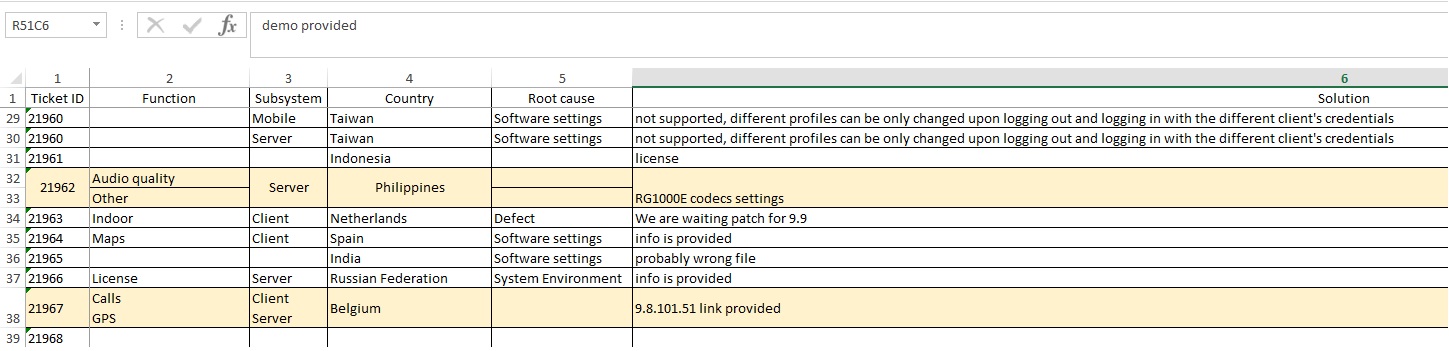
So I would have a 2 options:
1. to merge (automatically) equal cells
2. to make 1 string for each ticket and put all "Multi-select" options in the same cell
3
3
3 comments
CJ Johnson
It used to be that the Excel report downloaded with the merged cells in Explore, merged. I'm very confused why this is no longer the case because it really makes no sense to me either, that the report I download is not the same as the report in Explore.
0
CJ Johnson
Still broken to this day.
0
Syafiq
+1
Somehow, there's cells with null values retain whilst it can just be merged. Also requires extra effort to merge those cells using Excel
0