Recent searches
No recent searches
How to Backup your Knowledge Base (no coding required, all platforms)
Posted Jul 07, 2017
Hey everyone, a couple of weeks ago I was wondering how I could back up all my knowledge base content and after some research I was a bit disappointed as my only options were
- upgrade to a plan that I couldn't afford at the moment
- write your own backup script that's using Zendesk APIs
- use a Windows app - haven't touched a Windows machine in years yay
So I decided to write an app that makes exporting knowledge base data a breeze for everyone.
You can find the latest version in the Zendesk Apps Marketplace
How to install & use TL;DR
- Head to the Zendesk Apps Marketplace & click install
- Add an API access token in the app config ( how to create API access tokens )
- Open the app and click "CREATE FIRST BACKUP"
- 🎉
Depending on the size of your help center a backup can take some time, you will receive an e-mail when your backup download is ready.
What does the backup contain?
- categories
- sections
- articles
- tags
- translations
- attachments (downloaded, not just linked)
The Backup File Structure
/data/data.json # All the data as 1 (soon to be importable) JSON file
/data/.log # Backup log
/html/[your knowledge base structure]... # A locally browsable copy of your knowledge base
/index.html # A backup summary - start here!
/README
If you open the /index.html you can see a backup summary and the hierarchy of your knowledge base:
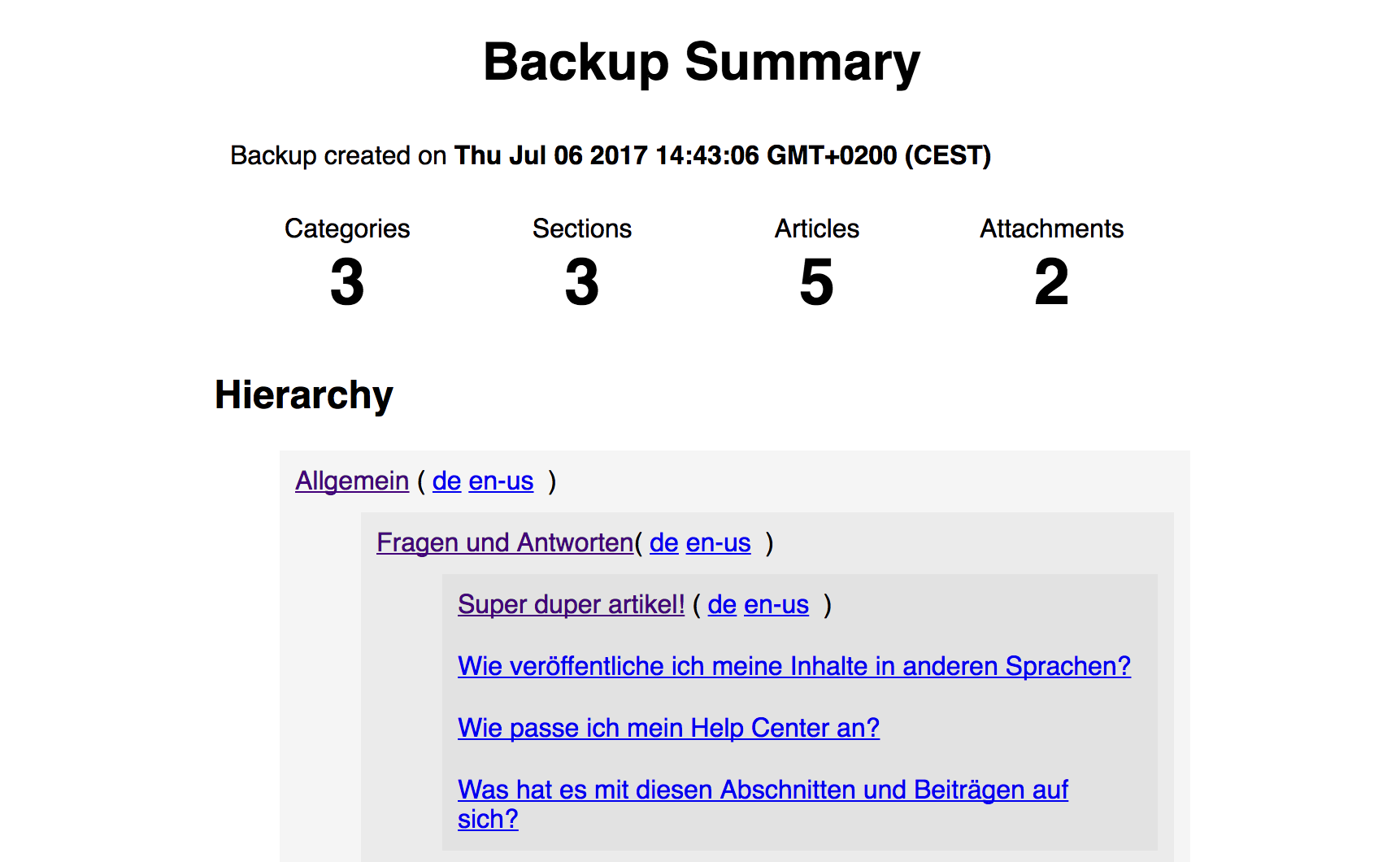
Other Use Cases
Translation management. Sometimes you don't want your translators to have access to your internal knowledge base, by exporting your knowledge base you can pick specific pages and hand them to your translators
Roadmap
- Automatic Backup Scheduling
- Multi-Brand Backups
I hope this app is useful to you. As always, I'd love to hear your feedback, questions, and suggestions!
You can send me a message to patrick@kolibridigital.com any time :)
PS: I'm also currently working on a Knowledge Base Import app that will let you import your backups on a global and per article/section/category level (have a sneak peak)
0
24 comments
Jason Maynard
Nice 👏
0
Heather Rommel
FANTASTIC!!!!!!!!
0
Pierangelo Rothenbühler
Awesome! Please make the Knowledge Base Import work as well! Looking forward to it. :) Thank you!
0
Scott Clark
Great job. Works very well, but only for my articles in English (en-us). I also have articles in German (de), French (fr-fr) and Italian (it) and none of those came through in the zip file. Would be nice to have options for language.
Also, I noted that only published articles are downloaded, and we have a number in Draft status that I would like to send out for reviews. Any chance of getting that as an option?
Third on my wish list would be to include article labels in the backup.
Appreciate your efforts.
0
Philipp Sondras
Thank you for the feedback!
Scott, do you mean you have German/other language articles that are not translations of your English articles, but separate articles?
Articles in draft status should be included, does your account (/the account you used to configure the app) have read access for those articles?
Labels are included, you can see them if you open an article ( they are prefixed with "Tags:" )
0
Scott Clark
Yes. We have seperate articles for each translated version, rather than the default 1 article with multiple translation (for a host of reasons, but largely because we have some unique content for individual countries, but share other articles across multiple countries for a given language, and use country labels within articles to keep track of what shows where).
I do have Admin access, and I can view draft articles within ZD, but noticed in comparing Arrange Articles view, a few more articles listed than in the back-up.
As to the Labels, sorry, should have been more specific. I noticed them within the individual articles, and also in the Categories and Sections on the index.html. Where I could really use them is in the index.html (so I could view all in a list).
Thanks for the quick response.
0
Jason Rhodes
What can I say....this is a fantastic and welcome addition. Well done and it's much appreciated I must say and my backups are now going.
How/when will we be advised of future updates?
0
Greg Pope
Hi Patrick. I started a backup on 7/28 but the app says it's still "IN PROGRESS" so I assume it got hung up somewhere. Our HC is private, does that matter? Any other ideas?
0
Jacob the Moderator
Hi Patrick, this sounds awesome! I'm having the same issue as Greg - my backup has been "IN PROGRESS" for more than 24 hours.
Your plan for a Knowledge Base Import sounds amazing, do you have eta for that?
Thanks!
0
Philipp Sondras
Hey all,
Jacob & Greg: I looked into the issue and re-enqueued the backup jobs that were in progress for so long, please let me know if you haven't received an e-mail about your backup by tomorrow
Jason: I'm glad you like the app, right now I'm focusing most of my time on getting a version of the Knowledge Base Import app done so you can import your backups back into your help center,
Scott: That's great feedback, thank you. The tag overview might have to wait a bit, but I'll add the independent article language to the backup soon
I appreciate all your feedback and will continue to post updates about the app here
0
Jennifer Rowe
Hey Patrick,
Thanks for your responses! We're looking forward to seeing the Knowledge Base Import app.
Good luck and please keep us posted!
0
Heather Rommel
I know this could be a lot to ask... We'd love the ability to backup our production Knowledge Base and be able to Import it not only back to our instance but our Sandbox as well.
Right now, I'm manually copying and pasting production articles to Sandbox so we can test some searching and navigation customizations we've started looking into. So that's my use case!
0
Lue Loudin
@ Heather R
Do you have some links you could share so I could look into the searching and navigation customizations you mentioned?
I'd be interested in beefing up our Help Center's search functionality.
0
Heather Rommel
Here's a few cool (mostly little) things we're trying on the sandbox - not just search and navigation but could be helpful. (In our switch to Copenhagen Theme)
https://support.zendesk.com/hc/en-us/community/posts/115008570408-Help-Center-Add-Expandable-Promoted-Article-with-Article-Body?page=1#community_comment_115004649827
https://support.zendesk.com/hc/en-us/community/posts/115007678168-Help-Center-Tutorial-Add-a-home-icon-to-your-breadcrumb-navigation-
https://support.zendesk.com/hc/en-us/community/posts/115000379508-Remove-Submit-a-Request
Based on this article, update "Search" to read custom text.
https://support.zendesk.com/hc/en-us/community/posts/207738148-Adding-a-notification-banner-to-your-Help-Center-v2?page=4#community_comment_115004454928
https://support.zendesk.com/hc/en-us/community/posts/203410786-Using-Icons-Images-for-Section-Titles-in-the-Help-Center#post_%23%7Bpost.id%7D
Hope that helps!
0
Lue Loudin
@ Heather R Thank you!
0
Jessie Schutz
Heather, you are on fire! Thank you for digging up all those links!
0
Greg Pope
Hi Patrick. That worked and we were able to download the backup. Thank you. We look forward to testing the import app too.
0
Jacob the Moderator
Same here, the backup finished and was download - excellent! However, only one HC was backed up, and not the one I wanted.
The one I wanted to backup has only content in the draft state, does the backup ignore draft content?
0
Joanna van Beuzekom
Loving this app and have been using it since the summer - but we've stopped seeing the option to make a new backup. Anyone else having this problem?
0
Heather Rommel
@Joanna,
I tried today when I saw your post. It took a little longer than usual to load but then it offered the option to make a new backup. If you're still having an issues, I have support@kolibridigital.com listed as their support, hopefully that's still correct.
0
Joanna van Beuzekom
@ Heather, thanks! I have since heard from Patrick who helped me out and all is working fine again!!
0
Olga Skvortsova
Hi,
For some reason, this app has recently started showing message "Backup creation is temporarily disabled".
Are there any plans to switch it on again? :)
Thank you!
0
Heather Rommel
@Olga - Definitely let them know about it by emailing them support@kolibridigital.com
They usually get back with us right away.
0
Yehudit Kunkel
@Patrick - did you get a version of the Knowledge Base Import app done
Thanks!
0