Recent searches
No recent searches
Make tables in Ticket
Answered
Posted Jan 11, 2017
Hi,
I have been searching for a while to find a method of creating a table inside ticket but get no luck.
I have enabled Rich Text Editor, but couldn't create a table.
Is there a way to do this, just an simple table as an example?
FirstName LastName
A B
C D
my editor in ticket looks like
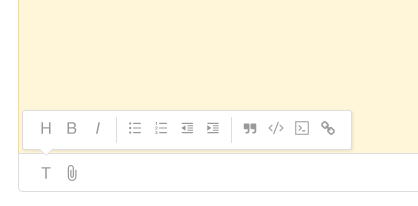
0
13
13 comments
ZZ Graeme Carmichael
Haipengsu
Just in case it helps.
While there is no table editor within Zendesk, if you are using the Rich Content editor (Admin>Tickets), you can paste tables into tickets. For example, if you have a table created in Excel or Word, the content should look fine if you copy\ paste from the source.
0
Haipeng Su
Hi @Graeme, Thank you so much.
I did try pasting from excel and it works, thank you for confirming that.
However, I would like to use the API to create tickets with tables periodically, since table is not working through editor, I will insert tables delimited by commas or semi-colons.
Thank you.
0
Sebastiaan Wijchers
With the new app location, I've created a small app that enables you to insert tables from within the editor:
https://www.zendesk.com/apps/tables/
1
Haipeng Su
Hi @Sebastiaan,
This is very helpful, and It does make things much easier. thank you very much.
Is there a method to create a table from plain text editor? I aimed to create tables by using Zendesk python Api, so only plain text is supported in python.
Thx again ..
0
Jennifer Rowe
Hey Sebastiaan,
That app is so awesome! Thanks for letting us know about it.
If you'd like to add a "tip" about it in our Tips and Tricks section, that's be great. We're also going to add a note about it in our documentation about using the rich content editor in comments.
0
Jeff Callahan
I just installed the Tables app and it works great
Does anyone know how to modify the number of Rows/Columns after the Table is initially created?
0
Sebastiaan Wijchers
Hello Jeff,
That's currently not possible. Once it is, I'll make sure to add it to the app.
With kind regards,
Sebastiaan
0
David Stevenson
Just wanted to add my vote of thanks for this piece of work, even though it took me 30 minutes to realise I needed to be using the rich text editor! Senior moment.
David Stevenson
0
Pascal Huybers
With the Tables Pro app you can also amend the rows and columns.
However it's hard (impossible) to manage the width of columns which sometimes doesn't look very nice.
Also, when the table is submitted by email, the table structure isn't present, the cell are just concatenated in plain text.
So yes, it's easy to create a table, but no, it's often unreadable.
0
Sebastiaan Wijchers
Hello Pascal,
It's correct you cannot manage the width of columns, it will somewhat auto-adjust to the content of the columns. Zendesk will strip any properties that would set the width of a column, so that's currently not possible to pull off with the app.
I just did a quick test and the table remains intact in Gmail:

And Outlook (on Windows):
What email client(s) are you experiencing problems with? Does any other (native) markup like lists or quotes remain intact?
With kind regards,
Sebastiaan
Sparkly ⭐
0
Tamara Tankosić
Is there a way to keep the original formatting of the tables? We occassionally send these to some clients in the email text and all our tables are nicely formatted (with coloured header row, bold in certain places etc) however when we copy paste to Zendesk it looks very plain?
0
Sebastiaan Wijchers
Hello Tamara,
Options are very limited, so colored text or backgrounds will be stripped. Only the basic table structure will remain.
With kind regards,
Sebastiaan
Sparkly ⭐
0
Pascal Huybers
That's true but it seems a bit strange, because colors in the comments outside the tables are kept nicely.
0