Recent searches
No recent searches
Show Requester's Email on the Ticket
Posted Jan 05, 2022
Currently, when viewing a ticket, it will show the Requester's name and the to email address, but it doesn't show what email the ticket was sent from.
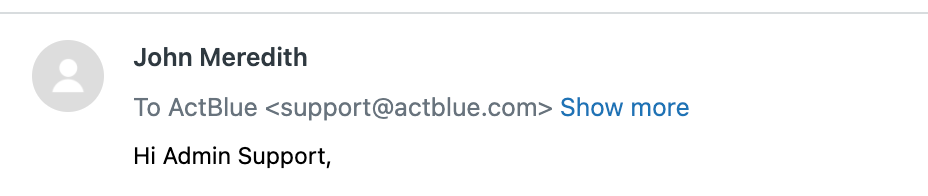
To see the from address, you have to open the "View Original Email" pop-up window.
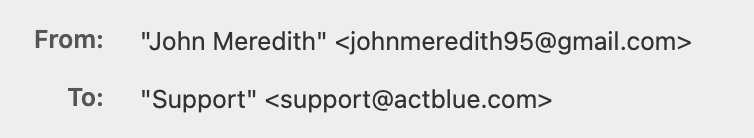
It would be great if the from address could be visible directly on the ticket, as this has caused some confusion for users with multiple emails associated with their profile when they reach out from an address other than their primary email.
27
23

23 comments
Amie Brennan
Hey John,
When viewing a ticket, you can always click into the customers profile from the ticket to view their email address linked to the profile. The email address on the profile linked to the ticket will be the email they have sent the ticket to you from.
-7
John Meredith
Hey Amie! The issue arises when the user has multiple emails on their profile, there's no indication directly on the ticket which of the emails the ticket was sent from without opening the "View Original Email" pop-up. It'd make my company's (and I'm sure many others') work much easier if that information was readily viewable from the ticket view.
5
Ross Malyon
100% this.
This used to work fine
So now to work out someones email i have to click another button that loads ALL their tickets lets say they have 7000 tickets (very possible) that takes time to load then i have to go into their primary email field and copy from there. How slow is all of that,it used to just be there! add it back in, a complete design failure.
3
Ross Malyon
Any updates?
0
Tony Pham
We were wondering the same thing, we use zendesk for our HR team and having the email address show up next to the profile would really curb potential scammer emails from getting too far
2
Lawrence Dye
+1. There should be an option to display the email address of the requester and any CC'd addresses without needing any action from the agent.
This would help us quickly see if there is a high priority contact involved to escalate the ticket without relying on an agent to check every single time.
2
Hannes Bez
Strong +1 to all of the above!
1
Kuldeep Patidar
Hi Everyone,
I hope you all are doing great!!
In regards to your concern, there's an app in the marketplace titled "User Data". You can simply install this application, and it will show you the requester email along with their requested tickets with status in the ticket view.
I hope this helps!!
Best,
Kuldeep
0
CJ Johnson
Just FYI, that app does not work consistently. Just today it on my account, it was showing secondary emails as the sender in the "User Data App" when the email was not sent from the secondary, and didn't reference it at all.
0
Kuldeep Patidar
Thank you for bringing your experience onto this forum! I think you may need to erase your browser cache/cookies and try to verify that ticket again. For me, this application has been operating as expected for several years.
0
Óskar Ómarsson
Would be great to get a feedback on this from Zendesk.
Zendesk really should strive to make their software as secure as possible and not showing the email address in FROM is a very strange idea, the email address isn't in the way of anything else, there are no privacy concerns or even performance penalties.
3
Scott Dafforn
Also interested in a response on this from Zendesk. This has created extra steps for our implementation and support teams.
1
Ivan Diaz
This is a major issue. This makes it trivial to trick users into clicking bad links, opening malware/phishing attachments, etc. All an attacker has to do is set their name to something plausible (or something they got from an existing e-mail from us) and unless our employees check View Source for EVERY ticket received, they could easily fall for this attack.
ZenDesk, are you monitoring these community posts at all? There's another thread just like this one and probably more if I do some digging.
2
Ross Malyon
Don't be shy Zendesk. We all make mistakes, just fix it.
1
Rafael Santos
Hi Benjamin Kirsch, would it be possible to pass the header email and envelope email to the ticket, such as in the UI or the ticket object itself?
Additionally, being able to choose which to use as the requester's email.
Currently this can only be compared using the "View original email" feature.
0
Ross Malyon
Any news zendesk?
0
Seems Logical
+1 BILLION!
In addition to the "from" address, also would like to append SPF, DMARC, DKIM status visible without having to go deep sea diving for that info.
It's just far too easy to target organizations that use Zendesk these days due to a lack of basic security indicators in the UI.
0
Hannah Ehrlich
Not that I would expect Zendesk to make a change based on their community asking them to do so, but adding my comment it would be nice to have the email address back.
0
Amie Brennan
Hey Everyone,
Just incase you're not aware, you can actually now see the requester's email address whilst on a ticket. It's now visible inside the Context Panel. Below is a screenshot example from my test account.
You can see the requester's email + any other profile details are clearly visible inside the context panel to the agent on every ticket.
You can check out more details on the Context Panel here - available for all plans: Viewing customer context in a ticket
1
Hannah Ehrlich
Amie Brennan
Hi Amy - thanks so much for that. Unfortunately, my team uses an internal app to help us process tickets, so we're already using that space. Showing the email address in the top of the ticket window allowed us to both see the email address of the user *and* use our custom app in the right-hand panel.
1
Evi Schwienbacher
With the switch to agent workspace, our team is also missing the requester’s email address and “via” information at the top of the ticket.
We are using an internal app to help us process tickets, so we're already using the space on the right-hand side. Showing the requester’s email address at the top of the ticket allowed us to both see the email address of the user *and* use our custom app in the right-hand panel. In addition, the “via” field allowed us to quickly understand to which email address the ticket was sent. It takes additional time to click on “view original email” to get this information.
1
Ross Malyon
damn right - this change was made by someone that does not use zendesk day in day out… its slowed us down a lot.
0
James Lenane
This change doesn't make a lot of sense, now we need more clicks to do the same work.
We also use a custom app on the right panel, and now we have to click between tabs. The email address of the requester wasn't replaced with anything, it's just empty space now.
Is there a feature request to bring this back?
0