Recent searches
No recent searches
Announcing Composer resize persistence - We need your feedback :)
Posted May 16, 2023
Rollout start: May 16, 2023
Rollout end: May 19, 2023
The new composer resize capability is now available on Agent Workspace.
What’s changing?
With this release, when you resize the composer in a ticket, the new size is saved for the next tickets you open. It stays the same size until you resize the composer again. You’ll also see a new splitter button for resizing the composer, standardizing the design pattern we use for resizing. The splitter button is keyboard accessible and fixes a few other concerns with the previous design.
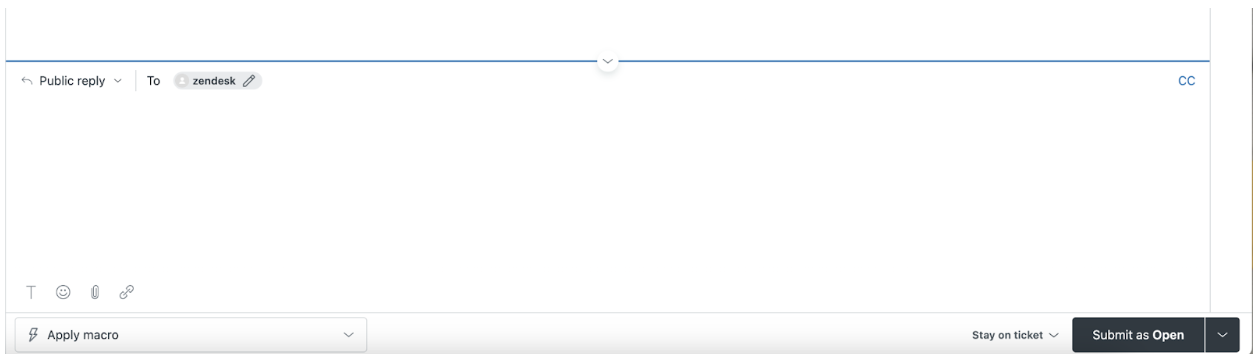
Why is Zendesk making this change?
Previously, if you changed the composer size, the new size would not persist when you opened another ticket. We heard your feedback and you’ll no longer be required to resize the composer each time you open a ticket.
What do I need to do?
Composer resize persistence is activated by default for all accounts that have Agent Workspace enabled.
We’d love to hear from you. Please let us know how you’re using this new capability, what’s your impression of it, and how we can improve this experience! Thank you!
-1

11 comments
Tommy
Great useful feature without any downsides. Don't know what more to add.
0
Vicki Irvine
Just a shame we have to put up with the rest of the new UI which is not good...
0
Amisha Sharma
Thanks, Tommy (Anatolii Binkovskyi). Appreciate your feedback :)
Hello Vicki Irvine - We have an update on that here: https://support.zendesk.com/hc/en-us/community/posts/4409222725530/comments/5937176966042 Thanks!
0
Dan Cabrera
Anything that helps is much appreciated because Zendesk has fallen so far. Every-single-ticket is a new frustration. I have to adjust that stupid editor box around to see everything. All I need to do is enter replies and notes to ticket, such an integral/primary function, but it sucks every single time. I would pay more than Zendesk itself for a desktop app that put the focus on writing replies to tickets.
1
Matt Davis
With the current persistence, there is an unexpected outcome where if the Browser Window becomes very small (for instance, it is resized while being dragged between two monitors or Snap zones), the Composer can grow to overtake the majority of the Workspace when the window is maximized again. That new large size then persists across tickets and windows until manually resized smaller.
3
Shawna James
0
Iulia Giurca
Before, when we ran a macro the Composer window was expanded to display the full macro content. In the new UI, the macro size no longer influences the Composer window. Is there any option to resize based on macro content or plans to implement something like that?
0
Justin Moore
When the new Agent Workspace, with the new Composer, was enabled for my workplace, I noticed that the Composer window size would automatically grow as I entered text.
However, I touched the Composer resizing bar one time, and now my Composer window remains persistently locked to whatever size I last set it to. I can't find any way to change back to the auto-resizing behavior.
I also use many large macros or otherwise produce long responses to tickets, and it is very frustrating to have to manually mouse target the Composer resize bar (an approximately 7px target—easy to miss and waste time on) and resize it whenever I need to reference the existing ticket (because with a large Composer view the ticket window is tiny) or move back to the Composer (because with a large ticket view the Composer window is tiny).
There appears to be a (small) auto-hiding UI element to "Hide Composer", but again, this is both a very small UI element and not persistently visible, making it a frustrating target to hit. Additionally, I don't know of any way to trigger the hiding behavior via keyboard shortcut, which might be a workable alternative—though certainly not preferable.
1
Justin L
I agree with Justin Moore here. Before we changed to Workspace, the reply text box would dynamically resize the more text we added. I love most of the new features in Workspace, but this one gets really annoying.
Scrolling through the reply text box is VERY inconvenient, and constantly resizing the text box is just as inconvenient. We'd appreciate if you could resolve this, and bring it back to how it used to be.
0
Quintilien Viardot
I agree with all the above + having, at least , the option to revert to the way it was before, would be great.
Under ''layout'' why not adding a tick box to revert back to ''static'' composer window and scrolling
0
Adam Morris
Please allow us the option to use the old layout, the new one is absolutely terrible, and it seems like a lot of users agree. See also: Post
1