Recent searches
No recent searches
Embrace Support
Joined Oct 16, 2021
·
Last activity Dec 27, 2023
Following
0
Followers
0
Total activity
16
Votes
3
Subscriptions
5
ACTIVITY OVERVIEW
BADGES
ARTICLES
POSTS
COMMUNITY COMMENTS
ARTICLE COMMENTS
ACTIVITY OVERVIEW
Latest activity by Embrace Support
Embrace Support commented,
Any update on this feature request?
View comment · Posted Oct 03, 2023 · Embrace Support
0
Followers
0
Votes
0
Comments
Embrace Support commented,
+1 I need this too!
View comment · Posted Oct 03, 2023 · Embrace Support
0
Followers
0
Votes
0
Comments
Embrace Support created a post,
Feature Request Summary:
Zendesk Explore with Beta dashboards should not only offer dashboard restrictions for Agents but also for end-users. This way, sharing a report with end-users becomes much easier to manage.
Description/Use Cases:
We work with around 250 clients who would like to receive an SLA reporting on resolved tickets. Currently, this is achievable in the old Explore by creating a dashboard and setting a filter (using bookmark to set the data for a specific organization). However, in that scenario, you would need 250 copies of the same dashboard. A dashboard restriction based on the user's organization would resolve this issue.
Business impact of limitation or missing feature:
The manual process of generating and sending reports currently consumes a significant amount of time. When end-users can access and export these reports themselves in Explore, it will save several hours per month. Dashboard restrictions for end-users are, therefore, a major requirement for us.
Posted Jul 31, 2023 · Embrace Support
5
Followers
5
Votes
3
Comments
Embrace Support commented,
@... thanks for your reply! Luckily (for us) not every organization submits a ticket every month. In this case we cannot use the DCOUNT_VALUES(Organization name) metric.
I'll take a look into creating those custom metrics, but it feels a bit like a lot of work and prone for errors.
View comment · Posted Oct 25, 2021 · Embrace Support
0
Followers
1
Vote
0
Comments
Embrace Support created a post,
Hi all,
I'm breaking my head how to get a report like this:
- Number of total organizations until and including a certain month
- Number of total tickets in that month.
So, for example:
in 2021 we've started with 90 organizations in Zendesk.
January 2021 we've added 10 new organizations, which brings the total organizations to 100. We've had also received 100 tickets, so the average tickets per organization for January is 1
In February 2021 we've added another 10 new organizations, which brings the total organizations to 110. We've received 95 tickets, so the average tickets per organization for February is 0.86
In march 2021 we've added 5 new organizations, which brings the total organizations to 115. We've received 105 tickets, so the average tickets per organization for February is 0.93
And so on.
With D_COUNT(Organisations) I can retrieve all organizations created in a certain month, but I'm having a hard time how to calculate this in relation to the total number of organizations. Any tips or advice would be appreciated
Any idea or suggestions on how to create such a report?
Posted Oct 04, 2021 · Embrace Support
1
Follower
2
Votes
2
Comments
Embrace Support commented,
i've managed to solve this by keeping the Ticket-ID as a Row. Then i've added totals via Result Manipulation. This gives a correct calculation. This calculation is then used in a pie-chart.
View comment · Posted May 25, 2021 · Embrace Support
0
Followers
0
Votes
0
Comments
Embrace Support commented,
Andrei,
Yes, sure. It consists of 3 parts. What you see in te above example is this one
IF (SUM(Opgelost binnen SLA) = 1) THEN 1 ELSE NULL ENDIF
Where "Opgelost binnen SLA" is calculated by a switch:
SWITCH ([Ticketprioriteit]) {
CASE "Urgent": IF (SUM(Netto oplostijd binnen werktijden) < 4) THEN
1
ELSE
0
ENDIF
CASE "High": IF (SUM(Netto oplostijd binnen werktijden) < 12) THEN
1
ELSE
0
ENDIF
CASE "Normal": IF (SUM(Netto oplostijd binnen werktijden) < 40) THEN
1
ELSE
0
ENDIF
CASE "Low": IF (SUM(Netto oplostijd binnen werktijden) < 160) THEN
1
ELSE
0
ENDIF
}
This switch uses another custom metric "Netto oplostijd binnen werktijden" which is a calculation of default metrics:
SUM(Full resolution time - Business hours (hrs)) -
SUM(Agent wait time - Business hours (hrs)) -
SUM(On-hold time - Business hours (hrs)) -
SUM(First reply time - Business hours (hrs))
View comment · Posted May 24, 2021 · Embrace Support
0
Followers
0
Votes
0
Comments
Embrace Support created a post,
Hi! I'm using a simple calculation which returns a 1 if true, and a 0 if false. Calculation is correct when using Ticket-ID as a row. When I remove this row to get a single calculation, the results aren't as expected. So, the below image is correct.
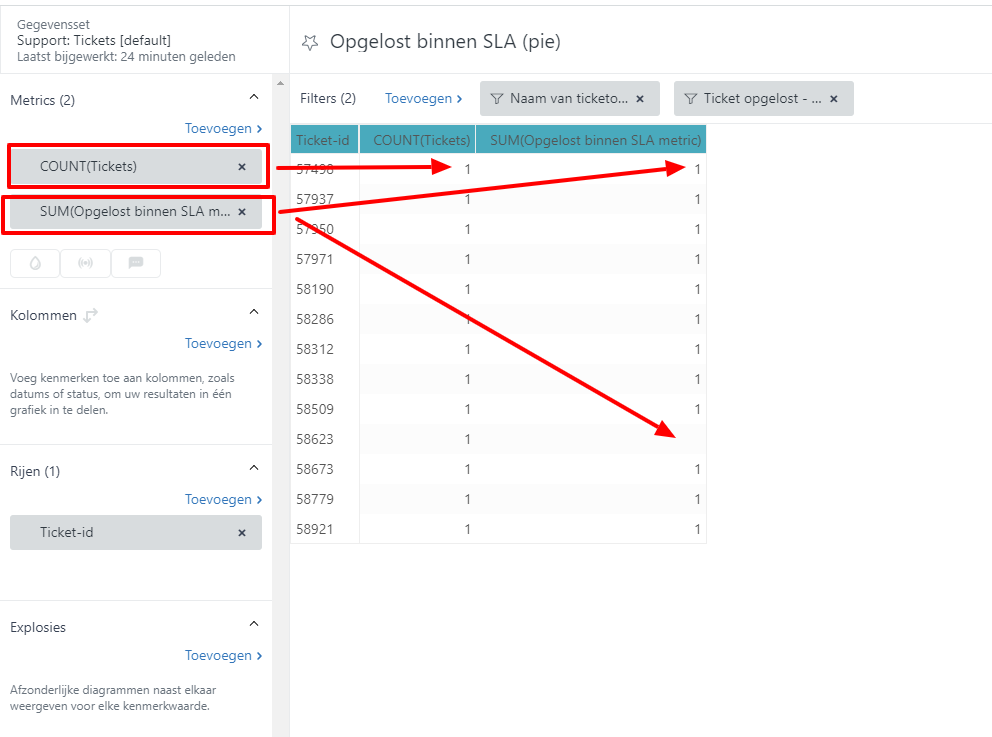
But, when I want to aggregate to one single row, I expect the second column to show 12 (I'm doing a SUM on that one), but in stead it shows 1.
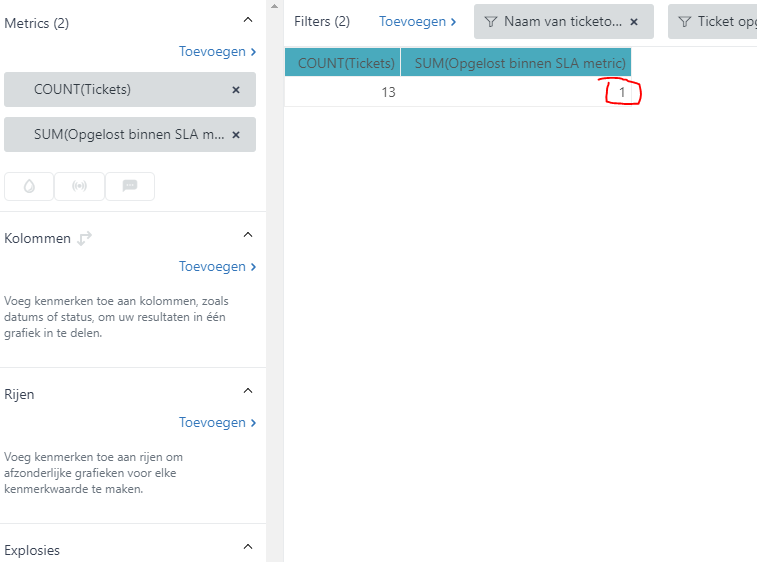
What am i'm missing here? I've did some testing with "compute separately" but that doesn't solve this..
Posted May 24, 2021 · Embrace Support
0
Followers
2
Votes
4
Comments