
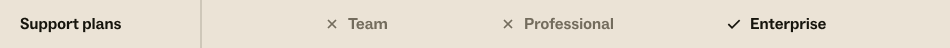
There are a number of standard agent roles that are predefined for you that reflect typical customer support roles as well as roles specific to your Zendesk plan and products. These are called system roles.
This article includes these sections:
Related articles
System agent roles
These roles are predefined based on typical customer support roles.
| Role | Description |
|---|---|
| Advisor | Advisors manage the workflow and configure your Zendesk. They create or manage shared automations, macros, triggers, and views. They also set up the service level agreements, channels, and extensions. Advisors don't solve tickets, they can only create tickets on behalf of end users and make private comments. |
| Staff | A Staff agent's primary role is to solve tickets. They can create tickets on behalf of an end user, edit tickets within their groups, view reports, and add or edit personal views and macros. |
| Team lead | Team leads have greater access to your Zendesk than staff agents. They can read and edit all tickets, moderate forums, create tickets on behalf of an end user, and create and edit end users, groups, and organizations. |
Other unique agent roles
Depending on your Zendesk plan and the products and features it provides, you might see these unique agents roles in your account.
| Role | Description |
|---|---|
| Contributor | If you are using Zendesk Chat Phase 4 with an integrated
Support account, each new Chat agent is also added to your
Support account as a contributor. Contributors in Support have
limited privileges; for instance, contributors can only view
tickets in their groups, but cannot respond or otherwise
interact with them.
Contributors
do not occupy an agent seat in Support, unless they are manually
upgraded to an agent role. If you have a Sell-only account, existing Sell users will be added to a Support account as contributors. If you have a Chat-only Phase 4 account, and later create an integrated Support account, existing Chat agents will be added to your Support account as contributors. For more information, see Creating agents and departments in the Zendesk Chat Help Center. |
| Legacy Agent | This is a transitory role that includes all agents who have yet to be assigned to a role. For all these agents, we are maintaining the permissions they previously had on the plan you upgraded from. Also, you cannot assign agents to this transitory role. Lastly, this role will disappear after all its members have been assigned to other roles. |
| Light Agent | Light agent is a limited agent role. Light agents can be CC'd on tickets, can view tickets, and can add private comments to tickets within their groups. They cannot be assigned to or edit tickets. Light agents can be given permission to view reports or they can be restricted from viewing any reports. They cannot create or edit a report. The number of light agents you can add depends on your plan. See Understanding light agent permissions. |