
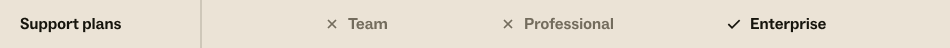
A ticket form is a set of predefined ticket fields for a specific support request. When you have multiple ticket forms available to end users, you can customize the instructions that end users see asking users to select the appropriate support request form. A drop-down list of the available forms appears below the text.

You can also change the order of the forms in the drop-down list (see Changing the order of your ticket forms).
Another feature is to link directly to a ticket form in your help center to present a group of end users with a specific request form instead of asking them to select the appropriate form. If you require sign-in to submit tickets, the user will have to sign-in to see the form.
- In Admin Center, click
 Objects and rules in the sidebar, then select Tickets > Forms.
Objects and rules in the sidebar, then select Tickets > Forms. - Enter text in the End user instructions field.

You can use dynamic content in your end user instructions. For more information see Creating dynamic content.
- Click Save.
- Get the URL for the ticket form you want to link to by doing one of the
following:
- Go to your support request form on your site, select a form from the drop-down list, then copy the URL.
- Go to the Ticket Forms admin page and click the ticket form to open it for
editing. The edit page for the ticket form opens. Look at the URL in the your internet
browser. The number at the end of the URL is the ID of the ticket form.

Replace the ticket form ID (8613) in the example URL below with your ticket form ID:
https://mycompany.zendesk.com/hc/en-us/requests/new?ticket_form_id=8613.
- Present the link to customers so that they can open a specific request form in your help
center.
If you require sign-in to submit tickets, the user will have to sign-in to see the form. If you allow anybody to submit tickets, without registration, then sign-in is not required to see the form (see Allowing anyone to submit tickets).