Excel file is corrupted when there is no data in the report
Publicado 19 abr 2022
Hi,
I have noticed that when a Dashboard is sent or downloaded, where there is no data available at the moment (no tickets met the query conditions/requirements), the file cannot be open and Excel says it is corrupted.
Example:
Dashboard:
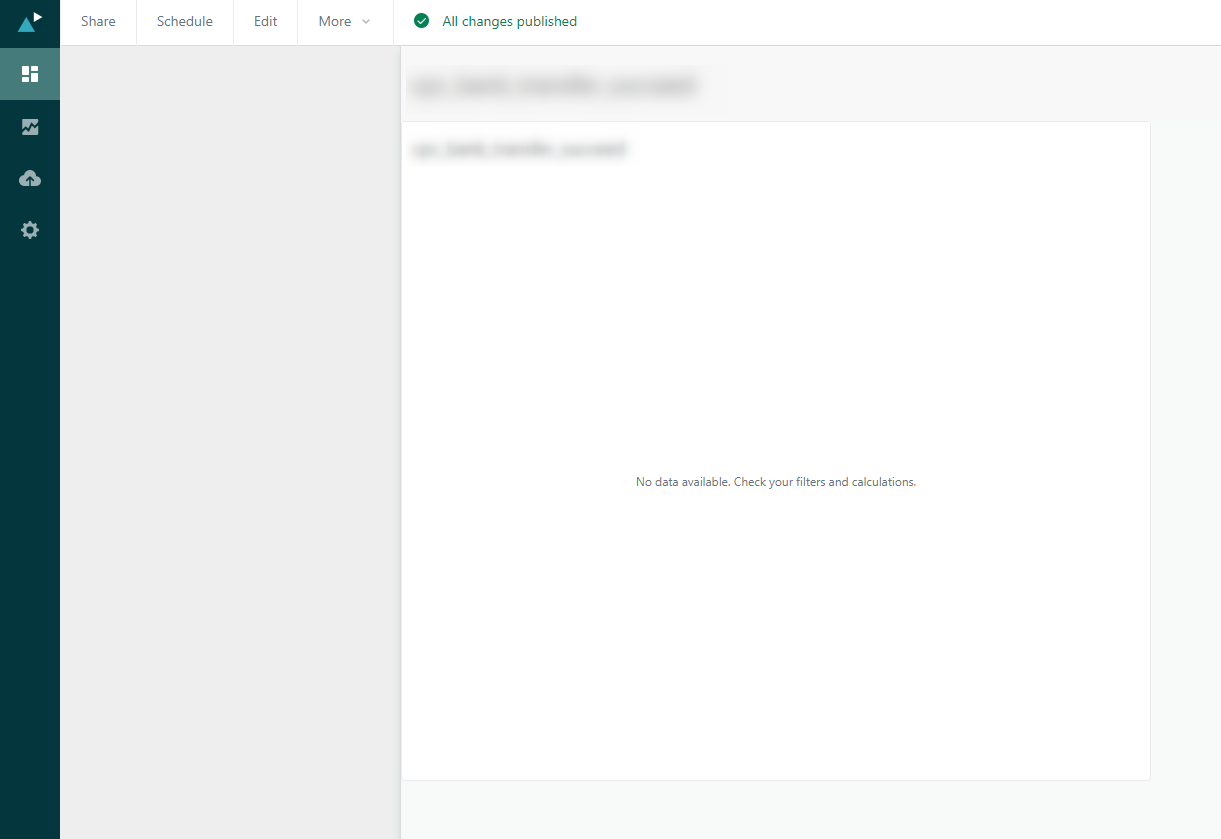
When I open the file which has been sent(scheduled delivery or downloaded), I got this error:
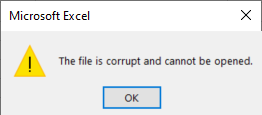
I would like to have a possibility to open the file (even if it is empty) or notice to the recipients that the file is empty so they will not receive anything from this Dashboard.
It is important for us to have this because of two situations:
1. Some of the reports are being sent to emails, where an automatic job is done. When this job received the corrupted file, it will fail until someone will not enable it again.
2. When upper managers get the corrupted files on their mailbox, they requests often fix the issue and re-sent the reports, or thinking that the email is a phishing and reporting this.
It would be good to have the possibility to not send the report via scheduled delivery if there is no data available at the moment and sent only a message instead (without the attached file).
For now, our workaround is to attach in the message wording that if it is corrupted it is probably empty (for managers).
But for the automatic jobs on the files, we have to schedule multiple deliveries and build a few same dashboards to exclude times where the job might receive the corrupted files.
Thanks
6
6 comentarios
Iniciar sesión para dejar un comentario.