最近の検索
最近の検索はありません

Greg Tracy
参加日2025年2月04日
·
前回のアクティビティ2025年2月04日
フォロー中
0
フォロワー
0
合計アクティビティ
4
投票
0
サブスクリプション
1
アクティビティの概要
バッジ
記事
投稿
コミュニティへのコメント
記事へのコメント
アクティビティの概要
さんの最近のアクティビティ Greg Tracy
Greg Tracyさんがコメントを作成しました:
I've discovered that if I make the follow-on comment public, the SMS send works as expected.
I found this nugget inside of the Admin Panel under Tickets→ Settings:
[ ] Set composer to public channel by default
When turned on, tickets open with the composer set to a public channel (applicable to email, webform, API ticket, and SMS). When turned off or when tickets contain only internal notes, the composer is set to internal notes.
Is that the root cause? How do I disable this behavior?
コメントを表示 · 投稿日時:2025年2月04日 · Greg Tracy
0
フォロワー
0
投票
0
コメント
Greg Tracyさんが投稿を作成しました:
We have a piece of product infrastructure that nudges users when they have gone dark. There are some common patterns for this, so we send out SMS messages offering to help in specific areas. If the user replies to that text message, our infrastructure generates a Zendesk ticket via the API so our coaches can follow-up and help.
This is the high-level data flow for the API.
- Search for an agent we'd like to assign the ticket to.
- Search for the user using their phone number
- If no user is found, create the account
- Build the ticket payload
- Call the POST tickets.json endpoint to create the ticket
- Create a ticket comment that includes the user's SMS message reply (this drives Zendesk triggers)
My understanding from the API docs is that I can use the “via” property to define the ticket as an SMS message, which then unlocks the “SMS” option in the response panel.
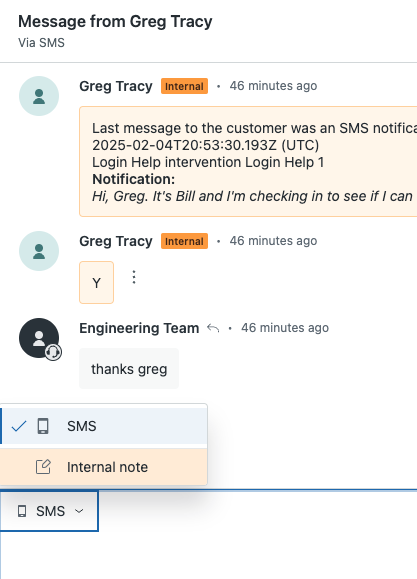
This works correctly. However, when I add a comment using the SMS option, no message is sent out. There is nothing in the audit log and there are no status messages in the Channel→Text view in the admin panel. It's as if nothing happened beyond adding a comment to the ticket.
Here is the payload of my ticket creation call:
const ticket = {
subject: `Message from ${messageDetails.userName}`,
via: {
channel: "sms",
from: {phone:phone},
to: {phone:process.env.ZENDESK_SMS_NUMBER ?? ""}
},
comment: {
html_body: msgBody,
public: false
},
requester: {
name: messageDetails.userName,
phone: phone
},
recipient: process.env.ZENDESK_SMS_NUMBER ?? "",
tags: zendeskTags,
assignee_id: null as number | null
};
I have experienced with different versions of this payload as well. I'v tried adding from_messaging_channel: true.
How can I troubleshoot this behavior on the Zendesk side? Am I misunderstanding this flow?
Thanks!
Greg
投稿日時:2025年2月04日 · Greg Tracy
0
フォロワー
1
投票
2
コメント