Pesquisas recentes
Sem pesquisas recentes

Jillana Kelly
Entrou em 14 de abr. de 2021
·
Última atividade em 06 de dez. de 2023
Seguindo
0
Seguidores
3
Atividade total
68
Votos
14
Assinaturas
47
VISÃO GERAL DA ATIVIDADE
MEDALHAS
ARTIGOS
PUBLICAÇÕES
COMENTÁRIOS NA COMUNIDADE
COMENTÁRIOS EM ARTIGOS
VISÃO GERAL DA ATIVIDADE
Atividade mais recente por Jillana Kelly
Jillana Kelly comentou,
I've added those images again, Ewa, thanks for letting us know :)
Exibir comentário · Publicado 09 de nov. de 2021 · Jillana Kelly
0
Seguidores
1
Votos
0
Comentários
Jillana Kelly criou um artigo,
Pergunta
Posso acessar o Zendesk na China continental?
Resposta
De tempos em tempos, os clientes da China Continental têm problemas para acessar os serviços da Zendesk e outros serviços de fora da China por vários motivos.
A Zendesk não tem data centers, infraestrutura em nuvem ou pontos de extremidade de serviço na China Continental. No entanto, a Zendesk não tem restrições exclusivas ao uso de nossos serviços na China, diferentemente de outros provedores.
Embora a Zendesk não proíba o acesso a seus produtos pela China continental, não é possível garantir a qualidade ou a confiabilidade do serviço lá, pois os provedores de serviços de Internet chineses mudam dinamicamente o que bloqueiam e o que permitem o acesso. Como exemplo, os clientes geralmente conseguem interagir com os usuários finais por meio do widget do Chat, mas os clientes não podem usar o aplicativo para dispositivos móveis Android ou o SDK com notificações por push porque os serviços do Google Play estão bloqueados na China.
Ocasionalmente, também há alguns problemas relacionados a firewalls locais que bloqueiam o tráfego de rede dentro e fora da China. Em geral, isso significa que o Zendesk provavelmente funcionará na China, mas não podemos garantir a qualidade ou o tempo de atividade de nossos serviços em localizações na China. Além disso, não temos visibilidade do bloqueio de rede na China para fornecer informações aos clientes que enfrentam esses problemas.
Para obter informações relacionadas, consulte o artigo: Há limitações para fazer chamadas para números chineses no Zendesk Talk?
Aviso sobre a tradução: este artigo foi traduzido por um software de tradução automática para oferecer a você uma compreensão básica do conteúdo. Medidas razoáveis foram tomadas para fornecer uma tradução precisa, no entanto, a Zendesk não garante a precisão da tradução.
Em caso de dúvidas relacionadas à precisão das informações contidas no artigo traduzido, consulte a versão oficial do artigo em inglês.
Editado 06 de ago. de 2024 · Jillana Kelly
6
Seguidores
2
Votos
0
Comentários
Jillana Kelly comentou,
Hi Pam! You can think of our REST APIs, Apps Framework, and Embeddables as one big family sharing the same DNA while having unique characteristics :)
Some customers use all three in tandem so don't feel limited to one or the other! Check out more details on all three platforms here: https://developer.zendesk.com/
Exibir comentário · Publicado 30 de set. de 2015 · Jillana Kelly
0
Seguidores
0
Votos
0
Comentários
Jillana Kelly comentou,
We hear you, Logan, and do plan to allow attachments through the Web Widget in the future. For now, users could include a link to an image if they upload it to Drive, Screencast, etc. but we hope to build this in soon!
Exibir comentário · Publicado 28 de set. de 2015 · Jillana Kelly
0
Seguidores
0
Votos
0
Comentários
Jillana Kelly comentou,
Great to hear, Andrea! Thanks for sharing :)
Exibir comentário · Publicado 24 de set. de 2015 · Jillana Kelly
0
Seguidores
0
Votos
0
Comentários
Jillana Kelly comentou,
Please feel free to share how you use Embeddables or ask any questions below!
Exibir comentário · Publicado 24 de set. de 2015 · Jillana Kelly
0
Seguidores
0
Votos
0
Comentários
Jillana Kelly criou uma publicação,

This Fine Tuning session is about Embeddables, including:
- Why Contextual Support Matters
- Implementing the Web Widget and Mobile SDKs
- Embeddables In Action
Jillana Peterson is Sr. Customer Success Consultant who has been with Zendesk since February 2013, with a background in large-scale IT, Help Desk, and Human Resources systems management.
To find more Fine Tuning articles, see Fine tuning resources.
Part 1: Why Contextual Support Matters
Your customers expect a quick and painless process when seeking help or reaching out to you for assistance, but searching for a number to call or a Knowledge Base article is not always as easy as we might hope. Zendesk strives to make omnichannel support simple, including a customizable Help Center platform for your self-service content, but what if your customers never had to leave your site, shopping cart, or mobile app to access this content or get in touch?
Zendesk Embeddables bring all the Zendesk goodness out of your account to where your customers already are. Take the next step beyond customer support to truly engage your customer base by embedding self-service, chat, and ticket submission into your site or mobile app using the Mobile SDK or Web Widget.
We've always encouraged our customers to create the unique agent and customer experience desired using the API, and Zendesk now offers Embeddables to users with all degrees of development know-how. Configure a Web Widget in minutes to place on your external site, or provide documentation right in your mobile app using the SDK to drastically change your user experience.
Chris Tabasa, Director of Consumer Operations at GREE International, Inc, sums it up perfectly:
“Engaging with players in-game is one of the key components for great customer service. Gamers don’t want to leave the game to submit a service request or look up the answer to a question.”
The same could likely be said of your customers shopping online, or browsing your software subscription offerings. It makes a lot of sense to bring support to your customers rather than making them seek it out, but the benefits don’t stop there. Embeddables enable you to get proactive, access more user data and system info initially, and ask for feedback to boot! Deflecting tickets by surfacing relevant articles or having a quick chat to answer a question will reduce overall ticket volume, allowing your agents to focus on the more complex issues. We’ve seen support teams reduce initial response and full resolution times, meaning Embeddables are a win-win for both you and your customers.
Now let's explore how to best implement the Web Widget and Mobile SDK on your site or app.
Part 2: Implementing the Web Widget and Mobile SDKs
The CEB states in their publication The Effortless Experience that, “...a whopping 84 percent of customers simply want their issue resolved as quickly and easily as possible.” So how do you get from where you’re at today to a truly effortless customer experience?
Start by mapping out your current customer experience, perhaps literally on a whiteboard, or by thinking through how your customers handle specific support issues. Put yourself in your customer’s shoes and walk through each scenario, noting areas for improvement on self-serve options and process for different types of requests. Once you’ve identified any shortcomings, create a list and prioritize by urgency or the simplicity of the task, keeping an eye out for any impactful, quick wins.
Perhaps you’ve found that you should better explain a few topics in self-service articles, add a directory, or combine several different landing pages into one for ease of navigation. Whatever the outcome, having a firm handle on the current customer experience is necessary before making any big changes. Combine what you've learned from the mapping exercise with direct feedback from your customers and any analytics you have on their behavior when visiting your sites or using your apps. Now that you know where your customers go for help, you can focus on bringing your support offerings to them.
Web Widget
For the impact the Web Widget can make, it’s extremely easy to configure and roll out in stages that make the most sense for your customers. Start with a basic contact form, adding one or two custom fields to collect specific info, to embed ticket submission in your homepage, FAQ, or pricing page:
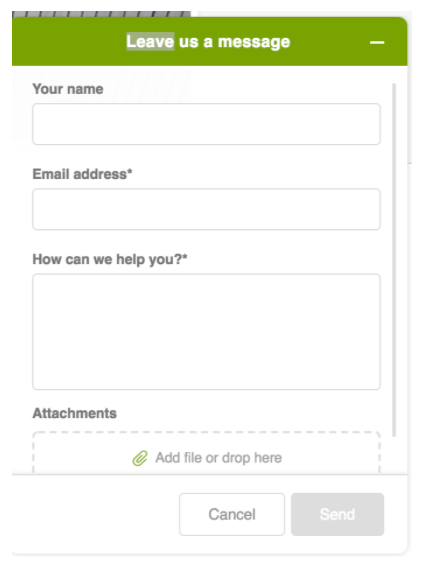
To get even more out of the Web Widget, enable Help Center to allow your customers to search your Knowledge Base from wherever you’ve placed the Widget. If they cannot find an answer to their question, they can submit a ticket, which will include the URL for the page they were on when the ticket was sent in. You can use the URL in a trigger to add custom tags, route, or set fields on these tickets depending on where they were submitted from. Agents will know more about the situation as soon as they get a ticket, making them more efficient as they aid your customers.
If you use Chat, you can also enable this channel through the Web Widget to chat with customers if they have a question or cannot find a relevant self-service article:
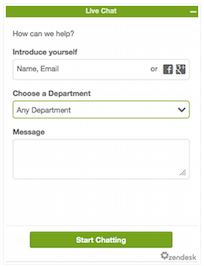
To get full functionality of the Web Widget, you can use the JavaScript API to further customize it to hide the widget selectively, set a single language for it to appear in rather than having it respond to the user’s browser, and pre-populate the contact or chat form with user data if it is already available.
Mobile SDK
Bringing your support environment to your website is great, but what if your customers rely on their mobile device to use your app, service, or product? Our research shows that more than half of Zendesk’s customers provide support to their clients using mobile devices so it makes sense to embed support in the mobile realm as well.
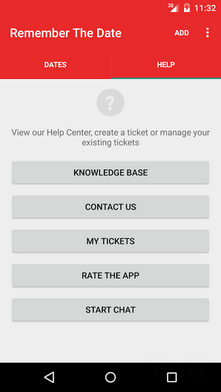
With Zendesk’s SDKs, you get all the functionality listed above with the Web Widget, plus customers can rate your app, view, and comment on their open tickets. You have more flexibility to create the exact support experience you want embedded in your app, branding everything for consistency.
Any ticket submitted through the Mobile SDK will also include your customers’ mobile system information and location in the Events Log:
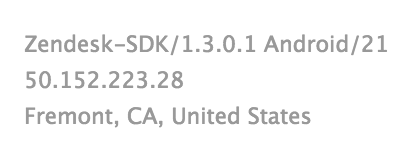
Pick and choose between Help Center search, Chat, or ticket submission components for your mobile app or game, and decide if you’d like to use Rate My App to engage your users. You can ask them to rate your app to drive your store ratings, and reach out proactively to respond to the feedback provided:
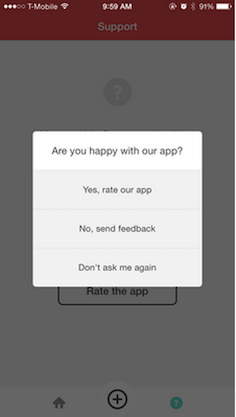
Zendesk has an active developer community where you can get support from your peers and our API Evangelists, who created our Remember the Date app (pictured above and available on the Play Store and iTunes ) to demo the functionality of the Android and iOS Mobile SDKs. Download it to better evaluate the functionality or check out our documentation to get started.
I can shout about Embeddables from the rooftops, but customers speak louder than my words. Let’s take a look at three real world examples with unique industry-specific use cases.
Part 3: Embeddables In Action
GREE
Social gamers around the globe know GREE International, Inc. for their mobile games like Modern War, Crime City and War of Nations. What they may not know is how they've enhanced the customer and agent experience using Embeddables and the Zendesk API! When customers run into issues in a game, they are able to get support without ever leaving the mobile game thanks to the Mobile SDK. Chris Tabasa continued his statement above to say, “ Zendesk’s mobile SDK helps us keep our gamers gaming, which is good for GREE and for our customers. ”
Within Zendesk, they’ve created custom apps to surface essential customer information to their agents using the Core API. Carlos Flores, Player Experience Manager in San Francisco, says, “[...] ultimately the Zendesk API is very straightforward when working on backend tools. Just about every endpoint is documented with a CURL command, so you can just reuse and rewrap that with your API keys. That is the anchor that has bound everything together. ”
Read more from Carlos about scaling at GREE here: https://developer.zendesk.com/blog/building-for-scale-at-gree
Le Tote
In the retail sector, Le Tote uses Zendesk’s Mobile SDK, Web Widget, and the Zendesk API, to offer customers the ability to engage with the Le Tote support team directly from the app they are using. Whether they are shopping from a mobile device or browsing on a PC, customers can search for answers while continuing to shop. As a result, chat requests have dropped by 60 percent.
Aubrie Rice, who leads the customer service team at Le Tote, said she initially expected chat requests to skyrocket after the Embeddables functionality was rolled out. But Zendesk allowed Le Tote to guide customers to its Knowledge Base first, before offering them the choice of live chat or email. Instead of going up, chat requests declined. Two weeks after rolling out the Web Widget, chat requests had fallen by more than 60 percent. The chats that did come through involved issues that were more complex, and provided opportunities for building stronger customer relationships.
Read more about Le Tote's story here: https://www.zendesk.com/customer/le-tote/
SwiftKey
Finally, in the software space, we have SwiftKey, the insanely popular predictive keyboard app. Josh Greenwald, community support lead at Swiftkey, says he knew it was time to step up their support game when joined in 2014. He says:
“ Our apps exist on smartphones. We need to work intelligently on the devices where our customers are coming from. [...] If you come to our Help Center, it detects what mobile device you’re using. If you’re on Android, it will show you the Android product category. And if you’re on iOS, it will you show you the iOS category. ”
SwiftKey focused on anticipating their users’ needs and providing support through the SwiftKey Help Center, which receives 90% of all traffic from users on an iOS or Android device. By embedding the Zendesk Mobile SDK in the SwiftKey app, customers can answer their questions without ever leaving the app by accessing Help Center documentation. Greenwald says, “ The flexibility of the Mobile SDK was a big impetus when it came to moving to Zendesk. We can more intelligently serve our users because of the Mobile SDK.”
A key benefit of the Mobile SDK for SwiftKey is the device and app level data that is brought into a new Zendesk ticket. “ It provides the extra context we need to understand our user’s issue. ” SwiftKey has seen faster resolution times since having all device information on-hand initially as they no longer have to wait for the customer to provide it. In the long run, they will be able to track usage trends and make further improvements to the user experience based on their reports and data.
To date, SwiftKey has an impressive self-service ratio of 70:1 , meaning only 1 ticket is created for every 70 views on their Help Center. Everyone wins when customers are able to find answers immediately, without having to get in contact for help and wait on a response.
“The Zendesk SDK has allowed us to provide quick answers through our Help Center. Also, we have more context about the users that request 1:1 support. It saves us a lot of time ,” said Greenwald.
Read more about SwiftKey's journey here: https://www.zendesk.com/customer/swiftkey/
I chose these examples because they highlight the benefits of stepping outside traditional support boundaries, to interact with customers wherever they are. Zendesk Embeddables are here to help you do just that!
Publicado 14 de set. de 2015 · Jillana Kelly
0
Seguidores
15
Votos
7
Comentários