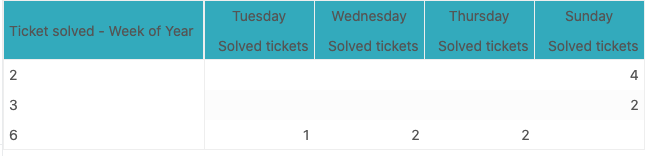Question
My report shows the number of solved tickets each day and uses the attribute Ticket solved - Day of the week. When the report loads, I can see there are some days missing. I already tried to include 0 values in the report, but that didn't work. How do I make that day visible even if there are no results for that day?
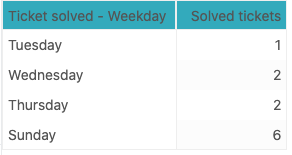
Answer
This is expected behavior from reporting and analytics. When you build a report in Explore, the report shows the values available as per the parameters set.
For example, if a report uses the metric Solved tickets and the attribute Ticket solved - Day of the week under Rows, the report will only show the days that had solved tickets.
The solution provided in the article: How can I include 0 values in reports? - only works if in the same report you have different columns that, for example, compare different weeks of the year. In the example below, the empty cells show there weren't any solved tickets for those days. Even though there isn't any value for that day, the report is forced to show the empty cells. This happens because, in comparison to the other weeks of the year, those days displayed results for solved tickets.