Question
The Explore dataset for Chat is called Chat engagement and many of the metrics and attributes discuss chat engagements. What is a chat engagement and how does it work?
Answer
A chat engagement is measured by one interaction between an agent and a customer. Each time a customer chats with your team, they may interact with multiple agents. Each time the chat switches to a new agent, this starts a new engagement. For example, if one chat has been served by two agents, there will be two engagements for that chat.
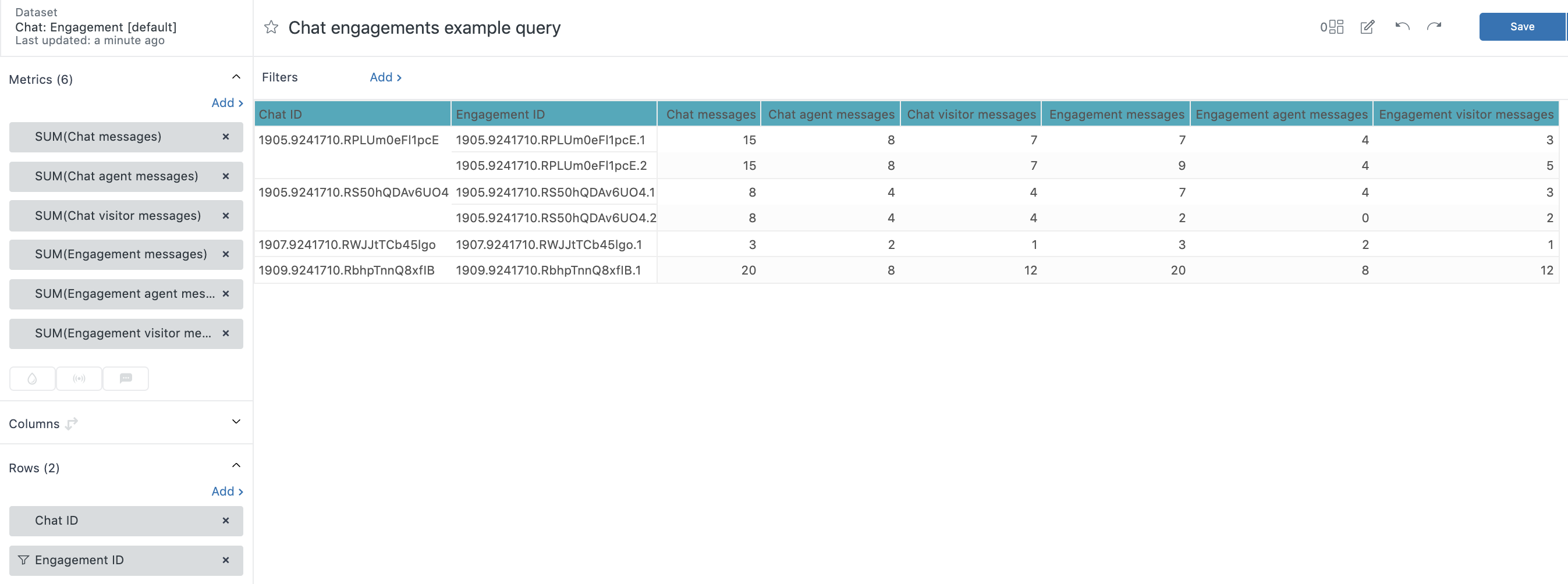
In the example above, the first chat in the table has two engagements, which means that one agent took the chat, then transferred it to another agent who also chatted with the visitor. In the first chat in the table:
- There were 15 total messages in the chat as a whole, eight messages from an agent to the visitor and seven from the visitor to the agent.
- The first engagement consisted of seven total chat messages, four from the first agent and three from the visitor.
- The second engagement consisted of nine total chat messages, four from the second agent and five from the visitor.
The second chat at the table was transferred from one agent to another agent, and the second agent never interacted with the visitor. This happened because the chat shows two engagements, and the second engagement has zero agent messages.
For more information about the specific engagement metrics and how they are calculated, see this article: Metrics and attributes for Zendesk Chat.