Question
What happens if I exceed the limit for generative search to provide AI-powered answers to search queries?
Answer
You can choose how your account responds when you reach your automated resolution limit.
The Disable overage setting feature lets Zendesk enforce contractual terms that keep your usage within your automated resolution limit. This ensures predictable billing and compliance with the agreed terms.
To keep all AI agent features active at an additional cost, select Maintain functionality and allow overage. This option lets AI agents continue to serve customers after you exceed your baseline or purchased automated resolutions. When you select this option, your account is charged for pay‑as‑you‑go automated resolutions once you reach your limit. If your contract includes the Disable overage setting, this option might not be available in Admin center.
To stop further costs when you reach your automated resolution limit, select Pause functionality and don't allow overage. Then your AI agents stop serving customers, and requests route to live agents instead. Your settings stay the same while paused and resume when automated resolutions become available again. If overage options are disabled for your account, this pause behavior happens automatically after you reach your usage limit.
Impacted capabilities include:
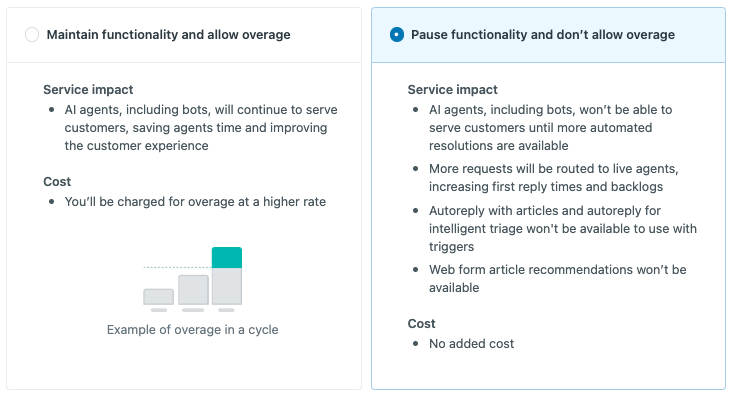
For more information, see these articles: