Customizing Guide Themes
Publicado 23 mar 2021
Hello,
I have a few questions regarding guide themes in hopes the community can steer me in the right direction. We are currently using the default Copenhagen theme as our live theme and have made some changes to our handlebars files and the script.js to add customization.
1. These changes will be overwritten in our default theme if Zendesk performs updates to these files, correct? We will be adding a decent amount of customization into the theme (mostly in script.js file) and are looking for feedback for best practice to do this without losing the our customizations.
2. If we are looking to add bootstrap to our Zendesk guide instance to enhance our ticket forms (ex. bootstrap alert below) can that be done and if so where can I find resources on how to do that? Currently we are displaying different text in labels based on dropdown values in ticket forms but would like to use the nicely formatted bootstrap alerts if possible.
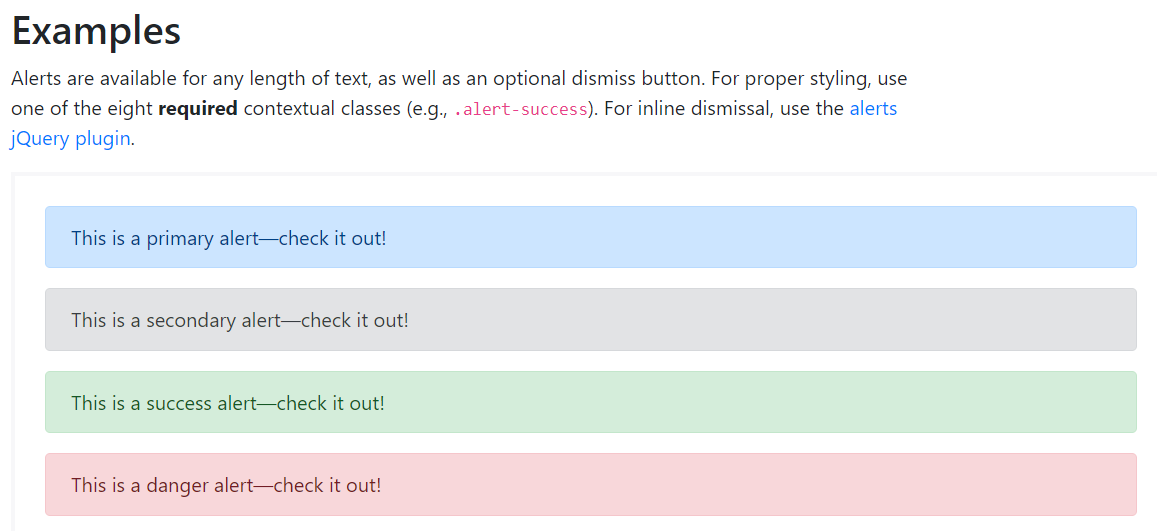
Thanks!
Joe
0
3 comentarios
Cheeny Aban
Hi Joe,
Thank you for posting a comment on our Community.
As of the moment, there are no specific resources that cover how you can add bootstraps to your Guide instance, but we understand your need for this functionality, and I will mark this as Product feedback.
We truly value customer feedback and your voice and votes in the product feedback topics in the community help influence future Zendesk functionality.
0
Joe Mastriano
Hi Maggie,
That is good to hear, thanks for getting back to me!
Joe
0
Maggie Ungerboeck
Hi Joe,
I can't speak to your second question but for your first question, your changes are not overwritten. Once you customize the theme, it is no longer a standard theme so any Zendesk updates do not get automatically added to your theme. You have to add these updates manually.
Hope that helps!
Thanks,
Maggie
1
Iniciar sesión para dejar un comentario.