Dopo aver creato un dashboard, puoi aggiungervi report, filtri e testo. Tutto ciò che aggiungi al dashboard è chiamato componente (precedentemente noto come widget). I componenti ti aiutano a creare dashboard esclusivi e offrono agli agenti la flessibilità di analizzare i dati esattamente come vogliono.
Puoi aggiungere componenti solo ai dashboard personalizzati (consulta Creazione di dashboard) o ai dashboard predefiniti clonati (consulta Clonazione di dashboard).
Per informazioni sulla personalizzazione dei componenti dopo averli aggiunti, consulta Personalizzazione dei dashboard.
Quando apporti modifiche a un dashboard, le modifiche vengono salvate automaticamente e viene visualizzato lo stato Salvato . Posiziona il cursore del mouse su questo stato per vedere quanto recentemente è stato salvato il dashboard.
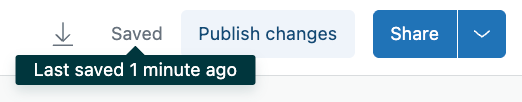
Dopo aver apportato le modifiche, i visualizzatori del dashboard non le vedranno fino a quando non fai clic su Pubblica modifiche. Consulta Condivisione e pubblicazione di dashboard.
Questo articolo include i seguenti argomenti:
Aggiunta di componenti al dashboard
Puoi aggiungere tre tipi di componenti: dati statici, interattivi e in tempo reale (se disponi di Explore Enterprise).
-
I componenti statici, come report e testo, non influiscono sui risultati dei report o sul modo in cui gli utenti interagiscono con il dashboard.
Consulta Aggiunta di report ai dashboard.
- I componenti interattivi consentono agli utenti di specificare quali risultati del report visualizzare e come visualizzarli. I visualizzatori possono anche modificare gli attributi di un report e filtrare i risultati.
-
I componenti di dati in tempo reale (disponibili con Explore Enterprise) ti consentono di aggiungere dati in tempo reale ai dashboard, che si aggiornano quasi in tempo reale.
Consulta Aggiunta di dati in tempo reale e componenti di filtri in tempo reale ai dashboard.
Puoi aggiungere diversi tipi di componenti allo stesso dashboard, ma i componenti interattivi potrebbero richiedere ulteriori passaggi di configurazione.
- Crea un nuovo dashboard o aprine uno esistente e fai clic su Modifica.
- Nello strumento di creazione dashboard, fai clic su + nella barra degli strumenti a destra.

- Nel pannello Aggiungi al dashboard, fai clic sul componente da aggiungere. Il componente viene aggiunto al dashboard.
Organizzazione dei componenti del dashboard
Puoi disporre i componenti trascinandoli in qualsiasi punto del dashboard. Puoi anche trascinare gli angoli di un componente per cambiarne le dimensioni.
Se aggiungi diversi widget al dashboard, le seguenti funzioni possono aiutarti ad allineare i widget:
- Griglia di posizionamento: Quando sposti i componenti del dashboard, questi si agganciano automaticamente alla griglia per facilitare l’allineamento.
-
Layout: Da questo menu, puoi scegliere la disposizione dei componenti nel dashboard o selezionare Posiziona ovunque per organizzare il dashboard come preferisci. Indipendentemente da questa impostazione, non puoi spostare i componenti in modo che si sovrappongano.

Avvertenza sulla traduzione: questo articolo è stato tradotto usando un software di traduzione automatizzata per fornire una comprensione di base del contenuto. È stato fatto tutto il possibile per fornire una traduzione accurata, tuttavia Zendesk non garantisce l'accuratezza della traduzione.
Per qualsiasi dubbio sull'accuratezza delle informazioni contenute nell'articolo tradotto, fai riferimento alla versione inglese dell'articolo come versione ufficiale.