Question
Why are existing users not correctly identified when they call in on Zendesk Talk?
Answer
There are two requirements for Talk to be able to identify an existing user from their telephone number:
- The number in the user's profile must be formatted with the internationally standardized E.164 format, for example, +16175551212. For more information, see the article: What are the accepted phone number formats for Talk?
- The number must be marked as the user's direct line. Zendesk cannot identify a user if they are using a shared number.
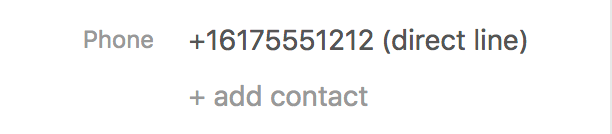
The newly created user (Caller) can be merged into the desired end-user profile. When the customer calls from that number in the future, they will be identified as the correct end user upon ticket creation. For more information about merging users, see the article: Merging a user's duplicate account.
Note: Calls from numbers shared across multiple users, or shared numbers, will be associated with the original user who has the number marked as their direct line. For more information see the article: Understanding how phone numbers are linked to end-user profiles.