Issue
After migrating to the Zendesk for Salesforce integration, I see an error in the app sidebar that states, Failed to synchronize info. Please try again later.
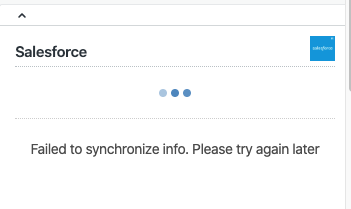
Resolution
This issue is the result of the sidebar app timing out when attempting to fetch fields from Salesforce (SFDC). To check if this is the case, Zendesk recommends reducing the number of fields and objects being fetched from SFDC as described below.
- Sign in to Zendesk as an admin and click Configure settings within the sidebar app

- Take a screenshot of the current settings in case you'd like to re-map the same fields again, then reduce the number of fields and objects.
As an example, see the GIF below demonstrating how to remove and recreate objects:
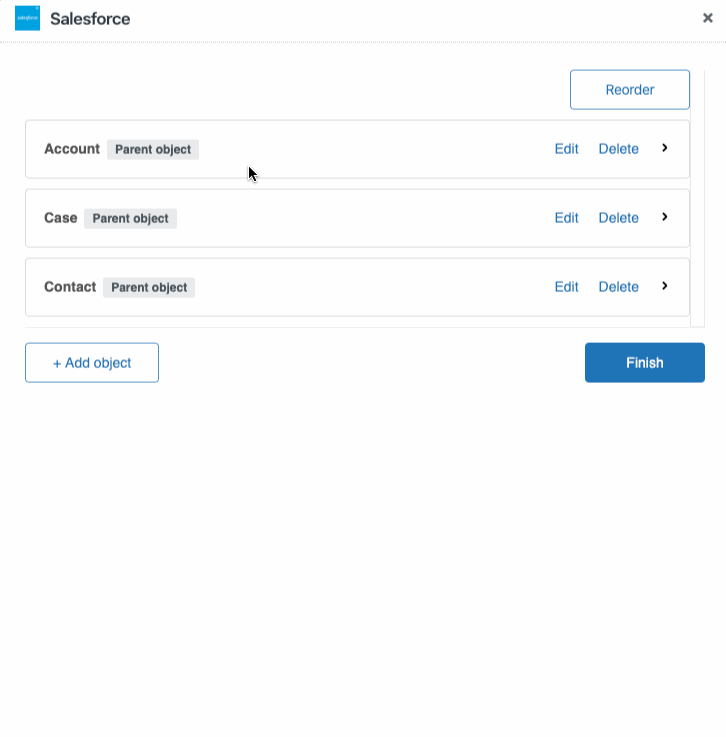
For more information on configuring this sidebar app, see the article: Installing and configuring the Salesforce app for Zendesk Support.