Support
- Stay Signed In checkbox on the login form will be removed on Nov 9, 2020.
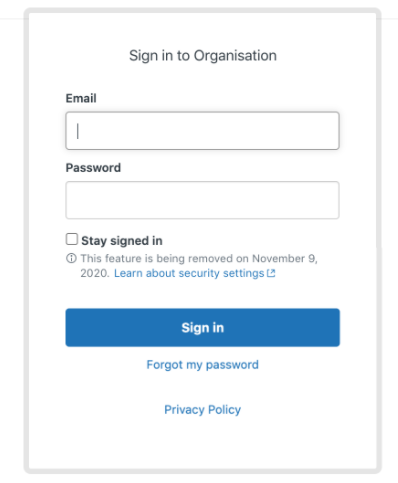
Talk
Embedded Voice
- The launch of Embedded voice in Zendesk Talk was announced Nov 5. Embedded voice enables integrators to add voice support in the form of a ‘Call’ button into their mobile experience through our new Talk SDK.
Guide + Gather
New
- Backfilled updates to Management Permission group names derived from old User Segment names using “manager” term instead of the new “admin” term.
- Refined and documented the HTML format of user content in community APIs.
Fixed
- Autocomplete for Japanese characters have been fixed in the “Visible to” and “Author” fields of the Article editor.
- Added translations to a notification that was not localised.
Web Widget
- Changelog updated for October 2020
Answer Bot
- Answer Bot Web Widget as an available channel for support triggers
