Issue symptoms
The Enabled and Disabled button is greyed out inside the chat agent's profile in the Chat dashboard.
![]()
Resolution steps
Chat-only accounts need to access an agent's profile to change the agent's name, email address, role, and status, and even permanently delete the agent.
To make changes to the agent profile
- From the Chat dashboard, go to Settings > Agents, then select an agent.
- Open Edit profile.
- Click Products and roles, tick or untick the box to enable or disable the agent's profile and then save the changes. You also have the option to change the role here.
- Under the Accounts tab, you can edit the name, and email address, reset the password and permanently delete the agent.
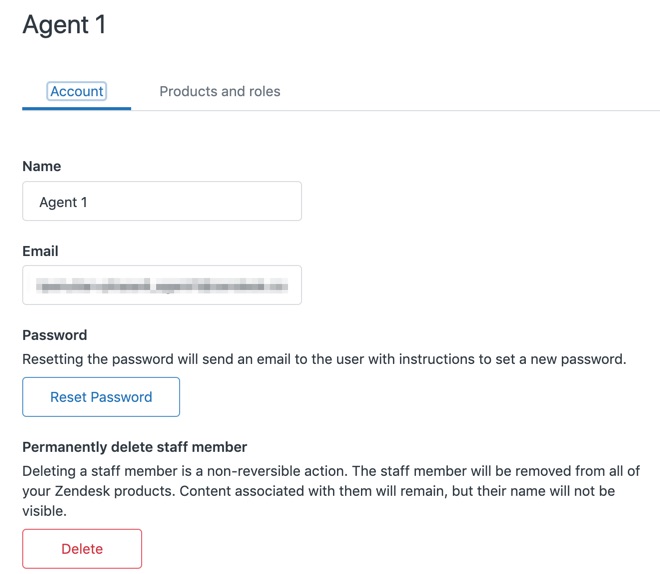
For more information on roles, see the article: Setting roles and access in Zendesk Admin Center.