Question
How can I make a public comment through my email inbox when the option Agent comments via email are public by default is not enabled?
Answer
Agents can use the command #public from the Mail API to send a comment as public from their inbox. Note that you can only update an existing ticket by replying to email notifications for that ticket.
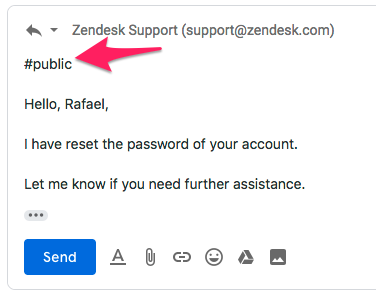
For more information, see the article: Using the Mail API to update ticket properties from your inbox.
Note: If you are trying to send a public reply from within Zendesk instead of from your email inbox, see the article: Adding comments to tickets.