How to edit drop-down field design?
답변함
2018년 10월 05일에 게시됨
Question 1 - How can I edit the line height & font size of a drop-down menu's options (when the drop down menu is expanded) on the request page?
Question 2 - How can I display paragraph text based on which option is selected in a drop-down field?
Thanks in advance!
0
13

댓글 13개
Light Agent Test
If you're just looking to increase the height of the dropdowns on the submit a request page, you can add the following to the style.css in the standard Copenhagen theme:
.nesty-panel {max-height:300px!important;
}
As stated above, the default is 150px
0
Mark Wiles
Thank you Chris ! Works great.
0
Doug Shaner
I'm also trying to increase the height of the dropdown box that contains a list of forms to choose from. I checked my style.css file but I don't have a .nesty-panel class. Does anyone know how I can do this?
0
Jessie Schutz
Thanks for helping out, Chris!
0
Justin
Thanks, Chris! That worked perfectly!
0
Chris
Justin,
In order to change the styles for each option you'll need to target the `.nesty-panel li` element:
.nesty-panel li {
font-size: 20px;
padding: 25px 20px !important;
}
If you want to play with the styles on anything in the panel, you'll need to set a breakpoint on when a subtree modification occurs on the `.nesty-panel` element. Then when it pauses, you can look around in the code for `.nesty-panel` in order to get the exact styling you want.
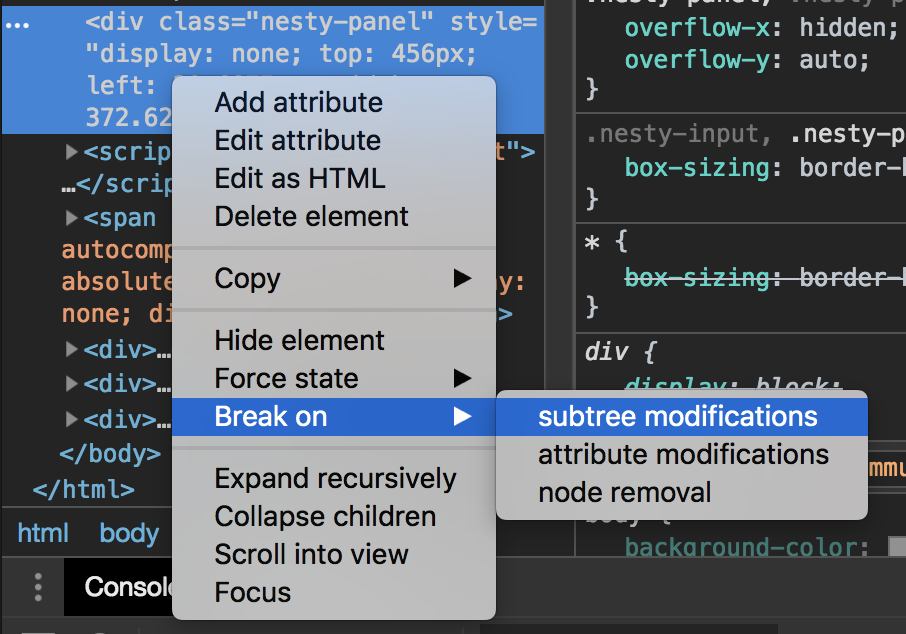
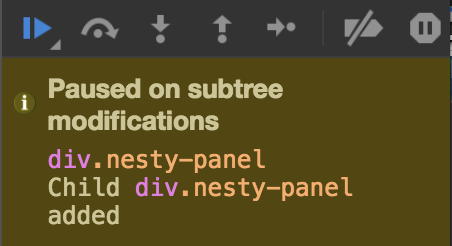
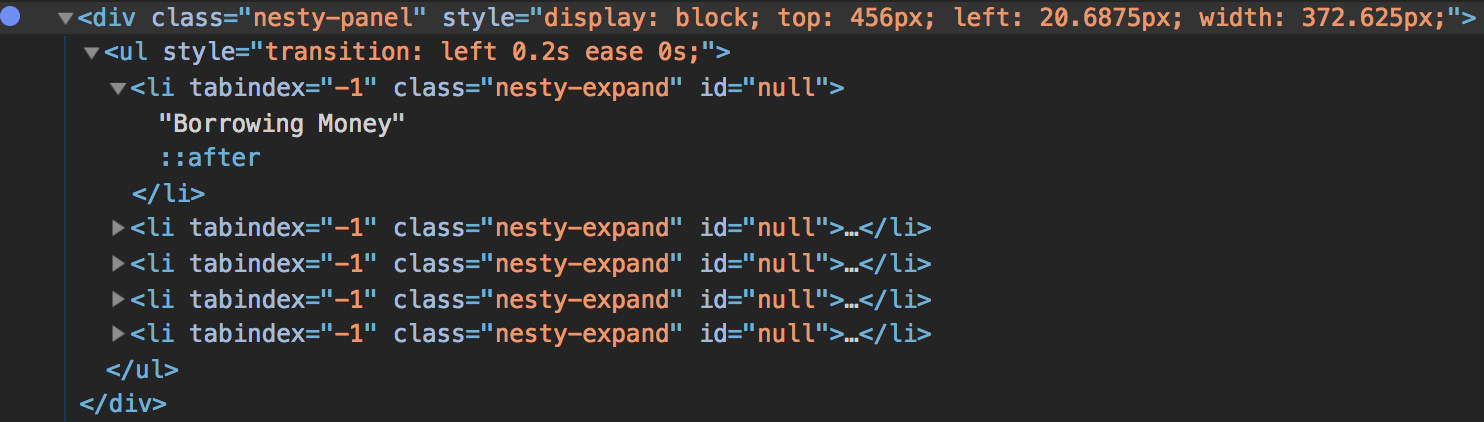
1) Set breakpoint on `.nesty-panel`
2) Open dropdown and it will pause the code
3) Then you can dig around the structure and test any styling you want
1
Dan Ross
Hey Justin,
Without actually seeing the CSS on your theme, it's a bit tricky to troubleshoot. It's possible you might have something else overriding that value if you have other customizations, or it's possible there's a syntax error preventing it from being read correctly. can you check your CSS file for multiple entries for the .nesty-panel class?
0
Justin
No, they still display but the height of the items is the same as before. My goal is to increase the height but with this code from Dan, nothing changed.
0
Jessie Schutz
Hey Justin!
So you're saying that when you change the code as Dan showed you, the dropdown disappear completely?
Can you post a screen cap of your code so we can take a look?
0
Justin
Hi Jessie, when I add the suggested code, I do not see the drop down fields themselves, nor the options within the field, change in height.
0
댓글을 남기려면 로그인하세요.