Pergunta
Não estou familiarizado com a API e não sei escrever código. O que posso usar para fazer solicitações com a REST API do Zendesk
Resposta
Aviso Legal: O Postman é uma ferramenta terceirizada e não é tem suporte ou manutenção da Zendesk. Este artigo destina-se apenas a fins informativos.
A Zendesk recomenda o uso do Postman, um aplicativo para fazer solicitações a APIs, editar parâmetros e verificar respostas.
Como fazer uma solicitação de API no Postman
- Baixe e instale o aplicativo Postman. Não é necessário se cadastrar. Ignorar qualquer tela de cadastro.
- Abra o aplicativo.
- Autentique suas solicitações na aba Autorizaçãoe selecione Autenticação básica no menu suspenso. Adicione seu nome de usuário e senha do Zendesk:
Faça solicitações copiando e colando comandos da API. Substituir {{subdomain}} com seu subdomínio real em todas as solicitações.
Para obter uma descrição mais detalhada de como configurar o Postman para fazer solicitações de API do Zendesk, consulte o artigo: Exploração das APIs do Zendesk com o Postman.
12 comentários
Mitchell Oliver
Thank you Sara – I wouldn't have guessed that in 100 years.
0
Ben Wilcox
Thank you, Sara. I've been trying every article I can find and have not found anything that would work until your simple screenshot and instructions. (Zendesk, take note... this is the kind of documentation we need to get this kind of thing kicked off!)
Really appreciate your taking the time to post this.
1
Sara del Rosario
For anyone who is as clueless as me. This is how I made it work:
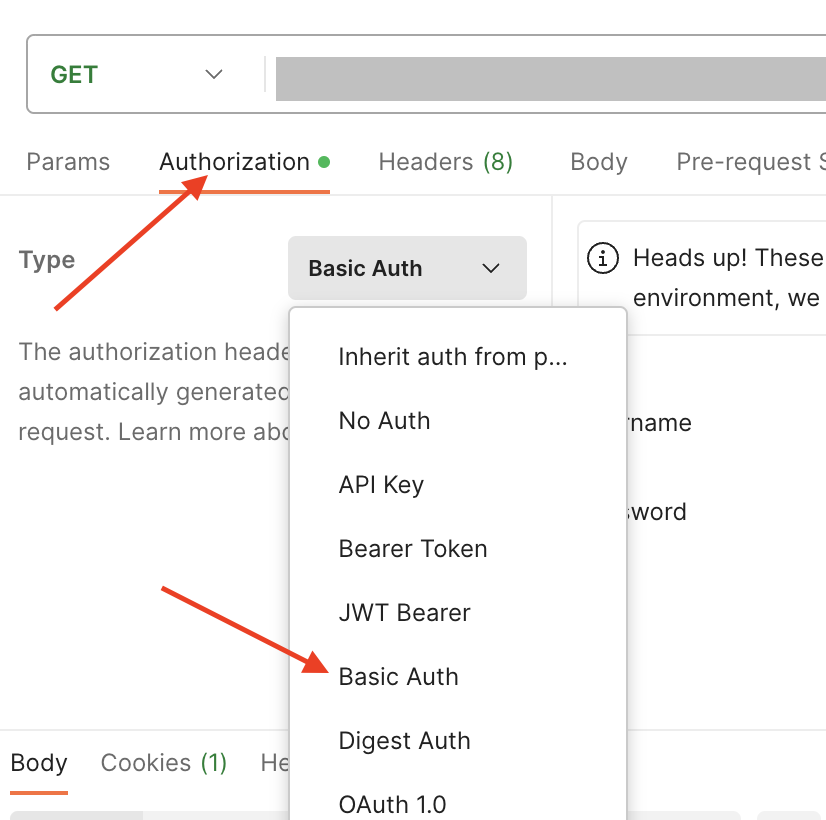
First select the Authorisation tab, then select Basic Auth within the Type dropdown list. Now let's fill in the following information under Username and Password.
Username: {email}/token
Password: {your_api_token}
For example:
Username: youremail@domain.com/token
Password: uyviuyvoubpuigq8fvoufybcqoiquhg8t8x5c
5
Prasad Patil
Thanks Mohamed Katib.
0
Mohamed Katib
Hi Prasad,
The API Key does not seem to work, or I couldn't get it to work with Postman. Norman Nolasco kindly advised me of what to do and it has worked without any issues. You have to change your Authorisation Type to 'Basic Auth', not intuitive and seems incorrect but it works. You'll need an profile set up in Zendesk with a valid email address. I have created an account just for API calls and given it the required role/privileges.
Type: Basic Auth
Username: {email}/token
Password: {your_api_token}
I hope this helps
0
Prasad Patil
Hi Erica Girges
i am new to Postman, want to test Zendesl support API using Postman, i have generated Key in Zendesk but could't move further.
i tried above steps in postman using authorization as API key,but still m getting error:could't authenticate you.
In postamn authorization their are three values. Key,Value,Add to
could you elaboreate more what to enter here & any other setting to be taken care ?
Appreciate your help here,Thanks in advance.
0
Mohamed Katib
Hi Norman,
Fantastic, this works perfectly.. nice one.
1
Norman Nolasco
I had trouble getting this to work as well. The docs aren't quite right.
Postman Settings
Type: Basic Auth
Username: {email}/token
Password: {your_api_token}
4
Erica Girges
That does sound a little strange. I can go ahead and pull you into a ticket to take a better look. Please look out for that email correspondence from me.
Best,
Erica - Dev Support
0
Mohamed Katib
Hi Erica, thank you for the response. I am unsure what type I should be setting in the Authorization tab in Postman. I tried using API Key but no luck. I also tried to use No Auth and added what yo have suggested to the header, again no luck.
Thank you
Regards
Mohamed
0
Entrar para comentar.